
Prices and details are subject to change; check the seller’s site for updates.
Prices and details are subject to change; check the seller’s site for updates.
Didn't find the right price? Set price alert below
Specification: XEROX XD-Combo 600 dpi
| Product | ||||||||||||||||||||||||||||||||||||
|---|---|---|---|---|---|---|---|---|---|---|---|---|---|---|---|---|---|---|---|---|---|---|---|---|---|---|---|---|---|---|---|---|---|---|---|---|
| ||||||||||||||||||||||||||||||||||||
| Specification | ||||||||||||||||||||||||||||||||||||
| ||||||||||||||||||||||||||||||||||||
7 reviews for XEROX XD-Combo 600 dpi
Add a review Cancel reply



$167.99













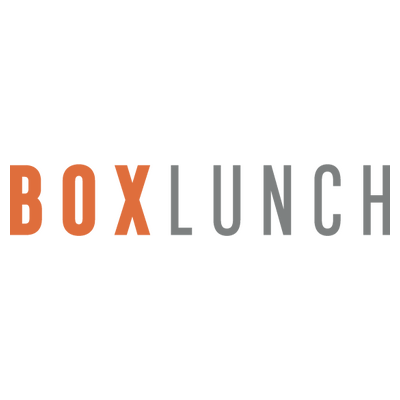













Anonymous –
Pros: Xerox XD combo is priced as an entry level professional scanner. The build quality is fairly light, with the size being no where near compact, but standard flatbed single sheet scanner size. The weight is not heavy at all. Software installation using the DVD provided was very easy, although taking a few extra minutes. Finish setting up took almost no time. The scanner uses standard DC and USB cable as regular printers. Xerox website product support pages were easy to find. Using duplex it scans regular documents in both sides with the press of a button, sending the paper out after finishing, without having anything to do with simplex mode mechanically. It took almost no time using the recommended and very automated 300 dpi gray-scale. I had problems duplex scanning in business cards and larger sized cards, leading to paper jams because the cards won’t flex far enough or are too small to pass through the paper output. Clearing out the jams were very easy.
Scanning in color tends to take double amount of time at any given resolution, with the highest resolution taking about one minute to scan in gray scale. This applies to both simplex and duplex modes. The dpi goes all the way up to 1200 in the software. As for OCR, it is all done through software and takes very little time. You can save it as searchable PDF or as Word file almost instantaneously. Page orientations are adjusted automatically, immediately after the scan and before you save it. Scanning in and combining multiple sheets took a little bit more settings to go through. You had to find the other saved scanned file, which was easy to find based on the easy file path implementation. Overall this is a very easy to use, straightforward and yet very well equipped professional scanner, either by using the physical interface or by using any of the two types of software utility implementations. Several minutes after the scans the scanner enters in sleep mode. You can wake it up by simple pressing the on button. The duplex button is for using the the paper feeder process. Users could easily start with the press of the button or with Visioneer one touch software interface. The Visioneer one touch program do seem to utilize most of the Abbyy fine-reader functionalities, although being separate software utilities. Cons: scanning in business cards etc were problematic
combining scanned results were a little cumbersome
software development aspect seems a little bit weak Overall Review: Thanks newegg for being a consumer feedback outlet, operating in more than one dimension.
Trevor k. –
Pros: This Xerox scanner is feature packed and will handle a good chunk of your scanning jobs with ease. The automatic document feeder makes scanning stacks of paper a breeze as it can scan up to ~35 pages in one go. The up/down arrow and number readout are for scanning profiles. For example, by default if you press either the Simplex or Duplex buttons on number 1, it will do a high quality color scan. If you change it to 4 and press a scan button, it will prompt you to email it as a PDF. These options are fully configurable with the OneTouch software (included).
Another nice feature is the duplex scanning. With this, there is an upper and lower image sensor. The document will pass through the document feeder once and scan both sides of the document saving time. Additionally, the software can determine if a page is blank and will omit the scan from the scan destination. Additionally, the software can perform OCR and make the document searchable as well as generate various formats of text documents.
The business card portion of the included software can scan a business card, crop to the proper size, OCR the image and then pre-populate a contact with the information. Meaning it knows enough about business cards to know what text is the name, company, email address, phone number, etc. Worked fairly well but did also allow for editing before saving.
The software is also able to customize the file names and paths with various criteria. Of particular interest is the ability to name files based on tokens. These tokens can be batch and scan numbers that are maintained between sessions, the date, time, and a lot of other settings. Definitely not lacking in features on how to name the file. Cons: Kept getting a weird hardware initialization error whenever I tried scanning a document. The scanner would go through all the motions just fine, but no image would appear and the computer would present the hardware initialization error. After a while, I found out it did not like my USB hub. So if you have issues, make sure you are connected directly to your computers USB ports.
Another problem I had with the automatic document feeder and scanning multiple documents is that some pages ended up on the same page in the saved file. Meaning one ‘scan’ would contain several scanned pages. The scanner and software was not properly recognizing the end of one page and the start of the next. This caused some issues for me that I haven’t fully figured out.
The automatic document feeder doesn’t like stiffer or thicker material than regular paper. This is somewhat expected, but thought it worth mentioning. Overall Review: If you are primarily scanning regular paper and lots of it, this is a great scanner. The duplex option does both sides at once and will save time. The scanning profiles are also great for reducing the amount of time it takes to accomplish a task with the scanned image.
William M. –
Pros: Ok I’m impressed by this small footprint document scanner by Xerox
Very lite
Simple setup
Works like a champ
USB 2 or 3 compatible
Optical resolution 600 DPI
24-bit color, 8-bit grayscale, 1 bit black and white
What more could you ask for in this price range?
Weighs under 6 pounds so easy to move or take along with you
Comes with a nice set of software and a spare ADF pad (can’t beat that)
Minimum Document Size: 3.00″ x 5.90″
Max ADF document size 8.5 x 118 inches
Duplex scanning
This unit has 2 LED scanners built into it (one for front and one for the back of originals)
So, with sheets fed into the ADF, it will read both front and back at the same time when placed in (duplex scanning) Cons: Going to have to learn to operate the programs supplied with the unit (but hey isn’t that always the way) Overall Review: This is a really nice product for the money
The business cards (3.5×2) must be scanned off the glass and use the card reader program, you cannot use the ADF feature
But just place the cards as instructed and use the business card program and you will be delighted with the results
Overall I am very satisfied with the unit and its abilities
Shane A. –
Pros: Easy setup
Light weight
Easily portable
Quick Cons: Accurate color scans require tweaking
Software UI could use refinement Overall Review: When running the installer, I kept getting a download error when choosing the web option. I didn’t bother to troubleshoot and went for what was available on the DVD. Installation is broken up into several installers that must be selected and clicked through separately. Once installed, everything seemed to work as I’d expect. I didn’t give the business card software a go, but the rest seems competent enough. I did get a couple blank pages until I unlocked the scanner by toggling the lock on the bottom. The duplex function worked well as did feeding multiple pages. Getting color images scanned in accurately seems to be something of an art involving adjusting brightness and contrast as well as increasing the DPI. The factory options just are not dialed in well here. Grayscale scans are less touchy; the defaults for the most part work, but increasing the DPI helps with readability on smaller print. The OCR function worked well only when increasing DPI to 600 for me. Overall, this seems like a good scanner. I do think the software could be a bit more straight forward though.
Anonymous –
Pros: Best value in its class. ADF scan speeds up to 25 ppm / 50 ipm
Tiny footprint and super lightweight. Super space saver.
Flatbed scanner for identification, passport cards, business cars and posters.
9 presets on control panel. Cons: none
jan p. –
Pros: Xerox has been in business since 1906 and made the first automatic xerographic printer, the Copyflo, in 1955.
Simplicity is the foundation of Xerox products and the XD-Combo is simple
Fast sheet feed scanning
Fast saving of scanned material to any of several formats
Good and intuitive included software
Spare ADF Pad included which is about a $40 value
A quick search of “adf scanner pads longevity” provided no usable results
Power Plug Adapters to cover many regions
Old School Beige
Toll Free Support Cons: I don’t like power bricks and this has one
I installed on a Win 7 computer and the software would not update due to some obscure error code that I was not going to research.
The software installed off the CD fine
Short 1 year Warranty Overall Review: This is my 4th scanner and first with ADF. For a business setting an ADF is essential for home use, unless you run a business, less so.
There are two way to purpose this scanner. It can be for documents or scanning pictures. The software for documents and photos is Abbey Finereader 12 Sprint which I found very intuitive, remember intuitive is a personal thing, for business cards Abbey Business Card Reader 2.0. I found both these programs easy to use and fast to apply my commands. The document can be scanned and saved as searchable PDF, image only PDF, MS Word, MS Excel Workbook, EPUB, Open Document txt,RTF document, TXT or image. The dedicated graphics software (pictures and such) is controlled by Visioneer One Touch 4.6. With a Xerox branding. I could not locate the software on Visionteer’s web pages. The program works good but is definitely a clunk in my book. It is full of features there is no doubt, yet learning and applying the features has a steeper curve then I appreciate. Visioneer OneTouch is a utility that connects scanner buttons with pre-selected destinations (and/or applications) and allows you to scan into these destinations by simply pressing one button. Destinations can include your email, Word processor, printer or simply a file folder. Setup is a bugger though. I prefer deciding where to save after not before the scan. I will pretty much stick with Abbey software. The colors of a scanned picture are excellent. There are settings provided for enhancement of the image.
The scanner is quite compact and I like that. The lid flips open front to back rather then right to left. I attempted to scan the cover of a 2 inch box. The scanner would not initiate. I replaced the box with a flat image and scanning was no problem. The lid should be up or down to scan. The front panel has on/off, simplex and duplex buttons. There are up/down buttons to select number of documents.
There exists a thorough accurate searchable data base at the Xerox site. I did not have occasion to call tech support, which is a good thing.
This is a very good scanner at a fair price from a reputable name. Only you know your business needs but if they are minimal or if you need to work with documents at home this is an excellent choice. I recommended it fully. Thank You Eggxpert and Xerox
Justin R. –
Pros: Duplex
Flatbed so you can scan photos without worrying about bending/ripping them.
Fast enough
One-touch software w/ auto save settings Cons: Hard to get the one-touch software working until I downloaded the newest version from the web. After this I unplugged it from one USB port and moved it to another and it worked fine. Overall Review: Let me start by saying I like the scanner pretty well, but the initial setup was problematic. I was not able to get the one-touch software to work with my Windows 10 v1903 PC. After messing with it for a while, I finally went online and updated the one-touch software component. This fixed it after unplugging and plugging back in a few times. It scans fast enough for my taste and I haven’t had any issues with paper feeding. It even comes with an additional separator pad.