
Xerox C235/DNI Multifunction printer
$399.99
Prices and details are subject to change; check the seller’s site for updates.
Didn't find the right price? Set price alert below
Specification: Xerox C235/DNI Multifunction printer
| Product | ||||||||||||||||||||||||||||||||||||||||||||||||||||||||||||||||
|---|---|---|---|---|---|---|---|---|---|---|---|---|---|---|---|---|---|---|---|---|---|---|---|---|---|---|---|---|---|---|---|---|---|---|---|---|---|---|---|---|---|---|---|---|---|---|---|---|---|---|---|---|---|---|---|---|---|---|---|---|---|---|---|---|
| ||||||||||||||||||||||||||||||||||||||||||||||||||||||||||||||||
| Specification | ||||||||||||||||||||||||||||||||||||||||||||||||||||||||||||||||
| ||||||||||||||||||||||||||||||||||||||||||||||||||||||||||||||||
3 reviews for Xerox C235/DNI Multifunction printer
Add a review Cancel reply


$399.99

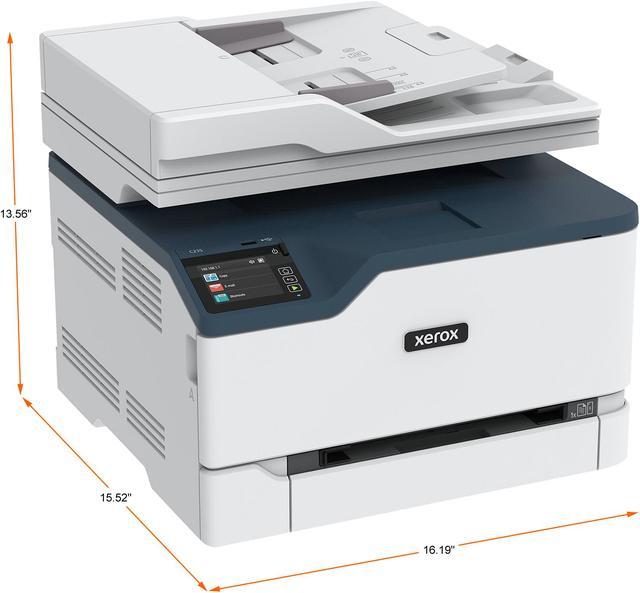



















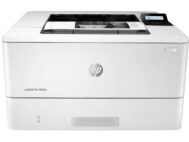





Kevin M. –
Overall Review: I’ve always been stuck with inkjets at home which is not a problem…my problem is I never use them enough so after sitting for months and its time to print, the print heads have to be cleaned, then deep cleaned, then aligned, then print what you want multiple times until the quality looks good. You know the pain! This one will fire right up and print a perfect copy first time, every time. Print quality is excellent but may have to do some more tweaking; printing from my iPhone seems to yield very slightly better results. Scanning also works great, it is relatively quick and can dump the scan to your PC or laptop via wifi with the software installed or directly to a USB thumb drive. The software is easy to use and allows you to save multiple one-click, custom settings (ie- one for color picture with auto crop and JPEG format, another for letter size B&W PDF format, etc.) I did some research before I bought this so hopefully I can condense and share what I’ve learned: – While you’re sitting there with a big smile on your face after you clicked ‘Submit Order’, go to the Xerox support page for this printer and bookmark. After your printer arrives and you get it setup, download the most recent drivers and TWAIN scan software. You should also download and update the firmware which is easy. Save the unzipped file to a USB thumb drive, plug it into the front USB port of the printer and select the ‘Print from USB’ option. – By default this printer will print using the 2-sided option, annoying for most people. You will need to set your print defaults/preferences in Windows to correct this. – If you’re setting up over wifi, set a static IP address. I got the IP from device details in my Xfinity wifi app then set this address as static in the network settings within the printer touchscreen menus. The printer won’t be changing IP addresses like the default dynamic mode (a security feature) and should maintain a constant connection….no issues for me thus far! I hope to get well over 10 years out this as it will never be overburdened being in a light use, home situation. Overall, very pleased!!
J Lew –
Overall Review: As per a previous reviewer, if you download all the pertinent software and firmware prior to the printer’s arrival, everything is easy. Setup was a breeze, I’m connected through a LAN and wifi and everything in the house can connect to it to print. My only issue is the start up noise when this thing fires up from standby… If I’m in the office and someone else sends an item to print, it’s loud enough to startle you and is very noisy until it actually starts spitting out documents. But man, can this thing spit out paper! One of the fastest printers I’ve ever had in the home office. So far I feel that this was a good purchase!
Anonymous –
Pros: I used an inkjet printer for several years and was never happy with the way the cartridges would dry out. So far, with this new printer, I’ve been able to print several colorful flyers for an upcoming party. Very good quality. The shipping was very fast. I ordered on a Wednesday and received the printer the next afternoon. Cons: None Overall Review: I would definitely recommend this printer. Color printer, auto duplex, copy, scan, and fax.