
Wacom Intuos Graphics Drawing Tablet Black
$74.90 Original price was: $74.90.$44.90Current price is: $44.90.
Prices and details are subject to change; check the seller’s site for updates.
Didn't find the right price? Set price alert below
Specification: Wacom Intuos Graphics Drawing Tablet Black
| Product | ||||||||||||||||||||||
|---|---|---|---|---|---|---|---|---|---|---|---|---|---|---|---|---|---|---|---|---|---|---|
| ||||||||||||||||||||||
| Main | ||||||||||||||||||||||
| ||||||||||||||||||||||
| Specification | ||||||||||||||||||||||
| ||||||||||||||||||||||
7 reviews for Wacom Intuos Graphics Drawing Tablet Black
Add a review Cancel reply


$74.90 Original price was: $74.90.$44.90Current price is: $44.90.





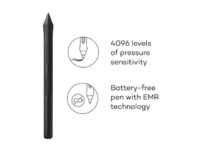








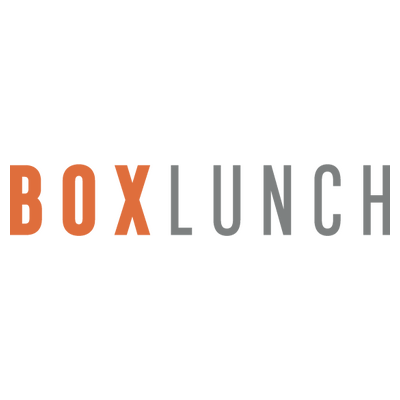











Scott T. –
Overall Review: I am a HS mathematics teacher trying to teach from my home desktop. With the Wacom tablet and a few basic online tools, I can write directly on my screen for students to see. Writing with a mouse is ridiculous. But the Wacom pen makes it so easy. I use it a lot with gInk and iDroo and ExplainAnything. Every once in a while I get a lag in the pen, that’s why I rated it 4 instead of 5 stars.
Anonymous –
Pros: Simple SW and setup under Win10 x64, can use BT
Pressure-sensitivity of the pen is useful in some cases Cons: Requires Wacom driver install
Only works on primary display Overall Review: You know that awkward moment when someone on a video call says “let’s try that whiteboard feature”?
This Wacom lets you *dominate* that world.
No more fumbling like those n00bs trying to draw a lame box or circle with a mouse… the pen-and-paper like experience enables fast and accurate inputs.
Recommended in this increasingly working-from-home world…
Emilia T. –
Pros: good size
3 free softwares
good pen pressure
comfortable Overall Review: My Only gripe and this is NOT in the seller’s reach or power, but Purolator, even though stamped my item as being dropped at the nearest drop off point where i could pick it up, did not in fact leave it there and I had to go to the other end of the city to recuperate it at their facility. Which was a bit of an adventure but okay – Tablet is 100% ! I absolutely recommend it!! I didn’t know it came with 3 painting softwares and I was actually planning to save to get Clip Paint but with the tablet, i get a PRO license which -wow !- thank you !!! Loving the uber heck out of this tablet and program ! ♥ Highly recommend! Comfortable, good pressure variation, good size, and the software of course is a killer.
Anonymous –
Pros: The size of the small tablet I was initially worried about, but it actually works wonderfully! I can fit my laptop and it on the desk comfortably, without having to stretch my arm across the desk to use the program toolbar. Larger tablets may be suited to other work, but I’m actually glad I didn’t get a bigger size, and don’t envision getting a larger one in the future. Sort of the difference between having to move your mouse in a small vs half the desk radius. It’s light, which I could see as being convenient in transportation for work.
I’ve never used a tablet before, and adapted remarkably quickly, most should have little trouble transferring coordination. The main difference to drawing traditionally is holding the pen semi vertically, but a small adjustment in finger positioning and it works perfectly. Increasing pressure sensitivity may help with less wear, the pen nibs do slowly wear down, softer plastic than the tablet so they don’t dig into the drawing surface, but the pens come with extra nibs. I’ve used it heavily for around 60 hours total, and the pen nib is around 1/3 shaved down.
I’ve experienced no problems with lag, and my hand resting on it even when damp or hot has never caused the cursor to move. Hovering to move the cursor with the pen works up to around 6 inches in the air, it doesn’t need to skim very close, so any hand position is pretty much covered.
In terms of delivery, it came the first day of the range of estimated delivery in perfect condition 🙂 thank you! Overall Review: Would recommend, possible pen improvement may be more pencil-like so that one doesn’t have to hold the pen vertically.
Glenn C. –
Pros: It’s a nice piece of equipment as I hoped I would get from Wacom. It’s pretty solidly built. I can say that because the delivery process damaged the box pretty bad but the packaging did it’s job and the tablet suffered no damage so there was no need to complain. Cons: the only reason I removed a point is because it advertises that you get bonus software and that is an exaggeration because what you get are trial periods on a subscription system that you must pay to continue to use past that trial. That is not bonus software. Overall Review: this is a nice little tablet with Wacom quality and lives up to the reputation Wacom has built.
Anonymous –
Overall Review: Should have gotten one that you can draw on the screen directly, but wasn’t sure I would like it. I do. It is portable so when I get a bigger one it will become my travel one. Not a loss, in any event. Would recommend it.
Anonymous –
Pros: it works Cons: a bit small Overall Review: The tablet does what it says on the tin, you can draw with it.
I haven’t redeemed the free software yet so I have no idea yet on whether or not they work, but so far the tablets been working alright for me.