
TP-Link WiFi 6 Router AX1800
$73.95 Original price was: $73.95.$59.99Current price is: $59.99.
Prices and details are subject to change; check the seller’s site for updates.
Didn't find the right price? Set price alert below
Specification: TP-Link WiFi 6 Router AX1800
| Product | ||||||||||||||||||||||||||||||||||||||||||
|---|---|---|---|---|---|---|---|---|---|---|---|---|---|---|---|---|---|---|---|---|---|---|---|---|---|---|---|---|---|---|---|---|---|---|---|---|---|---|---|---|---|---|
| ||||||||||||||||||||||||||||||||||||||||||
| Specification | ||||||||||||||||||||||||||||||||||||||||||
| ||||||||||||||||||||||||||||||||||||||||||
7 reviews for TP-Link WiFi 6 Router AX1800
Add a review Cancel reply

$73.95 Original price was: $73.95.$59.99Current price is: $59.99.



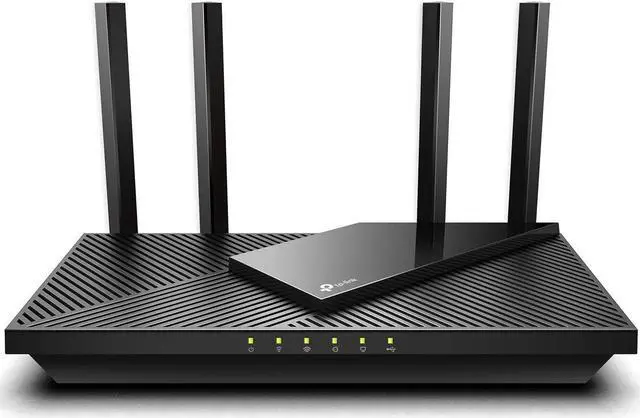
























Scott –
Pros: quick install and setup inexpensive for what you get Great coverage so far (2 story townhouse) Cons: none yet Overall Review: simple WiFi 6 upgrade, much better than my previous setup, i no longer need the extender i was using. No issues streaming with my TV Cube
Robert W. –
Pros: I have no complaints, installed easily. I’ve bought 4 of them recently, all great! Overall Review: This is a really good product, I can recommend it without reservation!
Junping Ding –
Pros: – installtion and setup easily; – faster speed; – stronger signal; – extensive coverage; – support more devices; Cons: N/A Overall Review: great product for me.
phillip w. –
Pros: Newest wifi,, came in 3 days, mesh router Cons: None so far Overall Review: I have a few items that are wi fi 6 so figured I would upgrade. After I set it up I will come back and post speeds and distance.
Brick –
Pros: – Inexpensive – Easy to use router homepage GUI Cons: – Router stopped working about 1 day after setup. Updating the firmware fixed this and it has been running great ever since. It would be better if this router shipped with newer firmware pre-installed. – Router does not appear to support an internal DNS server. You may run in to issues running pi-hole. Overall Review: – I would recommend this router for anyone looking for an entry level, inexpensive option.
Nathan D. –
Pros: -Afforable -High speed -Long range (compared to wireless N) -Mostly low profile design -Lots of features and settings Cons: -Would drop 2.4 GHz connections constantly, despite latest firmware and various setting changes Overall Review: I have other TP-Link products that I have been satisfied with, so I bought this router to upgrade the speed from an older Netgear router I was using. It is pretty much an upgrade on every level. The range is much farther. I can now get wi-fi signal out in my detached garage. It can handle network demand of three TVs, two gaming PCs and half a dozen other phones and tablets. My work PC’s wireless connection speed went up 157 Mbps after upgrading from a wireless N adapter (Wi-Fi 4). And it cost me about $70 as of Feb. 2022, so it definitely didn’t break the bank. The reason I didn’t give it five stars, despite being a pretty great upgrade, is the fact that it just would not work well with a previously 100% reliable and working TP-Link Wireless N USB adapter. All the other devices in my house use 5 GHz, but this older adapter could only connect at 2.4 GHz. On Win10 64, it would connect and say it had internet, but then pages wouldn’t load and apps that needed internet wouldn’t work. Sometimes it would reconnect itself somehow, other times I had to manually disconnect and reconnect to get it working again. This would happen every two to five minutes. The adapter was for my work computer, so I need consistent and reliable connection, and this was obviously unacceptable. Router has latest firmware, turned on/off OneMesh, changed 2.4 GHz channel, relocated router and adapter… nothing would stop the adapter from losing connection every two to five minutes. A quick google search shows that it’s not just me with this problem… pretty common issue with their 2.4 GHz support with newer routers. The next day I went out and bought an ASUS AC1200 USB Wi-Fi adapter (another $30) that has 5 GHz support. It works great and it’s way faster, but I was mainly concerned about a reliable connection, which it also has no problems. I’m just a little ticked because it feels like I was “forced” into upgrading because something that previously worked fine with LESSER hardware was made non-functional because of this “upgrade.” So my main point is that if you are planning on upgrading to this router from a wireless N or older model router, you might have to plan on upgrading your wireless adapters, too, if they can’t use 5 GHz. Otherwise, a very good value for the upgrade to Wi-Fi 6.
GARETH M. –
Pros: Setup is easy, handles the multitude of wifi & ethernet devices in my house, whilst remaining snappy Cons: Why do I go through so many routers? they seem to last 5 years, then start to drop connections Overall Review: works well for the money