
TP-Link 8 Port Gigabit Ethernet Network Switch
$24.99 Original price was: $24.99.$17.99Current price is: $17.99.
Prices and details are subject to change; check the seller’s site for updates.
Didn't find the right price? Set price alert below
Specification: TP-Link 8 Port Gigabit Ethernet Network Switch
| Product | ||||||||||||||||||||||||||||||||||||||||
|---|---|---|---|---|---|---|---|---|---|---|---|---|---|---|---|---|---|---|---|---|---|---|---|---|---|---|---|---|---|---|---|---|---|---|---|---|---|---|---|---|
| ||||||||||||||||||||||||||||||||||||||||
| Specification | ||||||||||||||||||||||||||||||||||||||||
| ||||||||||||||||||||||||||||||||||||||||
7 reviews for TP-Link 8 Port Gigabit Ethernet Network Switch
Add a review Cancel reply

$24.99 Original price was: $24.99.$17.99Current price is: $17.99.

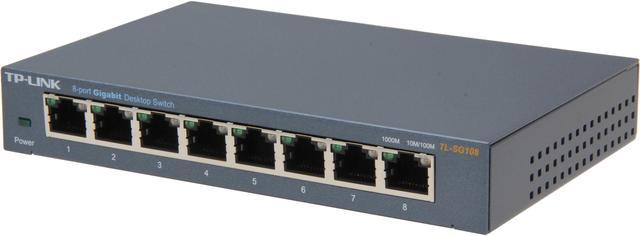






























Sean L. –
Pros: This switch fit right into my network setup and did not disappoint me, however there are a few features and “missing” bundle options that buyers should know. Pros: Jumbo frame support, construction quality, speed, cool fan-less operation, all devices connected on the first try, VPN support, conventional green LEDs instead of trendy ultra-bright white or blue LEDs. My network is mixed home and home office use, with 8 computers, a NAS device, gigabit wired, wifi, and powerline Ethernet. The network is partitioned into a “home” side, and the “office side”. I tested the switch on both sides to get a feel for how it works in home and office use. Tests: First, home LAN performance, using a NAS storage device, a laptop, and my gaming desktop computer. All devices here have gigabit network adaptors. My NAS is sort of slow and benefits from the use of jumbo frames, so I tested transfers to and from the NAS first. Connection speeds from the computer to the NAS with jumbo frames disabled were approximately 21MB/s (168Mb/s), and from the NAS to the computer were around 37MB/s (302Mb/s). Bi-directional transfers worked just fine but were much slower due to limitations of the NAS. With jumbo frames enabled, upload speeds increased to 25MB/s (204Mb/s), and download speeds remained the same at 38MB/s (302Mb/s), indicating that the switch does indeed appear to support jumbo frames as advertised. Transfers between my laptop and desktop peaked at 107/911 doing one-way transfers, and I achieved a maximum two-way transfer of just over 1000Mb/s, fully saturating my computer’s Ethernet cards. This tells me that this switch is not limiting file transfers over a standard gigabit network. Next in the small office environment, testing focused on compatibility. The switch proved itself capable of supporting normal office use including a secure VPN connection. The switch seamlessly replaced a generic 4-port switch connecting a laptop and workstation to the powerline network adaptor (also tp-link!). Both computers connected to the network without any problems and the workstation’s VPN connection worked great without needing any additional configuration. To summarize, I had no problems using this switch in either a home or small office environment. I could not measure power consumption to verify the energy saving features however during heavy testing the switch remained no more than very slightly warm to the touch, telling me that the energy saving features are probably working as advertised. Cons: Ports on the front are not ideal for “desktop” use, lack of bundled mounting screws and Ethernet cable, short power cord. The physical installation of the switch was the main challenge I faced, because of how the ports are on the front of switch while the power connector is on the back. More on that later. There is no included hardware bundle such as mounting screws or even a short Ethernet patch cable, so you will need to get those separately if you need them for your own setup. Also, the power cord ended up being about 2 ft too short for where I wanted to put it. I had to re-arrange all the cabling and power strip under my desk in order to make the power connection. Overall Review: My network is mixed home and home office use, with 8 computers, a NAS device, gigabit wired, wifi, and powerline Ethernet. The network is partitioned into a “home” side, and the “office side”. The broadband router is on the “home” side, and the “office” side is on the other side of the house connected with powerline networking adaptors. You’ve seen my test results, so here are some other comments. Unboxing: The switch packaging was attractive, with appropriate specifications on one end of the box. The box notes that this is a “desktop” switch, as opposed maybe to one intended for use in a wiring closet or in a rack mount setup. One noteworthy item missing was reference to jumbo frame support, but this feature tested out just fine. The most highlighted features were 1000Mbps speed, Energy Saving feature, and plug and play no-configuration setup. The packaging notes up to 2000Mbps total speed capability using 1000Mbps full duplex connections. Also, each port is auto-negotiating which means any device such as computers or routers can be plugged into any of the ports without needing special crossover cables. Inside the box, I noted that this switch does not come with either an Ethernet cable or mounting screws. This falls short of other competitors offerings but is in line with the price. Installation: The lack of included cable, mounting screws, and the ports being on the front of the switch instead of the back, led to the only problems I have had with this switch. For desktop use, having the lights on the front and both the Ethernet ports and power cable on the back is much more convenient. This switch just begs to be mounted on the side of a table, on the wall, anywhere except on top of a desk, except you will need to find your own mounting hardware. The power supply is the “wall wart” type, and is reasonably sized. The included instruction manual is fairly complete but bring your reading glasses since it is a very small booklet with small type. Impressions: The switch feels durable, with a hefty steel case that inspires confidence in the build quality. It is fanless but the power saving design seems to work as the casing never got more than very slightly warm during extensive testing. On the front of the switch is a green power LED, 8 RJ-45 ports with the usual green/orange LEDs, and some subdued labeling to help you remember what the lights are for. Minimal bling, which is nice compared to the bright silver/blue plastic of other brands. I was pleased to note that the back has a Kensington lock hole. To summarize again, I found this to be a high quality and good performing switch, and I can recommend it based on its performance and build quality. The minor physical installation limitations did not detract from the functioning of the switch, however before buying you should determine if it will fit into your setup and make sure you have the necessary accessories to mount and hook it up.
Howard L. –
Pros: 1. solid metal construction outer casing. 2. functions every bit as advertised. 3. alleviates the stress from primary router. 4. eight ports, just enough for a small home network. 5. speeds hold up to the expectation. 6. reasonably priced. 7. VERY easy to setup, it’s a plug and play. real world performance holds up to steady 115 MB/s down speed (that’s Megabyte, not megabit). Cons: placement of power plug and network connectors are poorly thought out, and creates additional clutter. see below Overall Review: it baffles me that whoever thought of placing the power plug on the opposite end from the rest of the network connector. if you’re like me, placement and neatness is extremely important in a crowded home computing environment. the fact that a network switch will be connected to multiple devices makes organization even more important. but with the way this switch is designed, it is now taking up twice amount of the space as a regular network switch would since not only you’ll have multiple cat5 cables sticking out on one end, now you have another power cord sticking out on the other looking like an octopus. i am not sure if i should have this router facing one side or the other, either direction you end up with cables sticking out. this is the only reason i am deducting one egg from the review. i also wish this switch would carry the link aggregation capability, which would make it even more useful for a serious home network environment. although i won’t deduct any egg off of it because it is after all reasonably priced basic network switch that does its job really well. still, it would be even better if link aggregation was an included feature. its biggest advantage, for an average home user is the ability to alleviate the stress on primary router. with my current setup of Apple Airport Extreme 5th gen, which is BTW a VERY capable wireless router that supports gigabit and 5ghz 802.11n. however, the airport extreme’s wifi transfer speed suffers when the LAN connectors are also being used heavily for file transfers. the TL-SG108 is able to alleviate the stress of APE’s LAN processing by doing all the wired transfers at a local level, so now i can transfer large files between two comps with the SG108 at 115MB/s, at the same time also beaming wirelessly to another computer that’s 30ft away through two walls at a consistant steady 10MB/s. before it would dip down to 8MB/s and back up constantly if i had the wired network ports running at the same time. i would recommend this network switch for any novice home network users for its convenience and ease of setup. however, for any mid level or advanced users, i would have preferred to see Link Aggregation and a better placement of power connection.
Sebastain M. –
Pros: Fast boot up time Low-voltage power supply Auto-sensing ports (a standard today) 9k Jumbo Frame support Good power efficiency (less than 1 watt of power consumption with 2 active ports) Faster than my other switches at establishing a connection. Minimal packaging, there was no extra bloat and fanciness that I’m going to throw out anyway. QoS Support Cons: 5 year warranty (as opposed to lifetime) I would have liked to see dual LED’s for a gigabit connection instead of one. Overall Review: Since this is supposed to be a review from an eggxpert, I did my best to torture this switch to provide the most stressful testing I could. The best way I could think of doing that is by taking this to work and temporarily swap it for the current blue painted metal housed 8port professional grade unmanaged switch. I work at a university with a helpdesk that provides computer support to more than 20,000 undergrad and graduate students. Our helpdesk moves between 500GB and 2TB of data through our little blue 8port switch every day. From backing up data (music, pictures, documents, movies, programs and research data of all types) to our NAS then pulling new system images down during OS reinstall, our switch usually starts to work moving data at 8 a.m. and stops when we close up shop 13 hours later. I left this at work for a week before bringing it home for my own set of tests. I ask all of our technicians to do their best to break this during daily use and it just never happened. All of them had very positive feedback on the switch and a few mentioned they saw improved performance over our aging solution. For my set of tests, I set this switch up as part of a single and multi-switch network between a file-server, 3 desktops, laptop and router. files were moved between different machines at 10/100 and gigabit. At 10/100 all transfers had 99%+ network utilization and 91%+ throughput. Averaging 11.4 of 12.5MB/s. up and down stream. Gigabit tests were impressive too. Reading from the raid arrays (5x500GB and 3x1000GB) on the server yielded bursts above 200MB/s and average downloads between 80 and 90MB/s for files between 750MB and 2GB. When writing files back to the server there were a few very suspicious hang-ups, during the file transfers, but they couldn’t be isolated to the switch, but in case you were wondering, most of the time I saw transfers around 65-80MB/s (writing to RAID 5 arrays), but the transfers on multiple occasions did dip to ~800KB/s. Finally, there were no hangups with day to day Internet traffic, or video streaming. I would like to have tested it with some games, but I had to take a trip out of state during the review process and didn’t have time. In all if you can get this switch for a good price, don’t hesitate to snap it up, it’s a good buy. If you can find a switch with a lifetime warranty for the same price, it’s the only thing I would recommend more than this. This is the second TPLink product I have owned and I have been pretty satisfied with both. Lastly, I rarely give out a 5/5 rating to a product, if this switch had a lifetime warranty, it probably would have earned it, because I like a company that will stand behind a product enough to say that I will only have to buy it once.
Craig B. –
Pros: – Great Latency – Easy Setup – Small footprint – Solid construction (Metal Case) – Multiple Ports to support multiple devices – Cost Effective Cons: – Unmanaged Overall Review: First let me start out by saying what my test devices were. The switch (TP-LINK TL-SG108) was hooked up to a gigabit router which was run from a cable modem. Three devices were hooked up to the switch (two desktop and a laptop). My aim in this review was to test for three things, (1) Ease of connectivity, (2) Speed and (3) Load capability. As I stated earlier, this switch was connected off a port on my router (Port 1) and the other end to Port 1 on the switch (TP-LINK TL-SG108). That leaves us with seven open ports for other devices. So as you can see connections were pretty straightforward. After powering up the switch all my three devices has LAN connectivity and were fully functional across the network. I then test the speed and I was pretty impressed with how this little switch had good latency. The network had no slowdowns and I was only limited by my network bandwidth which happened to be 15Mbps/2Mbps. My final test was to copy multiple files across the network through all three computers. The switch again handled the load flawlessly. I copied a 10GB movie from one computer to another, while streaming HD content via youtube. Again this was done across all three computers simultaneously. The movie maintained over 50 MB/s transfer speed and the videos streamed via you ran buttery smooth. Now let me move to the only flaw with this switch that I can think of and it’s that it’s not manageable. This, of course is not a surprise since the cost of this switch is pretty low. That analysis is just me nitpicking of course. This switch is perfect for anyone looking to add ports to their network or someone with a mini computer tutoring center looking to have a few desktops and printers on their network. The gigabit ports really is a plus here as you won’t be bottle-necked sharing these devices on the network. The bottle-neck would only now be your bandwidth. I definitely recommend this product.
Anonymous –
Pros: Good construction: solid metal case construction with LED indicator lights that are well placed and clearly show gigabit links vs. 10/100 mbps links. This unit has a good metal case, which means it cools well and has good EMI shielding to prevent any potential issue with signal interference if this is used in a EM sensitive environment, it won’t interfere with other electronics around it and protect the switch itself from outside interference, a good thing all around. This switch also has good quality rubber feet, I know it may seem like a minor detail, but I have seen too many cheap switches had their rubber feet fall off after a few month. This unit’s feet seem to be able to last for a while under normal use. Good network performance: Single direction iperf speed test over TCP achieved 940mbps over gigabit link, while full duplex dual direction tests maintained 890-910mbps on simultaneous transfers. Which means the Ethernet switch chipset used is probably from a reputable vendor capable of sustained high performance even under full duplex mode. This performance level is consistent with my primary gigabit switch in my home office which costs more than twice this TP-Link unit. Extra features: this switch also has IGMP snooping feature which means if you have multicast streams, this switch will have faster response time than one without (my name brand gigabit unmanaged switch more than twice the price of this unit did not have this feature). Claims green feature, but I have not been able to verify the claim. Cons: The only concern I have is the power adapter is a bit bigger than I like. My name brand gigabit switch has a power adapter that is narrow enough to not block the next socket if used in a power strip of standard size, the power adapter of this unit is wide enough to block the next socket if plugged into a standard size power strip. Overall Review: Cosmetically this unit is quite nice looking. As I mentioned I have a name brand switch which has quite good construction quality. This TP-link unit aside from the less polished side panel design, looks every bit as well built as the name brand metal case unit. The unit has a good solid feel in hand, organic it feels good in hand.
Daniel E. –
Pros: Cheap price for such a great switch, i’ve already started using this for lan parties. I have two of these now and they are great! Everyone loves to come over hangout and play on the lan and ask me how i do it and i tell them i have this. The speeds are great, i have my powerline hooked up to it giving me internet access through all ports as well, i love how it just recognizes it through one port to go to the rest. The design is sleek and a beautiful blue which i love, the port leds are also nice and don’t bulge out or look to bright. Cons: no cons, this is an awesome piece of equipment to have, and im glad i own two of these Overall Review: the price is unbeatable! get one while you can at a cheaper price or discounted price and you will be very happy with the product
Michael R. –
Pros: Price is good for a metal construction switch. I am so tired of plastic switches that have no weight to them. Doesn’t seem to cause any latency in any of the connections. Cons: Would like to have had the power input on the same side as the ports to make it a nice sanitary installation on the wall, but that’s a small point. Overall Review: Was having a problem with the 5 port Rosewill switch I bought a couple of months ago lagging and almost seeming like it was going into sleep mode. Since these things are so cheap and not worth sending back, I looked at the reviews and specs on this one and made the order out. Not disappointed at all. No latency in any of the connections. Everything connected to it is working as it should and I am not having to reboot the switch like I was having to with the Rosewill. Definitely a 5 egg product here.