
SAMSUNG 256GB BAR Plus (Metal) USB 3.1 Flash Drive
$25.99
Prices and details are subject to change; check the seller’s site for updates.
Didn't find the right price? Set price alert below
Specification: SAMSUNG 256GB BAR Plus (Metal) USB 3.1 Flash Drive
| Product | ||||||||||||||||||||||
|---|---|---|---|---|---|---|---|---|---|---|---|---|---|---|---|---|---|---|---|---|---|---|
| ||||||||||||||||||||||
| Main | ||||||||||||||||||||||
| ||||||||||||||||||||||
| Specification | ||||||||||||||||||||||
| ||||||||||||||||||||||
8 reviews for SAMSUNG 256GB BAR Plus (Metal) USB 3.1 Flash Drive
Add a review Cancel reply


$25.99















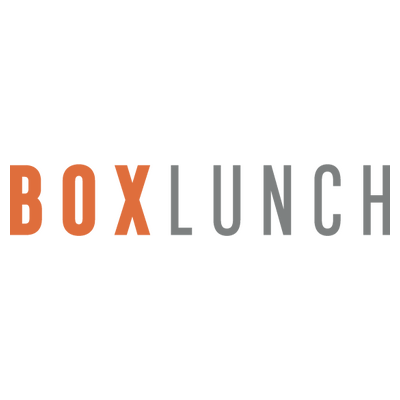










Ami S. –
Pros: Its a very nice design,its read speed is 200 mb/s thats correct but write speed is 20 mb/s at usb 3.0, i tested on usb 3.1 i got write speed at 42 mb/s, its slower write speed than my other flash drives but read speed is very fast i like that. Cons: write speed,,, i didnt like its very slow, my Laxar flash drive is 170 mb/s write speed and read too, why this new flash drive which is usb 3.1 slower write speed?????? Overall Review: 50/50
Carey H. –
Pros: Fast read speeds, well built, great price. Crystal Disk Mark results: 224.4 MB/s seq read speed, 34.34 MB/s seq write speed. Cons: Slow write speeds. Overall Review: If you consider the price, complaining about the performance is unreasonable.
Anonymous –
Pros: The build / feel of it is great and looks good Cons: The write speeds are horrible. Approx 24 a second copying / cutting and pasting off a Samsung 960evo m.2 ssd and a 8Gb video file. About 3 seconds into the process it will drop to approx 24 a second. This is just like other reviewers saw. I even tried tweaking Windows 10 settings to see if it would help and Nope. The reviewers say its the absurdly small cache on these that does this. Just a horrible product decision.
scott s. –
Pros: Read speeds are indeed ~300mb/s Heavy and expensive feeling. Really though, it feels very premium, if that’s something you’re concerned with. It’s got a nice size to it, not too chunky and not so small it’s hard to remove from a port. Narrow enough to not block other ports. Cons: Write speeds are atrocious. Around 45-50mb/s for large contiguous files, but things like installers and programs with lots of small files, around 14-16mb/s. That’s very slow, but if you only need to put them…
Steve F. –
Pros: This is a hefty, all metal thumb drive. Very snug fit. Cons: While the flare at the end that doubles its width looks cool, it may interfere with the port next to it. Given the very snug fit, you do have to kind of force it a bit. Overall Review: Crystal disk mark put the sequential, single threaded read rate at 221MB/s and write rate at 35MB/s. Increasing to 2 simultaneous threads dropped the read rate to 109MB/s but kept the write rate at 35MB/s. Real world tests were not as good,…
Anonymous –
Pros: PRETTY Cons: I only saw transfer speed of 18MB/s, compared with other 3.0 drives I use at 55MB/s, same task. Overall Review: Didn’t see 3.0 speed, slow to copy media.
Neil H. –
Pros: Benchmarked at 250 mb/sec running on 3.0 usb port. Cons: Died suddenly after 2.5 months. Pain to get warranty replacement from Samsung. Update: Samsung made me jump through hoops to return this for a warranty replacement and finally they sent me a cash refund claiming the drive was out of stock. It took me 3 email exchanges and two phone calls, all for a cheap drive that obviously has a high failure rate. Overall Review: Would be afraid to buy again.
Benjamin W. –
Pros: – Quite inexpensive for a “not completely trash” 64GB drive. – Read speed on large sequential file transfers match advertised speeds (got 209MB/s in Windows while transferring Windows 10 ISO files to a PCI-E SSD) – Sturdy metal construction – Metal likely helps act as a heatsink and/or to dissipate heat Cons: – 64GB model is not any faster than 32GB model — performs nearly identically. – Write speed is intentionally not quoted on product spec sheet to either leave you guessing or so…