
Noctua NH-U9S, Premium CPU Cooler with NF-A9 92mm Fan (Brown)
Add to wishlistAdded to wishlistRemoved from wishlist 0
Add to compare
Highest Price
$69.95
Newegg.com
July 29, 2025
Lowest Price
$59.95
Amazon.com
December 1, 2025
Since July 29, 2025
This site uses affiliate links. We may earn a commission at no cost to you.
Prices and details are subject to change; check the seller’s site for updates.
Prices and details are subject to change; check the seller’s site for updates.
Didn't find the right price? Set price alert below
Set Alert for Product: Noctua NH-U9S, Premium CPU Cooler with NF-A9 92mm Fan (Brown) - $59.95
Specification: Noctua NH-U9S (Brown)
| Product | ||||||||||||||||||||||||||||||
|---|---|---|---|---|---|---|---|---|---|---|---|---|---|---|---|---|---|---|---|---|---|---|---|---|---|---|---|---|---|---|
| ||||||||||||||||||||||||||||||
| Specification | ||||||||||||||||||||||||||||||
| ||||||||||||||||||||||||||||||
8 reviews for Noctua NH-U9S (Brown)
5.0 out of 5
★★★★★
★★★★★
8
★★★★★
0
★★★★★
0
★★★★★
0
★★★★★
0
Write a review
Show all
Most Helpful
Highest Rating
Lowest Rating
Add a review Cancel reply
Top Offers
$579.89
Top Deals Today
Deal of the day

Hurry Up! Offer ends soon.

Noctua NH-U9S (Brown)
$59.95



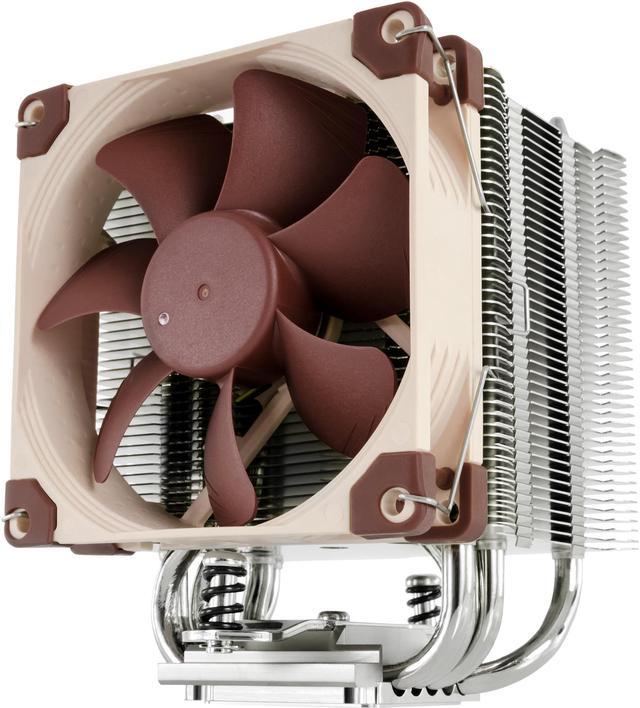





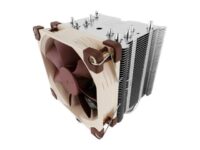




















Anya W. –
Pros: – Compact: Fits a 4U Rackmount case – Doesn’t get in the way of anything on my motherboard (ASUS Sabertooth x99) – Really quiet fans! – Comes with Thermal paste & other goodies! – Solid Construction, great packaging and instructions! – Efficient (Keeps my 6800k @ 29-31c on idle with the “silent” fan profile in the bios) Cons: – A bit tricky/hard to line up the heat sink with the pegs so you can screw it down with their special Phillips tool. The trick for me was to barely screw one in…
Gary P. –
Pros: Easiest install I have had for a HS/fan unit. Noctua system results in a solid mount and no spring measuring with a caliper was needed. They even give you a screwdriver and high quality thermal paste. Cooler has 5 heatpipes that are staggered as you look at them through the fins, not lined up in a row like some other coolers. I think this should give better cooling since more pipes are in the airflow. The heatsink and the pipes are copper, the fins aluminum. The fan included is a high…
Michael P. –
Pros: Very effective cooling. XMP profile 1 boots to nearly 5ghz and the cooler takes care of business. CPU Core i7 8700 K 32 c at idle and 63c at full load. Cons: None
James R. –
Pros: Using with an i7-8700 non K CPU. Bought this cooler because review said it clears tall RAM modules. This is correct. Am using this cooler in conjunction with Corsair Dominator Platinum, which is tall RAM, and there is no obstruction. Would recommend this cooler if that is a consideration for you. It is also quiet. Cons: Non. Overall Review: Very happy with this cooler.
YoungWoo J. –
Pros: – Runs *very* cool. I was somewhat concerned that the single 92 mm fan would be noticeably worse in performance. I was wrong. – Runs *very* quiet. Even on max speed (~1900 RPM) and with open vents on the top of my case, this thing is whisper-quiet. Cons: – The screwdriver cutout to install the radiator is kind of small. As a result, it was a little difficult to get a good angle for installation. But it ended up being just a minor inconvenience, as it installed fine. – Personally, I…
Robert P. –
Pros: I have a home server that I recently upgraded from a Celeron to a low power i5-4590S CPU. I used the stock Intel cooler but I was seeing idle temperature in the 40’s and maximum temperatures during heavy CPU usage hitting low 90’s (Celsius). My server doubles as an HTPC in a theater room so I required something cooler, something quieter. It’s common knowledge that Noctua makes some high quality, high performing, and very quiet cooling solutions. I’ve used Noctua fans in the past but…
FAHAD A. –
Pros: It’s from Noctua, My Ryzen R5 2600X 20c temp drop from the stock AMD wraith spire Cooler it’s the best cooler for AM4 mini-tix builds. *Case I’m using: Thermaltake Core V1 (fits nicely without blocking the dual rear fans). *You can change the thermal paste easily even on mini-itx motherboard without even removing the RAM or anything else all it takes is just unscrew the cooler without even touching the back plate change the thermal paste screw the cooler again your done without any…
Robert M. –
Pros: Cools surprisingly well for an air cooler. Cons: Spendy Overall Review: I installed this on a Ryzen 5 3600 6-core AMD CPU I bought for a build in an older Lian Li HTPC case, used primarily for 4K encoding. I bought another Noctua fan for a push-pull configuration and installed the cooler on an ASUS board. I encoded videos all weekend and the temp never exceeded 55’C, and idles at 25’C. The CPU runs at 100% for hours during video encodes. I used Noctua’s thermal compound, they send…