
Prices and details are subject to change; check the seller’s site for updates.
Didn't find the right price? Set price alert below
Specification: MSI PRO Z690-A DDR5
| Product | ||||||||||||||||||||||||||||||||||||||||||||||||||||||||||||
|---|---|---|---|---|---|---|---|---|---|---|---|---|---|---|---|---|---|---|---|---|---|---|---|---|---|---|---|---|---|---|---|---|---|---|---|---|---|---|---|---|---|---|---|---|---|---|---|---|---|---|---|---|---|---|---|---|---|---|---|---|
| ||||||||||||||||||||||||||||||||||||||||||||||||||||||||||||
| Specification | ||||||||||||||||||||||||||||||||||||||||||||||||||||||||||||
| ||||||||||||||||||||||||||||||||||||||||||||||||||||||||||||
8 reviews for MSI PRO Z690-A DDR5
Add a review Cancel reply



$139.99





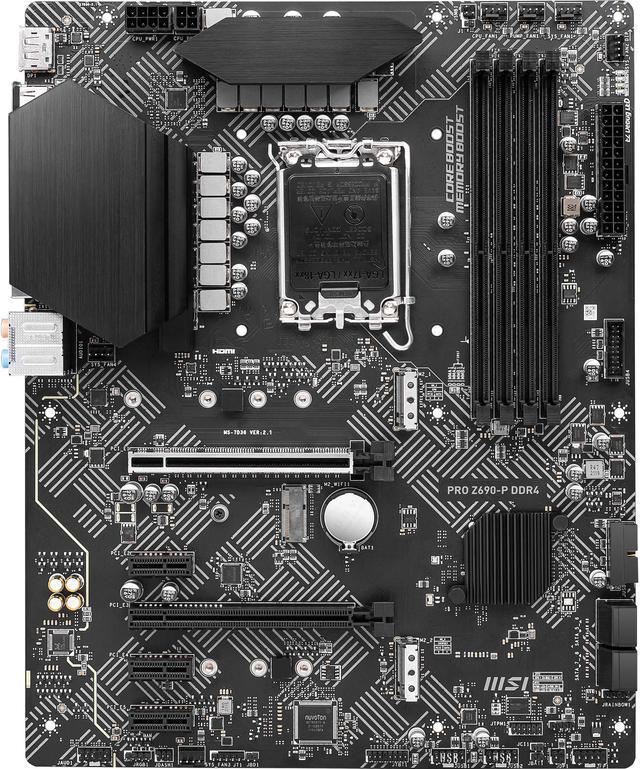


























Anonymous –
Pros: I was happy to get this motherboard at a reasonable price for a Z690 board. There is no lighting on this board, which can be a turn off for some people, but personally, I like the more professional stealth look of the board. Cons: One downside of the board is that the I/O shielding needed to be placed in the case manually, which is not a big deal, but at this price, it would have been nice. Also, the extra CPU power power port was a little confusing, since it is unnecessary for the new…
Ronald Scott –
Pros: Price Great Features Easy to Install with lots of connectors BIOS settings to adjust fan curves easy to set Cons: You need the Realtek Audio Console Windows App to easily modify your front panel audio settings, at least in my experience. Overall Review: I would recommend this board for Alder Lake CPUs and DDR5, great value for the price. This review is for the MSI Review Rebate Program.
Katherine Giroux –
Pros: -No problems experienced during installation. -System connectors were in ideal locations for cable management. -XMP enabled with no memory errors. -Completed system performs to my expectation. Cons: -BIOS UEFI could be improved for easier navigation, but usable. -Default power limits were higher than Intel’s 241/241. -Default fan curves insufficient. Overall Review: Full build for reference: Lian Li Lancool 215 Intel I7 12700k Crucial 16GB (2×8) DDR5 4800 NVIDIA 3080 FE Super Flower…
Shivansh –
Pros: No problems experienced during installation. Meets basic expectations Cons: BIOS UEFI could be improved for easier navigation. Default fan curves insufficient. Overall Review: Full build for reference: NZXT H210 flow, Intel I7 12700k, 32 GB Trident Z5 DDR5 5600 C36, NVIDIA 3080ti FE, Seasonic 750W 80+ Gold, MSI Spatium 470 1Tb M.2 SSD.
Muralidhara T. –
Pros: Best cost-to-performance motherboard on the market Includes plenty of USB, M.2 , and PCIe ports Cons: Doesn’t include a PCIe 4.0 x16 slot (does have a PCIe 5.0 x16 slot tho) Doesn’t have RGB (if you’re into that) Overall Review: Overall, this motherboard is the best bang for your buck if you are a normal PC user (not overclocking). This review is for the MSI Review Rebate Program
Anonymous –
Pros: Overall I loved the layout of the motherboard that made it easy to run my cabling, and the bios is easy to get around. I was able to mildly overclock my 12700K and memory and get them stable, although I would not call it an enthusiast overclocking board (see below). Cons: There were 2 issues worth mentioning that I found with this board. 1. The m.2 standoffs/screws for 2 of the 4 m.2 slots were defective, where screws were completely stuck and would not come loose even with locking…
Juan Cordova –
Pros: – plenty m2 slots (using 2 currently) – DDR5 capability – under $250 Cons: – no wifi – place for my wifi card somewhat blocks my GPU Overall Review: ***This review is for the MSI Review Rebate Program*** I bought this to pair with a 3080 and 12700k, so far I am very pleased. My pc has been running very stable with no issues. I am rather fond of the MSI software, so this motherboard fit the check marks vs the comparable ASUS board. –
Brandon R. –
Pros: I love how many m.2 slots there is, also the bios is really easy to get through! Also the board looks sleek and nice! Cons: No cons! Overall Review: I would recommend this board to anyone looking for a good, sleek, and nice motherboard!