
Prices and details are subject to change; check the seller’s site for updates.
Didn't find the right price? Set price alert below
Specification: MSI Optix MAG321CQR 32″
| Product | ||||||||||||||||||||||||||||||||||||||||||||||||||||||||||||||||||||||||
|---|---|---|---|---|---|---|---|---|---|---|---|---|---|---|---|---|---|---|---|---|---|---|---|---|---|---|---|---|---|---|---|---|---|---|---|---|---|---|---|---|---|---|---|---|---|---|---|---|---|---|---|---|---|---|---|---|---|---|---|---|---|---|---|---|---|---|---|---|---|---|---|---|
| ||||||||||||||||||||||||||||||||||||||||||||||||||||||||||||||||||||||||
| Main | ||||||||||||||||||||||||||||||||||||||||||||||||||||||||||||||||||||||||
| ||||||||||||||||||||||||||||||||||||||||||||||||||||||||||||||||||||||||
| Specification | ||||||||||||||||||||||||||||||||||||||||||||||||||||||||||||||||||||||||
| ||||||||||||||||||||||||||||||||||||||||||||||||||||||||||||||||||||||||
7 reviews for MSI Optix MAG321CQR 32″
Add a review Cancel reply



$317.95

















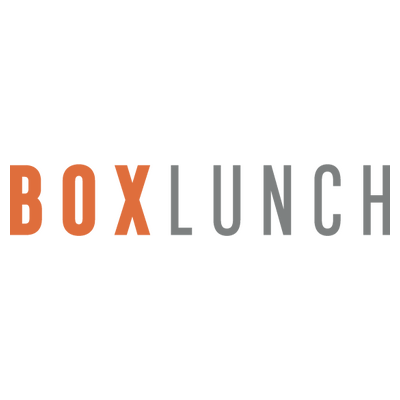











aaron e. –
Pros: First you really don’t know how big this screen is until you pull it out of the box and compare to a 27 inch screen. this thing is big and I feel the size of this monitor is the sweet spot for gaming and resolution. The packaging was great and there are no bezels on this thing. So when they say 31.5 inch screen you get 31.5 inch of screen. The colors is amazing and the option you get to customize this from the main menu are great. I have played world of Warcraft and BFV with this and I never knew games could look this good. This monitor is part of the Mystic Light series so the application picked up my screen along with the graphics card. you are able to link both to share color and light patterns. Some gaming monitors are wide but this is not only wide but tall. The field of view is amazing and the curve is just perfect that it easily allows you to see the left and right without even turning my head. This has two HDMI and one Direct port, along with 2 3.1 usb ports. I was able to hook up extra LED lights int h back using these extra ports. The setup was easy and make sure you register your MSI devices its easy and they give you a link. Look I love MSI products and my entire gaming rig is MSI from mother board to all other components. this monitor is the icing on top. Let me tell you about ray tracing. It looks amazing with this screen. I see everything from reflections to shadows and small magic effects from World of Warcraft. The price is the best part. I was looking at the Asus monitors and I’m glad I stuck to MSI. Asus monitors are no different than MSI. The specs are identical and the Freesync does work with Nvidia. When I opened up the Nvidia menu the option to tun on Gsync was there. I looked at Adaptie/Freesync/Gsync as equals. The option to turn it on looked no different than my Gsync monitor. I had no dead pixels, trust me I checked and I had none. My wife looked at the monitor and now she wants the same one. Cons: I had to use the Direct cable MSI provided. For some reason the one i have always used wasn’t recognized so the 144hz option wasn’t available. After switching with he provided cable I had 144hz. So it’s not really a negative just an observation. Overall Review: Buy this monitor!! Do not get a 34 inch wide get the 31.5 inch screen. This is the sweet spot for 2K gaming. I plan on buying another to double it up. if you do not buy this and you buy something else, you either hate gaming or you like to throw money is the trash. Buy this monitor or the MSI will smite you
Zachary V. –
Pros: I am overall really happy with this monitor. I’m coming off of a 24″ HP that was included with a desktop and the difference is amazing. Joystick is easy to use to navigate the menu, and definitely preferred to a bunch of buttons along the bottom. Being able to quickly switch presets is a nice feature. Running an RTX 2060 over DP with no problems. Between the refresh rate, and now being able to use Freesync with Nvidia GPU’s everything is nice and smooth. RGB on the back is easily controlled through Mystic Light. I can’t really see the RGB on the back because of how my set up is so I just turned it off. This monitor is really big so if it’s going in a confined space on your desk or setup just make sure you have room first. Cons: I do have dead pixels unfortunately. 1 Near the center top, and a small cluster to the far top right. With the amount I paid I do expect better. At the same time they are out of the way enough that I had to really go looking, and didn’t even notice at first. May still RMA, will have to see how much it bothers me now that I know they are there. The stand mount on the back of the monitor kinda gets in the way of a vesa mount. Risers are included, but I feel like this could easily be fixed with a small design change. Overall Review: This would be getting 5 stars if I didn’t have the dead pixels. Assuming I’m just an odd one out I’d still recommend this monitor however.
Louis-philippe C. –
Pros: -great color, good brightness for my dark gaming room, no input lag I could see. Overall very happy with it! box was in perfect shape, screen well protected. Easy to assemble. Yeah, for that price, its perfect Cons: Was missing the displayport cable.. must be an error at packaging, box was never opened.. that’s the only reason its 4 eggs instead of 5
Bruce G. –
Pros: Super high quality picture. This thing just screams quality to me in every way. MSI nailed these monitors. Cons: Can’t really say anything bad about it as of now. Overall Review: It’s not a cheap monitor – but it’s so worth it!
Christian B. –
Pros: – Large screen – Good aspect ratio for amount of pixels – Sleek and think – Minimal border – Amazing Refresh Rate for the size – Easy to navigate settings menu – Sturdy, Hefty stand Cons: – Had a flicker (fixed in the settings) – NA Overall Review: Honestly the best monitor I have owned and I have owned normal screens, to ultrawides, etc. went from a 34in and a 29in to this and it was a very pleasant change. I got this on sale as well so it was even more worth it. I may get a second one as well. Can’t recommend enough.
Nick M. –
Pros: -Curved -Huge Monitor -G-sync compatible -Gaming OSD app (not having to use monitor buttons) -Audio Output -Stand extends a great deal, allowing for a wide range of viewing positions. -Pre set up modes -Picture in Picture mode for increased productivity -Mystic Light Compatible -Customizable Navigation buttons on the back of the monitor – The “Eye Saver” is nice for those late nights. -Included HDMI and Displayport cables are a nice bonus. Cons: Cons -My only real complaint and I’m really stretching here, is the RGB lighting features on the back aren’t very bright. I usually work in a well-lit room and I can only notice the lighting when all my lights are off. This isn’t a huge issue as too much lighting may affect the visuals of the monitor itself. -After a while of use, I noticed the screen darkening in some situations. After a quick google, I found out that it was because I had “HDCR” turned on which affects the brightness. Disabling HDCR fixed the problem. Overall Review: (Firstly, to answer questions I’ve frequently seen disagreement about, this monitor *IS G-SYNC COMPATIBLE*!!!) I decided to upgrade to a 1440p monitor after gaming on a friend’s and being blown away in the difference between it and 1080p. I had a few parameters I was looking to meet, and they’re as follows: -The monitor had to be G-Sync compatible, so I could utilize V-Sync -Under $400 -I needed a 1ms response, as I play a lot of First Person Shooters. -This is my only monitor so I wanted it to be LARGE. -Curved. -144hz refresh rate. Let me tell you, I knew I was getting a 32″ monitor but when I pulled it out of the box, I realized how large the screen was. It’s the perfect size for my desk. In fact, it’s so large, I’m considering using it as the monitor for my console gaming as well. NVIDIA doesn’t officially recognize it as G-SYNC ready, however, it is still “G-SYNC Compatible”, which means you still get to experience G-SYNC essentially. I was worried that it would be difficult for the NVIDIA control panel to recognize it as G-SYNC compatible, however, as soon as I turned on “Freesync” on the monitor, the control panel recognized it as compatible. One of the cooler features of this monitor is that you don’t have to fiddle around with the buttons on it to change the settings. There is software that is available on MSI’s website (Gaming OSD) that allows you to control all the settings for the monitor via a program on your computer. This feature is invaluable as you don’t have to work your way through a clunky interface that might not be very intuitive, such as menu buttons on the monitor itself and whatnot. I was blown away when I first loaded up some games to test the monitor out. From the Witcher 3 to GTA V to Fortnite, all games look amazing with the extra screen space allowed by 1440p. You don’t realize how useful it is until you experience it first hand. I found myself not having to constantly move the mouse around to get a better view of my surroundings. There are pre-programmed modes like FPS, Racing, and Designer. Most of them have their uses but you can also copy a preset and slightly tweak any setting you want and save it to perfectly tailor the visuals to what you want, but I found myself mostly using the presets. One feature that I didn’t expect to get so much use out of was the Picture in Picture features which allows the screen to display multiple apps at once in different windows, but also can display visuals from completely separate video inputs. This is another one of those features that you might not be able to see yourself using until you actually try it out and see what it can offer. Even though this is my only monitor, I was able to have multiple different apps displayed at once, a really positive for anyone planning on multitasking or general productivity functions. The stand is very useful in that it extends a great deal out from is original position. Sometimes, during long gaming or work sessions, I have to change the height of my chair due to neck or back pain and the stand helps the monitor stay in the perfect viewing position. It also has a little hole in the middle for cables to be run though, so it helps with desk cable management as well. Another feature that helps with cable management is the 3.5mm audio out. Instead of my soundbar needing to have cables all the way to the computer, I have a shorter audio cable that just connects to the back of this monitor, reducing cable clutter. This monitor also is compatible with MSI proprietary RGB syncing (Mystic Light). I have an MSI motherboard with an addressable RGB header that I use to control the color of my CPU liquid cooler’s fans, my RAM, and the motherboard itself and with this monitor being Mystic Light compatible, its RGB lights sync with all of the other RGB enables components in my build. Overall, I’m incredibly happy with my purchase. I’ve had many MSI products over the years and have generally been pleased with all of them. MSI products seem to always be a little cheaper than their competitors in price, while still offering the same features and specs that are important to your everyday PC gaming enthusiast. I would HIGHLY recommend this monitor to anyone considering it as it sits in that sweet spot of affordable price, without sacrificing quality.
Jose S. –
Pros: Great size, picture, color and overall quality. 144hz 1ms Big af. Cons: Big af lol Overall Review: Would highly recommend it to anyone looking for a 31.5 144hz 1440p monitor