
HP OfficeJet 200 Wireless Portable Color Inkjet Printer
$289.89 Original price was: $289.89.$198.20Current price is: $198.20.
Prices and details are subject to change; check the seller’s site for updates.
Didn't find the right price? Set price alert below
Specification: HP OfficeJet 200 Wireless Portable Color Inkjet Printer
| Product | ||||||||||||||||||||||||||||||||||||||||||||||||||||||||||||||||||||||
|---|---|---|---|---|---|---|---|---|---|---|---|---|---|---|---|---|---|---|---|---|---|---|---|---|---|---|---|---|---|---|---|---|---|---|---|---|---|---|---|---|---|---|---|---|---|---|---|---|---|---|---|---|---|---|---|---|---|---|---|---|---|---|---|---|---|---|---|---|---|---|
| ||||||||||||||||||||||||||||||||||||||||||||||||||||||||||||||||||||||
| Specification | ||||||||||||||||||||||||||||||||||||||||||||||||||||||||||||||||||||||
| ||||||||||||||||||||||||||||||||||||||||||||||||||||||||||||||||||||||
7 reviews for HP OfficeJet 200 Wireless Portable Color Inkjet Printer
Add a review Cancel reply



$289.89 Original price was: $289.89.$198.20Current price is: $198.20.













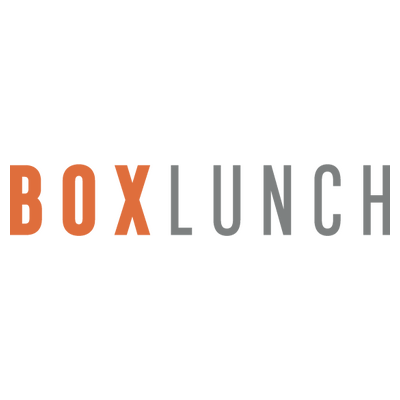














Anonymous –
Pros: Have to add the disclaimer that if the 250 version of this printer didn’t exist, this would be given a full 5 egg review, but it is just not so. Prints in extreme high quality even on the standard setting, was surprised at how fast and clear the text was on paper. My all-in-one does not hold a candle for this. The battery will last quite a bit, but I don’t recommend printing more than 30-50 pages at a time, since the battery does get a bit hot after a while (even in A/C). Connectivity is a breeze, instructions were left in the box the first go-around and my wife had no issue connecting it to our wi-fi network and installing the e-print app for printing from her phone. Extremely tiny, wish I could keep it as the default in my house due to size but it just can’t happen due to the lack of features my all-in-one has. For traveling (if you know only printing is what you must do) then this is perfect and fits easily in most crevices in any car (including the bags behind the seats). Battery charge from about 20% to 100% ends up being about an hour, so it’s not horrible. It’s rechargeable, of course, and everything feels premium. When on the road, you can also directly and wirelessly connect to your laptop or another device (with proper know-how) and print without ever connecting to the internet on the printer itself. Good purchase, but not the best for around the same money. If you have slightly more room and you need a travel-printer (that has slightly more features, look at the 250. Cons: This model could be skipped, the 250 is what’s at this price range and also has scanning/copying. Overall Review: Missing copying/scanning functionality. I really wish it was more feature-packed. It’s a basic printer that does an excellent job at its only task, but save yourself the hassle if you scan/copy and get its bigger brother.
Bartley H. –
Pros: The 1st thing I noticed was the super solid build quality, I have never had a printer that felt this solid and well built. The set up took just a few minutes and was extremely breezy, so refreshing as lately this is lacking with a ton of new products. You can finally get them to work but the software is so clunky and not well thought out that it is a pain. NOT WITH THIS, I was set up and printing in literally just about 15 minutes from opening the box to grabbing the pages out of the printer. So much faster printing than I expected with a battery powered mobile printer. Slightly faster when plugged in but still good on battery. Great print quality and no format issues, it just prints what it was asked without having to go to properties and change anything. Font looks beautiful and clear and fits page perfect. Battery has a good life span, to be honest it hasn’t run out yet but I didn’t print 1,000 pages either. Charges pretty fast. An hour or so from 15% to 100%. If you are extremely mobile and need something that doesn’t require power or a cable to connect to the internet this is perfect. Easily connects to mobile devices, laptops and PC’s works like a charm. I was able to print from my phone, think pad and my PC without even a small problem. It just does the job. Cons: A little bit expensive for a printer without some all in one features but to be completely honest it’s worth it to me because it’s so hassle free. The UI screen is a bit small and has a narrow viewing angle. No a big one but a con none the less. Battery got a bit warm after a while of use but not drastic. Overall Review: I absolutely love this and am glad I have it. I work in my office, at a storage unit that is used as a warehouse and at customers homes and will love bringing this to make printing easy, accessible pretty much anywhere. I still can’t get over how solid this thing feels. HP has changed my opinion about their products with this. I have had a pretty low opinion of them in the past. I will not overlook them in the future.
Justin R. –
Pros: This printer is pretty neat. You can print while on the go! I tested this with my phone and iPad and had no issues. The setup was easy. I like that it still has the ability to print envelopes too. A little info on the printer: The paper loads from the top, so that it could be more compact. It can hold up to 50 pages in the feeder. It has a display screen/menu that’s easy to navigate and it tilts so you can see it better. It’s not a touch screen display, you have to use the buttons on the sides of the display. It uses two “62” series print cartridges but you can use the “XL” cartridges. It has a rechargeable battery that is removable from the back. The battery charges via the included AC adapter, OR a USB cable if you wanted to charge it in the car via a car charger. The car charger has to provide at least 1 amp. If you charge it via USB, you have to power off the printer. The display shows you the battery charge percentage, as well as a button on the back of the printer. You can use the printer while plugged into AC like a regular desktop printer. The software is easily found on hp’s website. You connect to the printer via a laptop, you use WiFi direct. If you use a phone, you connect to the printers wifi hotspot to print. You can also print directly to the printer via USB from a laptop. It also has the ability to print images from a flash drive. The quality of the print is decent. Black/white is great. Color is good. The print speed is also decent. It doesn’t print super fast, but it’s not slow either. If you need a portable printer, I recommend this one! Cons: No touch screen display.
Anonymous –
Pros: This is a definite upgrade from my former HP office jet 100 printer. The biggest differences are in the quicker quality print speeds and conformance with the newer wireless printing standards. I never used the Bluetooth printing on the 100 because it was clunky and super slow. But I am using the wifi direct printing almost all the time with the 200. It’s so nice to have when you use it all the time in the home! The battery seems to last longer than my 100 did too, but that could be from the fact I’ve been using it for about 3 years. Cons: None that I can find!
Andrew G. –
Pros: – Great quality – Battery life – Wifi abilities – Quick printing Cons: – Ink is a fortune – No scanning Overall Review: I really liked this printer. I have worked with a ton of the other mobile HP printers and the advances in this model are a life saver. I haven’t had any issues connecting or printing, and I have been very pleased with its performance so far. I really needed a printer upstairs but I didn’t want to have a giant deskjet up there, so when I saw this I knew it would be perfect. Now my wife can print whatever she needs without coming downstairs to grab it off the big printer, so it fits its role perfectly. Due to its small size and battery, it can be stowed in the linen closet easily when not in use. The ink is expensive, super expensive, and makes me want to take a look for bootleg stuff or get them refilled locally (if they can). It works well, but it costs more then gold per ounce I think, and that’s just crazy. The speed holds solid between regular printing and battery printing, and even though the description calls out different numbers I can’t notice. Highly recommended for a mobile work printer or second printer in the house. 5 eggs.
Aaron M. –
Pros: At 4.5 pounds and 14.3 inches in length, the OfficeJet 200 is comparable in size and weight to a light 15.6″ laptop. It’s taller, but its footprint on a desk ends up being smaller. It has a 2-inch display with Enter, Backspace, Wireless, and Home buttons along with directional arrows which make navigating the UI a breeze. It also holds 50 sheets, which is enough for most jobs on the go, and supports duplexing through the built-in UI. The build quality is also excellent. Plastics feel resilient against scratches and it feels like it would hold up with a lot of travel. The included CD is redundant, however, as the quick start guide links you to the HP website where you can download the latest driver versions. Connecting to Wi-Fi only takes a minute and and printing off an Android or Apple device is as easy as installing the ePrint app. You can either print by using this as a local network printer or connect directly using Wi-Fi direct. If you’re not about the wireless life, the printer does have a USB port you can use. The prints were what I was most impressed by. The OfficeJet 200 prints better than any inkjet printer I’ve tried. Text and thin lines were sharp. This printer beats the average drugstore or postal store print. Cons: I noticed some mild color banding on lossless gradients, and tiny text, like on almost every inkjet printer, is going to suffer. Printing speed also slows when on battery power versus A/C and both the battery and printer itself can get warm after printing 20 pages or so. Additionally, although the InkJet 200 has a USB port, you will need to supply your own Type-A to Type-B cable to use it. Finally, while the price is justified, for those who don’t really need the mobility, better features and printing capabilities can be had for less money with standard all-in-one printers. Overall Review: The InkJet 200 is a great choice and has become my primary printer as a bachelor who moves from city to city frequently. It’s my pick for a slim, sleek, functional mobile printer, especially for business users like myself, but one feature I would have appreciated is scanning and copying. However, these features aren’t absolutely vital for me given how much more frequently I use the printing function, but if they were, I would strongly consider the larger, pricier, and more functional OfficeJet 250.
Anonymous –
Pros: Easy set up. Portable. Wi-Fi, Wi-Fi Direct, and USB connectivity. Rechargeable battery. 50-sheet input tray. Output quality better than many desktop inkjets. High claimed page yields for print cartridges. Prints from USB thumb drives. Fast photo printing. I timed the OfficeJet 200 at 9.5 pages per minute (ppm) in printing the text-only (Word) portion of our new business applications suite, a speed that’s very close to its 10ppm rating for printing in black. Its first-page-out time averaged 11 seconds. The printer slowed only slightly, to 8.9ppm, when I switched from AC to battery power and printed out the same document. The OfficeJet 200 did well in printing thin lines, gradients, and zones of similar tone in graphics. Colors were well saturated and background fills were largely smooth. Cons: I really do not have any cons. Overall Review: I would recommend this printer to anyone that needs a printer on the go. Like your vehicle is your office. Keep in mind that inkjet printers give you better yield if you print a lot at once instead of one here one there. Simply the nature of how inkjet printers work. If need copy and scan features perhaps the OfficeJet 250 is what you should get.