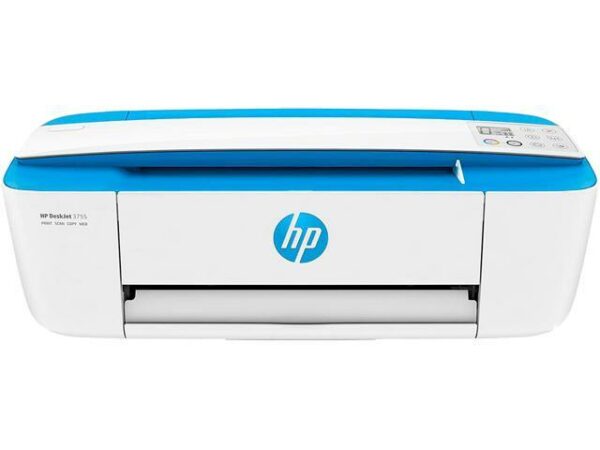
HP DeskJet 3755 All-in-One Wireless Color Inkjet Printer Blue
$104.99
Prices and details are subject to change; check the seller’s site for updates.
Prices and details are subject to change; check the seller’s site for updates.
Didn't find the right price? Set price alert below
Specification: HP DeskJet 3755 All-in-One Wireless Color Inkjet Printer Blue
| Product | ||||||||||||||||||||||||||||||||||||||||||||||||||||||||||||||||||||||||||||||||||||
|---|---|---|---|---|---|---|---|---|---|---|---|---|---|---|---|---|---|---|---|---|---|---|---|---|---|---|---|---|---|---|---|---|---|---|---|---|---|---|---|---|---|---|---|---|---|---|---|---|---|---|---|---|---|---|---|---|---|---|---|---|---|---|---|---|---|---|---|---|---|---|---|---|---|---|---|---|---|---|---|---|---|---|---|---|
| ||||||||||||||||||||||||||||||||||||||||||||||||||||||||||||||||||||||||||||||||||||
| Specification | ||||||||||||||||||||||||||||||||||||||||||||||||||||||||||||||||||||||||||||||||||||
| ||||||||||||||||||||||||||||||||||||||||||||||||||||||||||||||||||||||||||||||||||||
7 reviews for HP DeskJet 3755 All-in-One Wireless Color Inkjet Printer Blue
Add a review Cancel reply


$104.99

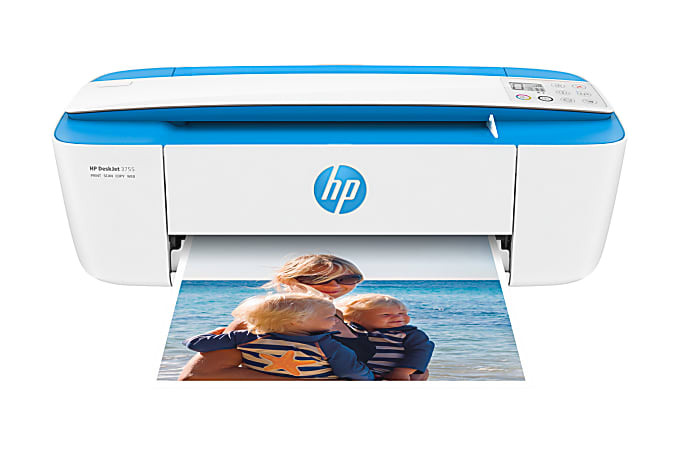





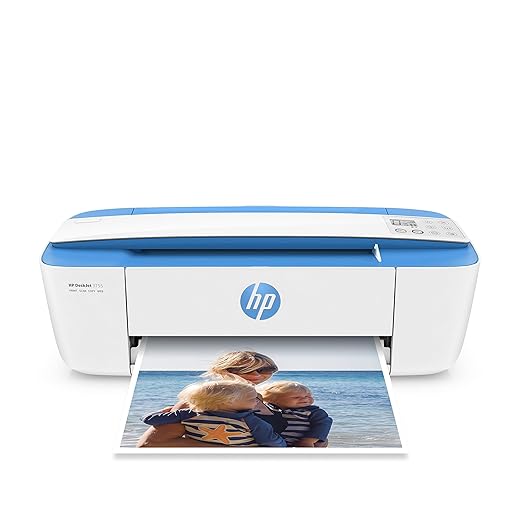
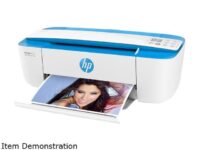















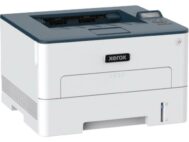

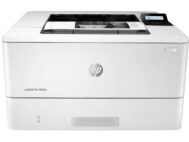




David M. –
Pros: The HP Deskjet 3755 is a very compact all in one printer. Before I go into details it is very important that everyone understands the goal of this printer model. The goal is to provide a portable printer for a reasonable price. Everything was designed to be compact so this printer can be on the go. There are all in one printers that are smaller than this one but the price range is $200+ on them. When taking it out of the box and holding it in your hand it feels very light and the material does not feel cheap. The scanning ability works exactly as advertised and done through the bar on the top of the printer. In short it mimics a handheld portable scanner. Printing quality is as expected with any printer. Cons: Although the quality of the materials feels good to the hand, if you start opening the tray holder or the front portion of the printer you can see that they are being held by tiny pieces of plastic that would easily break with just a simply nudge on against the panel. Scanning is designed for compact size so if you need to start scanning large quantities of items this is not the printer for you. Overall Review: If you are on a budget and need a mobile printer this may be an option for you. However, if you have more money to spend there are better HP models that will do the job better and not be as fragile (read cons section). This printer is designed as a poor-man’s travel printer.
Clayton P. –
Pros: The “Instant Ink” subscription service is the source of this printer’s value. That is what makes this printer possible at the price of $70 currently. If you are a college kid, or a parent of a college kid, this might be one of the best deals you can find. It is a piece of hardware that the manufacturer can’t possibly make and market for that price if there weren’t a high probability that users will subscribe, or buy inkjet cartridges. The printer itself is relatively fast. Only makes noise while printing. Output quality is on par with the best inkjets I’ve ever used. Color printing on photo stock is very good. Cons: When I handle this printer, it just feels cheap and flimsy. At the price, I don’t expect more, but I don’t think that it really is a “travel” printer. Anything more than relocating it twice a year for school is likely to break it. If I didn’t use the subscription service, the ink cost for this would be astronomical. This is normal for inkjet printers though. Be prepared for some serious sticker shock if you intend to buy HP oem inkjet cartridges. Fairly difficult to configure for wireless access. There are a lot of undocumented gotchas in the setup process. Have your phone handy; you’ll probably need it. Overall Review: Since the wireless TX in this printer is 2.4 ghz, you have to configure the printer with a wireless PC/Mac that is also connected on the 2.4 band. To clarify, if you use a wired, or a 5ghz connection on your device you MUST disconnect from your connection and use the 2.4ghz connection to locate and configure the printer. I thought that I would be able to manually configure the printer via the console panel, but when I followed the instruction manual’s steps to manually configure, all that happened was that the printer spit out a page with instructions for wirelessly configuring the printer…? So you really cannot configure this printer without a wireless device connected on the same band.
Craig B. –
Pros: – Looks nice. – Simple to setup. – Relatively small in size. – Wifi printing is convenient. – Printed picture quality is good. Cons: – Not recommended if you’re printing more than 25 pages per month. – The cartridges hold a ridiculously small amount of ink and the cost isn’t worth the number pages you can print before having to replace them again, and again, and again. Very disappointing. – Scanning is terrible, surprising that an HP product has this problem. – If you run into errors (like a paper jam or something) you have to look online for info about the errors, as the included paperwork says nothing about it. – Wifi has a tendency to work briefly, and then suddenly stop. Overall Review: – Doesn’t support 5ghz wifi (2.4ghz only) – Scanning books is pretty much impossible – Mac installs are a royal pain
Daniel C. –
Pros: This little printer is pretty solid for the price, it’s lightweight, it’s compact, relatively easy to set up and configure, and the print quality is on par with other InkJet printers I’ve used in the past. Unpacking this printer from the box shows just how simple the setup is, the box contains just the printer, a power adapter, a USB cable, and a handful of packing materials and instructions. Initial setup just requires powering on the printer and using the HP Printer software to locate and configure, then I was off and ready to print. The included cloud services option is handy for printing while away from home. I was able to configure a Chromebook/Google account to cloud print to the printer even when not connected to my home network, allowing me to print out documents while away from home. Cons: While the price of this printer is really low, it’s not an inexpensive printer. After the initial ink runs dry, you’re looking at $25 for XL Black and $35 for XL color cartridges, already adding up to nearly the cost of the printer itself. This wouldn’t be too bad except this printer LOVES to drain ink and burn paper for every little thing it does. During setup I ended up printing 10-15 sheets of paper as part of the normal setup procedure, not including the extras from accidentally triggering extra prints. This is because this printer doesn’t include an LCD screen capable of displaying information. Every time I needed to do something, from configuring the network to adding cloud services, 2-3 pages were printed, often with a single sentence or a large amount of unnecessary information. Every time you wish to do a direct WiFi connection print job a pin number is printed out, which was just a few numbers and a title header wasting up an entire page. One thing that really aggravated me was the fact that the wireless MAC address was nowhere to be found on this printer. It’s not on the outside shell, when you click the WiFi button it prints out a page that doesn’t include it, and short of using a desktop with a USB connection, you won’t see the MAC address until you’re halfway through the setup process. Even worse is that the Android app for setting up and configuring the printer doesn’t show the MAC address at all, so unless you have a Windows/Mac computer and you are planning on using MAC address filtering at all, you need to do setup from a laptop or desktop system. In my opinion this shows that a WiFi enabled printer should include a basic screen and navigation system to configure without relying on another device or software. Overall Review: This printer is really cheap and is great if you just need something to print, but in the long run it’s not going to be cheap to maintain, it’s only good if you need occasional printing or scanning. If you print a lot or need to use a printer all day long, you might be more interested in the more expensive inkjets or a laser printer.
Joseph C. –
Pros: Pretty much does what a printer does, print stuff. Wirelessly or not you can print off your phone or your computer without the need for silly wires. Printing is done relatively fast with great detail, about as good if not better than any other inkjet printer ive seen before all in a very small package. You can even copy and scan! Inside the box is very few things needed to get this printer up and running and that is power cord instructions usb cable ink Wireless setup was a breeze which took all of 5 minutes and i was able to start printing, scanning or copying. Cons: As others have mentioned, the ink is pretty expensive(but what isnt these days) and doesn’t last very long. Overall Review: I don’t know why you’d want or expect a 5ghz wireless band on a printer that is obviously a value oriented printer. Wifi worked great and i didn’t have any connection issues whatsoever. Cannot connect to this device wirelessly without being on the same wireless connection/band as the printer. It’s not a big issue but just something to be aware of. The printer ink subscription included is a great value. half cost on ink if you use it a lot and i think is the real reason this printer is a really good value.
David K. –
Pros: The main things this printer has going for it are it’s small size and its wireless capabilities. The printer is indeed very small. Probably about as small as any printer can be and still work correctly. It’s about the size of a large loaf of bread. The wireless features actually work quite well. Although, it did take a bit for me to be able to print wirelessly through my network. Once that was configured, I was able to print with Windows 10 like I would any printer hooked up via USB. On iOS it was even better. iOS has HP printer features built in, so all I had to do was hit the share button, select print and it automatically detected this printer with no work on my part. I setup this printer exclusively using the supplied manual. The manual HP included was actually helpful and contained detailed instructions for Windows, Mac, iOS and Android. HP gives you the option to install just drivers or to include their basic software and HP Photo Creations software. The Photo Creations Software included only the most basic editing options you might find on most smart phones. But it will allow you to decide what size you want to use when printing your pictures. Or even to send your pictures or creations to HP to have them print it for a small fee. There are also options for creating cards or labels and sharing your creations on social media or email. Cons: The quality of the print outs are mediocre at best. I have had better quality prints from printers in the late 90s. The quality isn’t bad, it’s just unimpressive. There is no scanner. As usual, HP wants to install software on your computer that allows them to monitor and share your usage information. At least they give you the option to decline. On two separate occasions, the installation software asked me if I wanted to share my information. The included HP Photo Creations software only has basic features unlocked. If you want the advanced features, you have to pay to unlock it. When I was setting up the printer for installation, I was able to accidentally insert the standard printer cable, USB type B, upside down. Of course the computer wouldn’t recognize it, since the USB wasn’t actually connected. So, that took me a couple minutes to figure out before I was able to get past that point. Overall Review: When installing the HP printer software, I had to restart the printer and my computer before I could complete the installation. Once I restarted everything, I was able to get the printer installed and the wireless feature working. At first I had to use the included USB cable for my computer to detect the printer correctly. To get the wireless feature working I had to open up the Deskjet Software, click the tool icon on top, then click on Device Setup and Software. After that, change the primary connection from USB to wireless and follow the instructions that pop up on screen. From that point I was able to print using my network just like I would any ordinary printer. This printer only works on 2.4 GHz connections. So if you have a dual band router, be sure to set it up on the 2.4 GHz band or it won’t work. When I installed the ink cartridges, they appeared to be installed, but they weren’t actually seated correctly. When installing the ink cartridges, be sure to align the top of the cartridge in the uppermost area of the cartridge slot. Then push them in with a bit of force until you feel them click into place. As usual, HP offers an auto ink program. For me, this would be a massive waste of money. But if you print a lot, it may actually save you money. So that’s something to think about. Ordinarily, in the past, I have often just purchased a new printer when I run out of ink as printers don’t cost much more than just replacing the ink in your old one. This printer is reasonably priced if you want something small with wireless capabilities. I would prefer a printer with a scanner, but if you don’t need one or if you just want to supplement your network with a wireless printer. Then this is a good choice. I deducted one Egg for the lack in print quality. That was really my only issue with this printer.
Dean M. –
Pros: I really appreciate the small form factor of this printer – when not in use, you can easily close the load tray and slide the exit tray in and its the size of a loaf of bread. Being that it is on wi-fi, once it is set up it can easily hide on a side table or shelf, so long as you have power nearby. Surprisingly, it still offers the “all-in-one” capabilities, including scanning and copying, though I only used them once. Setup was relatively easy; I wanted to use this strictly as a wi-fi printer attached to my phone, and using the HP app seems to make that mostly easy. At one point, the app did take a while to load/connect, but ultimately did work. I didn’t even install the included drivers on my PC as everything I have printed (sporting event tickets, floor installation instructions, random recipes) were all on my phone (Google Pixel). Cons: It seems that about every 3rd time I want to print something, I have to power the printer off and back on to get my phone to be willing to print to it. I haven’t entirely confirmed whether this is my phone or the printer, but restarting my phone did not resolve the issue and restarting the printer did. The print quality is absolutely abysmal. For the purposes of printing a recipe or something real quick it works, but color pictures are all but illegible. Printing them on my cheap color laser printer yields far better results. For whatever reason, I can’t get it to just print via wi-fi – I always have to use the wi-fi direct option. Really, as long as it prints, I’m fine with it but as I mentioned, that isn’t always the case. The white and blue color scheme is not the most flattering. It makes it stand out when to me, it should be designed to blend in and hide instead. Not to mention, the whole thing feels very cheap and plasticy (but you get what you pay for at this price). Overall Review: I haven’t even burnt through an entire ink cartridge, and I don’t know that I will any time soon. As others have mentioned, this is more of a printer ink service that comes with a cheap printer. Don’t waste your money – you can get cartridges refilled for next to nothing, or buy them refilled from various online retailers. As is the case with so many other inkjets, the cost of ink is far more expensive than the printer itself. If you’re looking for a cheap printer, I’d go with a small laser printer as they print in higher quality and for far less cost-per-page.