
Prices and details are subject to change; check the seller’s site for updates.
Didn't find the right price? Set price alert below
Specification: GIGABYTE Z690 GAMING X
| Product | ||||||||||||||||||||||||||||||||||||||||||||||||||||||||||
|---|---|---|---|---|---|---|---|---|---|---|---|---|---|---|---|---|---|---|---|---|---|---|---|---|---|---|---|---|---|---|---|---|---|---|---|---|---|---|---|---|---|---|---|---|---|---|---|---|---|---|---|---|---|---|---|---|---|---|
| ||||||||||||||||||||||||||||||||||||||||||||||||||||||||||
| Specification | ||||||||||||||||||||||||||||||||||||||||||||||||||||||||||
| ||||||||||||||||||||||||||||||||||||||||||||||||||||||||||
8 reviews for GIGABYTE Z690 GAMING X
Add a review Cancel reply



$109.99










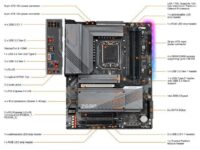



















Anonymous –
Overall Review: I was having issues with my PC not recognizing the m.2 drives. Updating to the newest (F4) resolved that issue.
Sergei A. –
Pros: Just installed with i5-12600K. Seems stable, benchmark results look good. Update: very loud coil whine when moving mouse especially when moving a window across the screen. Cons: Initially there was some frustration because would not recognize any M2 drives. Have to update bios right away in order to be able to use M2 drives. Overall Review: I think it is a good product if you want to upgrade to Alder Lake but still have DDR4 RAM from your old rig that you want to use. Update: very…
Anonymous –
Pros: -Good price considering the alternatives while the 690s are still brand new. -Let’s you use the DDR4 ram while we patiently wait for DDR5 to actually become better and also affordable -Loads of slots for more ram/m2/sata/etc -Comes with all of the wires and everything you should need for all of your components -Has q-flash option -Looks slick Cons: -Requires bios update right away, which could potentially be impossible without the q-flash option mentioned above when building a new rig….
Anonymous –
Overall Review: It’s a good motherboard! Plenty of M.2 spaces, a built-in io shield, and it just looks so nice. The only issue is that the motherboard needs to be updated to be able to use M.2 slots as others have mentioned. It’s a simple process but it led to me panicking and being extremely frustrated. I wished I read the reviews more thoroughly but it’s all good now! Totally recommend it, just for that one issue.
Isaiah R. –
Pros: Easy to install and setup Great Audio Quality Nice looking Good Support Cons: Should have wifi at this price point Could use one more audio jack Overall Review: Really good mobo, i’m pretty happy with my purchase. Looks clean, has impressive audio quality and good driver support from Gigabyte, very nice product!
Victor H. –
Pros: Good board for the price Cons: Like everyone else is saying UPDATE BIOS!!! Lucky if you get it to work on 1st try. Needs all kind of updated to actually work Overall Review: This board has been a complete nightmare for me….. I am on my 2nd board because i cant get a refund(at this point i really want one so i can get a different manufacture mobo) I have build multiple machines and been in the IT field for over a decade, i dont not consider myself a beginner or a “know it all” I have…
Comrade –
Overall Review: Zero issues with this board. Not sure what the rest of the “experts” who gave it low marks are talking about. Running it with: Seasonic 850W PSU Intel i7-12700F Crucial Ballistix 3200 MHz CL16 RAM Noctua NH-U12S redux RTX 3090 Silent, power efficient rig.
Cole –
Overall Review: Fit perfectly in my case, no problems with running the i7 12700K and mounted heatsink/fan. GPU fit great, lots of space for NVME type SSDs.The power button on my case no longer flashes on/off when in sleep mode though, not sure why that is the case but it’s a very minor thing. I read that some people said the bios should be immediately updated but I haven’t done that yet and all is working just fine, plus there is apparently a tool to update it without needing to use a flash…