
Prices and details are subject to change; check the seller’s site for updates.
Didn't find the right price? Set price alert below
Specification: GIGABYTE Z690 AORUS PRO
| Product | ||||||||||||||||||||||||||||||||||||||||||||||||||||||||||||||||
|---|---|---|---|---|---|---|---|---|---|---|---|---|---|---|---|---|---|---|---|---|---|---|---|---|---|---|---|---|---|---|---|---|---|---|---|---|---|---|---|---|---|---|---|---|---|---|---|---|---|---|---|---|---|---|---|---|---|---|---|---|---|---|---|---|
| ||||||||||||||||||||||||||||||||||||||||||||||||||||||||||||||||
| Specification | ||||||||||||||||||||||||||||||||||||||||||||||||||||||||||||||||
| ||||||||||||||||||||||||||||||||||||||||||||||||||||||||||||||||
8 reviews for GIGABYTE Z690 AORUS PRO
Add a review Cancel reply



$364.66







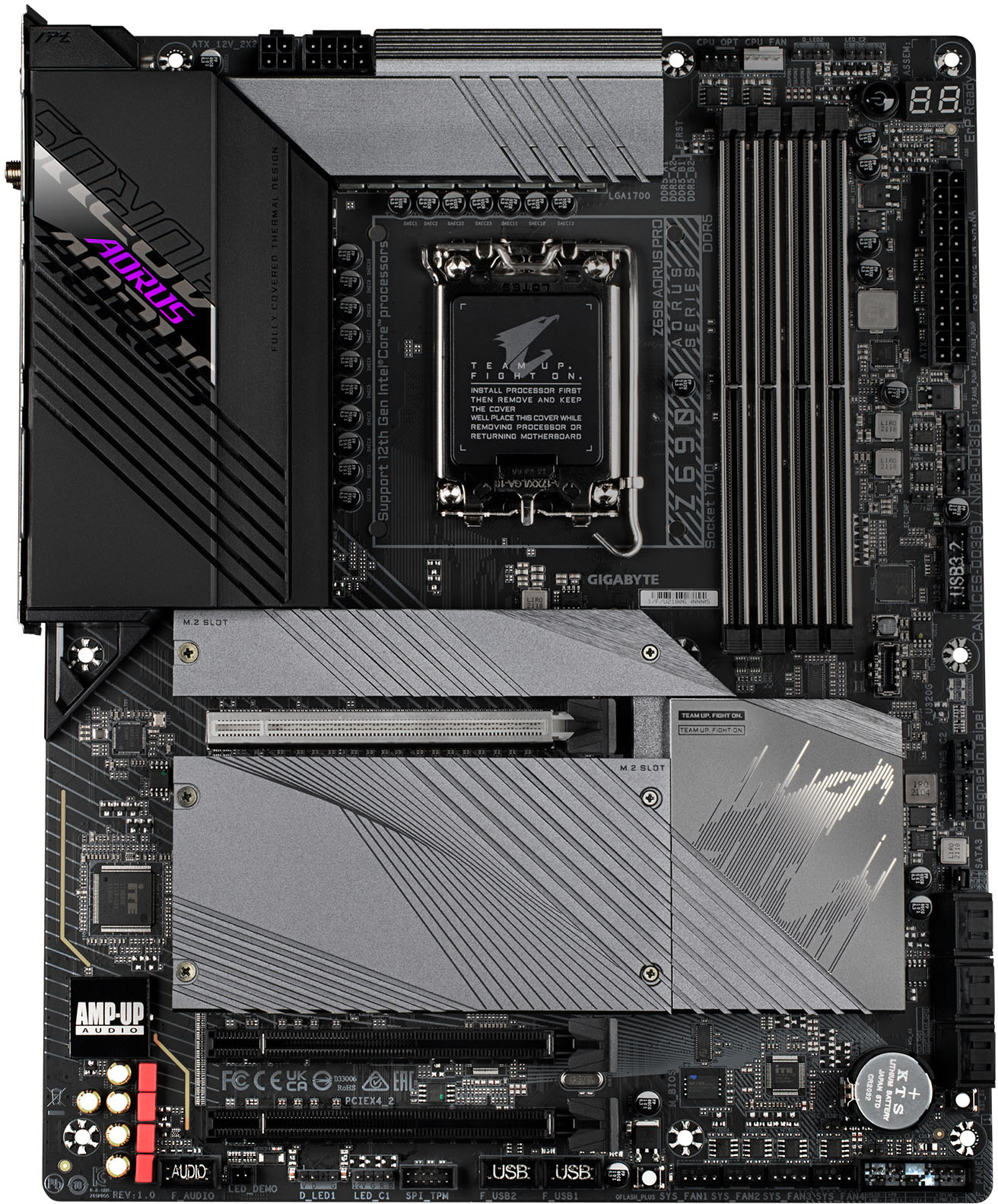
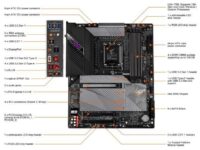





















Matthew M. –
Pros: Pros: Very nice build quality – m.2 heat-sinks are heavy duty. Quad M.2! The RGB is very low-key, so could be a pro or con depending on your style preference. Easy to navigate bios – I’ve always used Asus (great bios) but had no trouble using both ‘easy mode’ or ‘advanced mode’. Wifi worked right out of the box. Gigabyte App Center was an easy tool to install/update system drivers. Cons: Cons: None. Overall Review: Had to install the Intel SATA Preinstall driver from the motherboard…
Bobby Mitchell –
Pros: – Temp sensor header for water cooling – Plenty of fan headers – Bios Q-flash worked just fine – Nice heat sync for M.2 drives Cons: – Fan profiles in bios or software could be a little better with setting a manual flat line for fans instead of using multiple points – RGB fusion is not the best RGB software out there but if you want a static color it’s good for that. Overall Review: Was skeptical about getting this board as I have had MSI and Asus for my past other boards and my friend…
Z –
Pros: Works as intended? Cons: Came with F3 Bios, Updated to F7a so no issus there. Not sure if its a Faulty Mobo, but i keep getting “nvlddmkm stopped responding and has successfully recovered.” when playing certain games. Im using a GTX 1080 , and it doesnt seem to happen on my other build, tried the same card. Overall Review: Good if you get with Combo. Wont be able to use the 5200mghz until you update bios. Still dont know if its faulty of not as im getting “nvlddmkm stopped responding…
Anonymous –
Overall Review: recommened
Anonymous –
Pros: -Very sturdy -Several power options onboard – DDR5 Cons: Missing screw for M.2 thermal guard closer to CPU socket. The thermal guard actually swung around in the box and sliced open the anti static bag, exposing the components. I do not use these m.2 slots, so the issue was minor for me, plus no clear damage to the mobo was made. Overall Review: Great choice if youre looking for DDR5 RAM capability and LGA 1700.
servet g. –
Pros: everything Cons: all ok for me Overall Review: i suggest this motherboard very nice and usefull
Judith R. –
Pros: This board is very useful. It has a ton of fan and rgb headers and is solidly built. I like the placement of the cpu pump header in particular as it allows for a cleaner install. I also like the number of M2 slots and the fact that the hear covers and thermal strips are included and can be reused. The heatsinks are effective and it looks purpose built. It was an easy build and I love the LED initializing lights (very helpful) and the LED reset button, pause button and temp readout. The…
David K. –
Pros: QFLASH saved me from trying to RMA this board. The earlier BIOS firmware shipped with this board didn’t support many of the new DDR5 memory sticks (I picked Corsair DDR5 5600). As a result, it doesn’t POST and people get upset and just RMA the board. No need, use QFLASH. QFLASH allows you to flash the the BIOS even without being able to POST. Ingenious. You can find better instructions by searching QFLASH Z690, but simply put: Download bios Extract to folder Rename .f5a (or f6a, or…