
Prices and details are subject to change; check the seller’s site for updates.
Prices and details are subject to change; check the seller’s site for updates.
Specification: GIGABYTE X570 AORUS ELITE
| Product | ||||||||||||||||||||||||||||||||||||||||||||||||||||||||
|---|---|---|---|---|---|---|---|---|---|---|---|---|---|---|---|---|---|---|---|---|---|---|---|---|---|---|---|---|---|---|---|---|---|---|---|---|---|---|---|---|---|---|---|---|---|---|---|---|---|---|---|---|---|---|---|---|
| ||||||||||||||||||||||||||||||||||||||||||||||||||||||||
| Specification | ||||||||||||||||||||||||||||||||||||||||||||||||||||||||
| ||||||||||||||||||||||||||||||||||||||||||||||||||||||||
8 reviews for GIGABYTE X570 AORUS ELITE
Add a review Cancel reply
























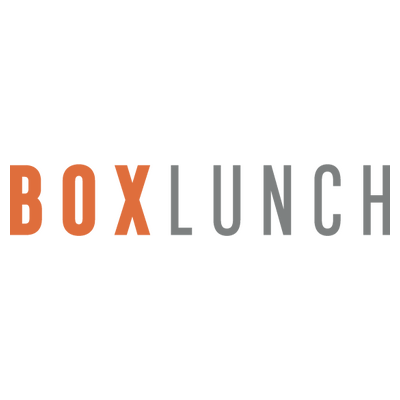










Gabriel O. –
Pros: – Includes front panel usb c header for cases that support it – Sleek looking – I/O Panel attached to board – Haven’t noticed the chipset fan at all over everything else running in the case Cons: – For this price I can’t think of any. Overall Review: I purchased this to finally run my G.Skill F4-3600C16D-16GTZR at the speed it was meant to be used at. After updating the bios to the latest version from the Gigabyte site I applied the XMP settings and rebooted for the first time at 3600…
Oscar A. –
Pros: Greet for OC’ing. Manage to get 4.3ghz on my 3600x with the stock cooler! Iced cold vrms Lots of usb ports io-shield looks great Rgb works well, it’s not perfect but does the job Enough pcie bandwith for all my m.2s Recognized my 3200mhz 16gb ram just fine and xmp works perfectly. Cons: The first boot took a good minute or so but I suspect that’s because of the ram (my asrock board did that as well with new ram). Boots up fairly quickly now though. Overall Review: I love the board so…
Stephen R. –
Pros: -Tons of USB (10 on back, several hookups for front usb) -VRMs -SOC Fan control with bios update -Able to update bios without cpu or ram -Intergrated I/O also has LEDs which look cool if you’re into that -Audio quality is pretty good compared to b350 tomahawk at least Cons: -I couldn’t get it to post with XMP default 3200mhz with 4 dimms(32gb). Granted, I have samsung E die instead of B die, This may be fixable with a bios update, and I have yet to try manually inputting timings….
Haidar A. –
Pros: – Amazingly fast MB. I purchased the Elite because I really don’t need WiFi but I love that they have different X570 options for what you’re looking for. Installed it with my Ryzen 3600X (Bundle Order) and it’s been gold. – Benchmark at Ultra on Gears 4 was PERFECT! – I’m able to run over 20 windows, 20 Chrome pages, run WordPress website builder, Music, and Serato DJ all at the same time with honestly no lag whatsoever. – Has enough USB inputs for me and my business. Cons: – The only…
Jason H. –
Pros: This is a decent priced X570 board and has all features I needed PWM is Overkill and runs extremely cool Has Headless and CPU-less BIOS Flashback option Plenty of RGB Headers to connecting about anything you want, if that is your thing Cons: No Onboard Debug LED if doing Extreme Overclocking No onboard Power if doing OC on Bench setup Overall Review: So far, I really like the Board, nice CPU OCing options in BIOS, but only useful for extreme cooling for OCing.
Michael G. –
Pros: -Great VRMs, could easily handle a 3950x -Intel LAN -Sturdy IO shield -Lots of USB ports -Temps are good so far Cons: -Only two fan headers (three if you count CPU fan), so make sure you have some splitters or molex converters if your case has a lot of fans. -BIOS would reset upon applying one click XMP profile in the “easy mode” section. Enabling XMP in the advanced section solved this issue. Not entirely sure if this is an issue with the BIOS or my RAM. Not a big deal, really….
Josh M. –
Pros: The sound quality is a slight upgrade from my old motherboard. I was worried I wasn’t going to be able to customize it as much as I could on my old board with equalizers. I ended up loving how it sounds. I haven’t noticed any fan noise from the chipset fan. Quick BIOS updates from Gigabyte each update cycle from AMD. Everything works great. Cons: First board I got was super laggy in BIOS and ended up dying a few days in. Got a replacement that has no problems at all. If you get the…
James C. –
Pros: -Bios Flash successful (1.0.0.4 12/06/2019) on fresh build with CPU/RAM Removed -Trident Z Royal solid 3608.78 MHz with manual OC and 1800MHz Infinity Fabric -RGB Fusion 2.0 works on RAM and MB RGB (see in cons) -Great looking board -M.2 Heatsink keeps drive as cool as SATA SSD -BIOS is a learning curve, but covers everything -MB fan is quiet -Fan hub works -Fast Intel LAN -VRM and board runs cool while gaming Cons: -Lack of fan headers on board -Placement of Type-C header -RGB fusion…