
Prices and details are subject to change; check the seller’s site for updates.
Didn't find the right price? Set price alert below
Specification: GIGABYTE B450 AORUS PRO
| Product | ||||||||||||||||||||||||||||||||||||||||||||||||||||||||||||||||||||
|---|---|---|---|---|---|---|---|---|---|---|---|---|---|---|---|---|---|---|---|---|---|---|---|---|---|---|---|---|---|---|---|---|---|---|---|---|---|---|---|---|---|---|---|---|---|---|---|---|---|---|---|---|---|---|---|---|---|---|---|---|---|---|---|---|---|---|---|---|
| ||||||||||||||||||||||||||||||||||||||||||||||||||||||||||||||||||||
| Specification | ||||||||||||||||||||||||||||||||||||||||||||||||||||||||||||||||||||
| ||||||||||||||||||||||||||||||||||||||||||||||||||||||||||||||||||||
8 reviews for GIGABYTE B450 AORUS PRO
Add a review Cancel reply



$159.99

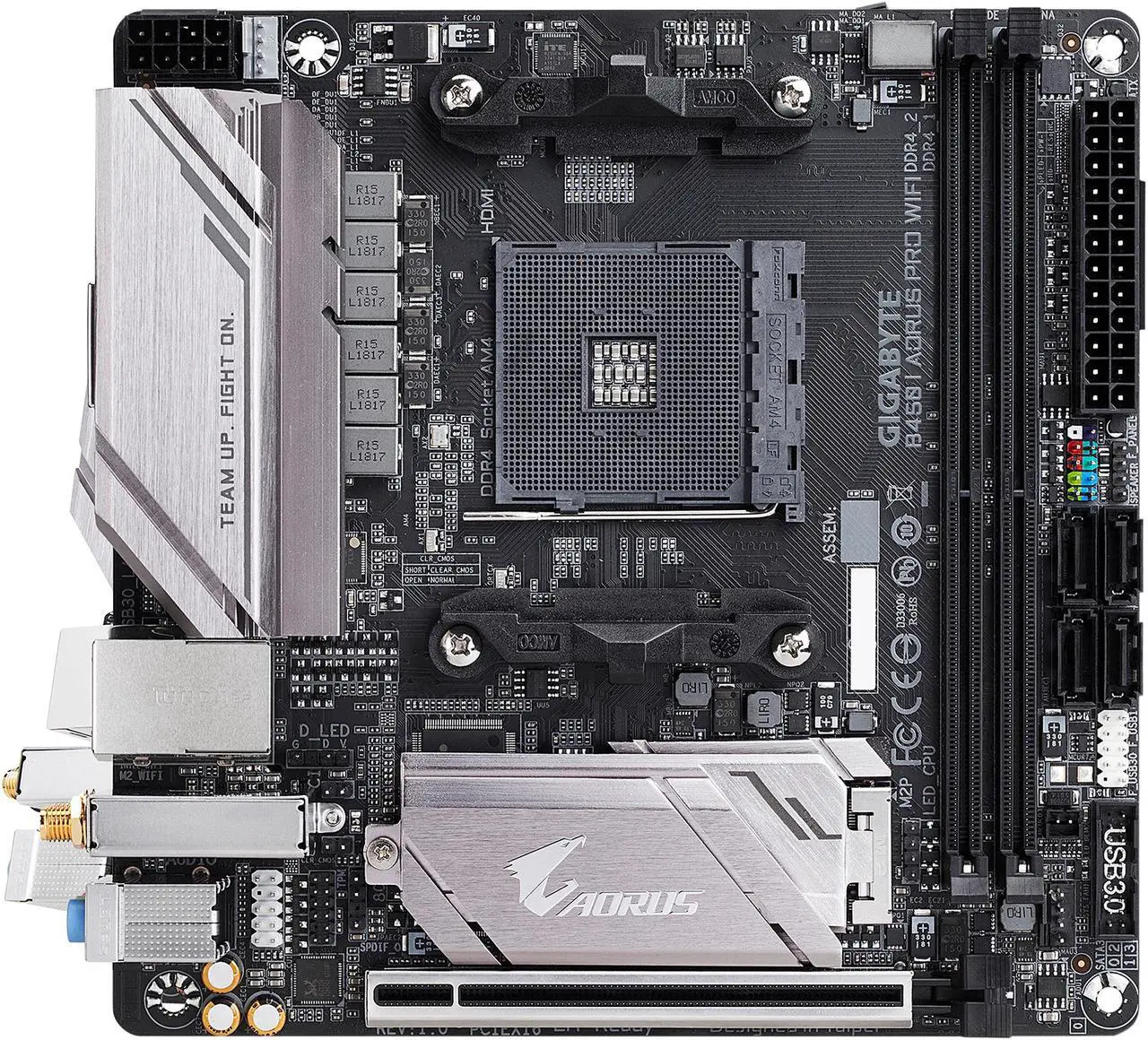































Corey S. –
Pros: Runs cool, looks cool, hassle free, RGB, built in WiFi Cons: Not great for overclocking but that is to be expected for this level of motherboard Overall Review: Beware of changing boot time to fast or ultra fast. Had to clear the CMOS and start from scratch before because it will boot so fast you wont have time to enter the BIOS
David K. –
Pros: – Wifi and bluetooth onboard – NVME drive heatsinks – Stable and reliable – Debug LED’s Cons: – RGB Fusion software is a smoking pile of burnt biscuits – Feels flimsy when building Overall Review: I’ve had this board for over a year and have had basically no issues whatsoever. I’ve used it with an R5 2600 and now with a R5 3600 and everything is stable and great. My RAM works great with XMP 3200Mhz C16 with no issues. Sabrent Rocket NVME runs full speed and has good temps because of…
Anonymous –
Pros: built in wifi Easy to use uefi Built in rgb 2 m.2 spots Clearly labeled header pins Cons: Limited overclocking abilities Overall Review: This is a really solid board for the price point. Mine even shipped with the 3rd gen ryzen ready bios
Scott S. –
Pros: It is Ryzen 3000 ready. Its the best bang for the buck. Cons: nothing yet Overall Review: I would highly recommend. I was super happy to see that worked with my Ryzen 3600 right out of the box.
Anonymous –
Pros: Working great so far and a huge upgrade from my 9-year old gigabyte motherboard. I just wanted to chime in, I got this May 2020 with an AMD RYZEN 5 3600X CPU. I had heard stories that I might have to start a support ticket with AMD just to borrow an old RYZEN to update my bios, but the motherboard came pre-loaded with the relevant bios! I just popped my AMD RYZEN 5 3600X in and it booted up immediately. I plugged all my older hard drives and my DVD burner in there, and I put it all in…
Anonymous –
Overall Review: I’ve had good success with Gigabyte in the past so I really wanted to use them with my new build. I also wanted to try out a Ryzen 3rd gen CPU (Ryzen 5 3600) with this board so felt like a bit of a risk buying this with Newegg specifically saying that it didn’t support that CPU. I was glad to see that the box explicitly say that it supports Ryzen 3rd gen so no issues installing the thing. Installation went great, the only extra thing I had to do was remove some of the fan…
Flavio K. –
Pros: + Plug and play – everything worked right away + Native support for Ryzen 3 started in firmware F40; motherboard has F50 + Affordable even during COVID craze + Really good connectivity options between USB 3.2 Gen 1 and 2, 1Gbps Ethernet, WiFi + RGB in my opinion is really nice; I’ve seen videos and though it was a gimmick but honestly I enjoy the colors and smooth sequences + 2 M2 slots with heatsinks (22110 and 2280) + WiFi works flawlessly even without the antenna + Recognized…
Benny Cruz –
Pros: -Cpu was keeping its constant boost clock now, compared to the cheap b350 motherboard I use to have -plus the rgb on the motherboard is a nice touch -switched from a micro ATX to a full ATX now I have more pcie slots to add a capture because I use the PC to stream Cons: -I’m not sure if this motherboard supports my current ram, my last motherboard didn’t. I didn’t want to risk a BSOD by enabling the XMP profile Overall Review: I’m happy with the motherboard but I didn’t really test it…