
Fractal Design Meshify 2 White
$164.99
Prices and details are subject to change; check the seller’s site for updates.
Didn't find the right price? Set price alert below
Specification: Fractal Design Meshify 2 White
| Product | ||||||||||||||||||||||||||||||||||||||||||||||
|---|---|---|---|---|---|---|---|---|---|---|---|---|---|---|---|---|---|---|---|---|---|---|---|---|---|---|---|---|---|---|---|---|---|---|---|---|---|---|---|---|---|---|---|---|---|---|
| ||||||||||||||||||||||||||||||||||||||||||||||
| Main | ||||||||||||||||||||||||||||||||||||||||||||||
| ||||||||||||||||||||||||||||||||||||||||||||||
| Specification | ||||||||||||||||||||||||||||||||||||||||||||||
| ||||||||||||||||||||||||||||||||||||||||||||||
8 reviews for Fractal Design Meshify 2 White
Add a review Cancel reply


$164.99

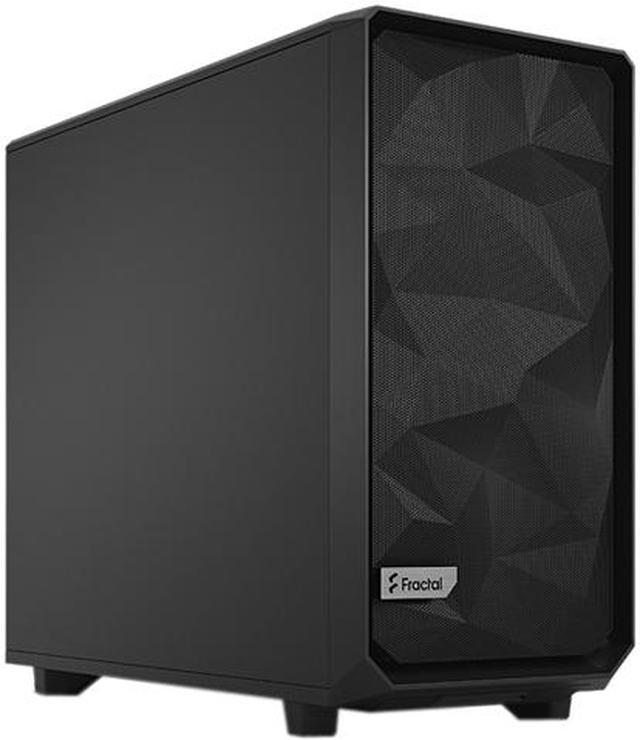




























Daniel Hamilton –
Pros: -High end materials -Lots of customization options -Easily removed side panels -Great airflow -Minimal look Cons: -At the high end of what most would want to spend on a case. Overall Review: I bought this for a 3080 and a full sized motherboard. It fits everything easily. Great cable management options built in as well. I feel like this is worth the cost if you are looking for a high-end case with great airflow (Gamer’s Nexus for benchmarks).
Brettius –
Pros: good dust control with mesh filters on front, top, and bottom. everything pops apart nice and easy great cable management options Cons: – I had a small issue with top mounting my 420mm radiator (arctic freezer liquid cooler II 420mm). Had to bend the inner lip on the case to allow for about 1 extra mm for the AIO’s port protectors on the cables coming out of the radiator. – the usb 3.0 cable from the front panel doesnt come out of the motherboard without pulling the bracket off the…
Anonymous –
Pros: Amazing amount of customization. Lots of configuration options, optional parts you can leave out (without sacrificing integrity or function in most cases), and a lot of ways to tailor it to your needs. Comes with six total SSD/HDD expansion ‘cards.’ (You attach your SSDs/HDDs to the ‘cards’, attach the cards to the case, and screw them in place. Easy to move in and out. Stylish packaging. Not functional in the slightest, but I appreciated the small touches. Sleek, minimalist, and all…
Charlton C. –
Pros: Plenty of room with out all the space. Somehow both at the same time. I upgraded from my Meshify C to this because of high GPU Temps on my 3080. Would hit 80 to 81 easily playing rdr2 on my C, so I would remove glass panels and Temps fell to 67 to 68. No on the 2 I can leave it in tack and Temps max out at 72. Hold steady 70 to 71. A 10 degree drop! And this case is so easy to work with, so many options and upgrades over the C. Cons: None Overall Review: 100 percent recommended
Jeffrey W. –
Pros: -Excellent cable managment -Lots of space for parts -Looks amazing -Removable top panel makes fans and motherboard a breeze -Very universal for tons of options, TONS… -Lightweight Cons: -Can’t install 3 140mm fans in top when you have fans and radiator stacked in front -Would like slightly bigger or more openings for cables along the top edge of motherboard tray -plugging things into the bottom edge of motherboard is tricky because its directly up against PSU shroud Overall Review: I…
Joseph V. –
Pros: This case has all the room in it for large GPUs, RADs (if that’s your thing), and whatever else you can think of. It’s very easy to build in and the preselected pathways make cable managing look easy. I moved up from the Meshify C and I would highly recommend this case! Cons: I’ve got no issues with the case. It’s exactly what I wanted/needed. Overall Review: If you’ve got the space, and a large GPU, and want something that’s easy to build in and manipulate, this is the case for you.
Anonymous –
Pros: Spacious, aesthetically pleasing, very well designed, lots of extra hardware Cons: The manual is very ikea-ish so con if youre not used to that Overall Review: I upgraded from a 10 year old Antec mid-tower to this one so I can eventually upgrade to a proper rig (size comparison pics included). Theres so much space in it that I could probably live in there if I really wanted to. The hardest part with setting it up was getting my parts out of my old tower. Everything was extremely easy…
Gregory V. –
Pros: Easy to disassemble Lots of cable management options Lots of room Many locations for optional mounting of multipurpose brackets Multiple configurations Good airflow Glass panel has metal anchor points. Looks good Cons: When mounting the multipurpose bracket horizontally below the motherboard, you have to screw it in from the bottom. That is nearly impossible to do with the power supply and cables installed. But the multipurpose bracket is often one of the last elements to go in. Best…