
Prices and details are subject to change; check the seller’s site for updates.
Didn't find the right price? Set price alert below
Specification: Dell U3417W 34″
| Product | ||||||||||||||||||||||||||||||||||||||||||||||||||||||||||||||||||||||
|---|---|---|---|---|---|---|---|---|---|---|---|---|---|---|---|---|---|---|---|---|---|---|---|---|---|---|---|---|---|---|---|---|---|---|---|---|---|---|---|---|---|---|---|---|---|---|---|---|---|---|---|---|---|---|---|---|---|---|---|---|---|---|---|---|---|---|---|---|---|---|
| ||||||||||||||||||||||||||||||||||||||||||||||||||||||||||||||||||||||
| Main | ||||||||||||||||||||||||||||||||||||||||||||||||||||||||||||||||||||||
| ||||||||||||||||||||||||||||||||||||||||||||||||||||||||||||||||||||||
| Specification | ||||||||||||||||||||||||||||||||||||||||||||||||||||||||||||||||||||||
| ||||||||||||||||||||||||||||||||||||||||||||||||||||||||||||||||||||||
5 reviews for Dell U3417W 34″
Add a review Cancel reply



$234.53




















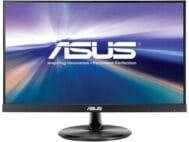





Anonymous –
Pros: Clear picture Love the screen split options in display properties Cons: None that I have run into
Joshua R. –
Pros: This display is absolutely terrific, it’s crisp and the colors are stunning. The curved screen takes a little getting used to but it’s necessary for a display this wide. I first saw this display at a client site, everyone there is using 34″ ultrawide displays. They have both this Dell and a Samsung, this display is preferred by everyone, it’s significantly better than the Samsung. Both HDMI 2.0 and Displayport are supported. I’m using HDMI because I’ve paired this display with an Intel iCore7 Kaby Lake NUC. The NUC has a dedicated HMDI output and a single USB-C port which supports Display port. I needed the USB-C connector for an external 8T hard drive. Cons: The built in speakers are poor. It’s nice that it has them but I greatly prefer using a quality bluetooth speaker instead. Overall Review: If you are thinking about getting a 4K display get this one. I tried a Samsung 28″ 4K display with my NUC and it was absolutely unusable even with the fonts scaled up. I re-purposed it into a TV by plugging in a Firestick and then bought the 34″ Dell. The 1440 vertical resolution is exactly right for a desktop monitor, the 3440 horizontal resolution give you plenty of room to work.
James T. –
Pros: The text is crisp, even when scaled. The curve is enough to keep the strain away was the main issue I was having with my flat 34″ screen. I tossed Stellaris on it for giggles and it looked stupidly good. I’m not sure about gaming since the refresh is only 60hz. Cons: None really, other than the edges seem to be a bit darker than any other parts of the screen. I think it’s to prevent light bleed. No one at my office seems to notice, so most might not even notice. I’ll take the edge being darker over light bleed any day. Overall Review: I use this primarily for coding and database work. I connect a bootcamp dual-boot MacOS/Windows10 MacBook Pro 13 Inch with Touchbar to it via Apple HDMI/USB adapter. Chances of needing application scaling is pretty high. The text on such a high resolution screen, though crisp, might be touch to read for someone with poor eyesight.
J H. –
Pros: -Excellent color reproduction (I did increase the vibrance slightly from the factory calibration settings though) -Very bright with minimal light bleed in the corners which is to be expected with a curved monitor. The light bleed almost passes for IPS glow it’s so faint. -I/O has everything you could possibly want or need -Excellent Dell build quality, seriously though the second you pull this display out of the box you can feel the build quality that went in it. This is my third dell display going from a 19in to a 27in to this one and I will be absolutely coming back to Dell for any future purchases. -Stand is robust and the great build quality extends there as well -Curve is the perfect amount for the size of the monitor. Coming from a 27in 16:9 display to this took no time at all getting used to it. I sit about 2.5ft away from the screen and it works great. The closer you sit the more apparent the curve becomes. Cons: -Minimal light bleed only noticeable in a dark room with a black background. Completely unnoticeable while viewing content or gaming -Five menu clicks to switch inputs, previous Dell display this took only two clicks. Not a deal break but could be annoying for users who regularly switch between inputs. Overall Review: Overall this is an excellent display with great color reproduction, I/O selection, and build quality. I actually bought this display along with a Acer Predator X34P to compare the two. I feel I have a reasonable split 50/50 of using my display for work and gaming. While the higher refresh rate of 120hz and gsync of the X34P was great, the lack of I/O (X34P only has one HDMI and one Display port input), and weird grey haze of the panel even after spending almost 2hrs trying different settings I determined saving almost $500 and getting a much better panel and build quality was the right choice for me personally. The X34P for being a $1100 monitor felt cheap. The stand was robust and felt well made, but the panel it’s self used cheap plastic and overall was not impressive. Other users who absolutely want gsync and higher refresh rates would see the benefit of the X34P. But for normal day to day use and occasional gaming the Dell U3417W is an excellent choice. 5/31/2018 A little over a month of use and have discovered a large red spot in the upper left hand side of the panel. This wasn’t a gradual occurance by any means. It just happened within the last hour of using the screen. Hopefully this can be RMA’ed as this is a great panel. 6/20/2018 Dell pulled through and RMA’ed that panel with little hassle. Provided next day shipping as well. New panel is a few months newer than the original with a newer firmware installed. After checking for dead/stuck pixels everything checks out so far.
KEVIN G. –
Pros: clear and better split screen uses Cons: big takes up a lot of desk space. Overall Review: best monitor I have owned in my 30 years of computer usage.