
Crucial P2 500GB 3D NAND CT500P2SSD8
$78.55
★★★★★
(8 customer reviews)
Last updated on October 14, 2025 10:00 pm
Crucial CT500P2SSD8 P2 500GB 3D NAND NVMe PCIe M.2 SSD Up to 2400MB/s - DMG Box
Add to wishlistAdded to wishlistRemoved from wishlist 0
Add to compare
Highest Price
$78.55
Amazon.com
June 1, 2025
Lowest Price
$44.99
eBay
October 28, 2025
Since June 1, 2025
This site uses affiliate links. We may earn a commission at no cost to you.
Prices and details are subject to change; check the seller’s site for updates.
Prices and details are subject to change; check the seller’s site for updates.
Didn't find the right price? Set price alert below
Set Alert for Product: Crucial P2 500GB 3D NAND NVMe PCIe M.2 SSD Up to 2400MB/s - CT500P2SSD8 - $78.55
Specification: Crucial P2 500GB 3D NAND CT500P2SSD8
| Product | ||||||||||||||||||||||||||||||||||||
|---|---|---|---|---|---|---|---|---|---|---|---|---|---|---|---|---|---|---|---|---|---|---|---|---|---|---|---|---|---|---|---|---|---|---|---|---|
| ||||||||||||||||||||||||||||||||||||
| Specification | ||||||||||||||||||||||||||||||||||||
| ||||||||||||||||||||||||||||||||||||
8 reviews for Crucial P2 500GB 3D NAND CT500P2SSD8
4.5 out of 5
★★★★★
★★★★★
7
★★★★★
0
★★★★★
0
★★★★★
0
★★★★★
1
Write a review
Show all
Most Helpful
Highest Rating
Lowest Rating
Add a review Cancel reply
Top Offers
Top Deals Today
Deal of the day

Hurry Up! Offer ends soon.

Hurry Up! Offer ends soon.

Crucial P2 500GB 3D NAND CT500P2SSD8
$78.55
























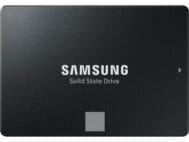





David C. –
Pros: Effortless install and cloning with Acronis downloaded software. Took a few minutes to install and a few minutes to clone. After cloning completed, restarted and entered BIOS. Reset Boot to new NVME, saved and exited. Don’t think it could have been any easier. If the prices go down will do it again with a larger NVME. Cons: No problems encountered. Easy install with Gigabyte motherboard. Really sweet that the motherboard has the heatsinks already on it. Overall Review: Highly recommend!
Anonymous –
Pros: Easy Installation and Setup Very Fast NVME Cons: No Problems Overall Review: Runs perfectly on my Gigabyte X570 Aorus Pro WiFi
Anonymous –
Pros: Runs efficiently, boots up windows fast and runs smooth. For the price, its perfect for budget builds. Cons: None at the moment. Overall Review: Good for budget options.
Ernest J. –
Pros: Installed easily Rock-solid reliability Easily cloned to run as the boot drive Includes free Acronis and utility software Cons: None Overall Review: You cannot go wrong with this m.2 SSD. Good price, reliable. Works perfectly in my AsRock Gaming 4 x570 motherboard. Highly recommended.
Bernardus R –
Pros: This is the cheapest 500B M.2 SSD I could get, and even though some reviews say it’s slow for in comparison with other SSD drives, if come from a regular HDD it’s like going from riding a horse to riding a 1000cc Suzuki. Overall Review: This is definitely a must for any computer, specially for a main drive.
Anonymous –
Pros: It works – Replaced an M.2 SATA in a laptop & “seems” faster to respond. Cons: None – just the normal replacement process Overall Review: Might not be as fast as the higher $ items for gaming, but works just fine for this laptop.
Anonymous –
Pros: -super fast for the price -includes a link to a video guide for installation. Cons: -Not as fast as Samsung Pro or other high-end drives -the Crucial cloning software wasn’t very useful in my opinion Overall Review: If you want a cheap upgrade to boot windows faster, this is crazy fast compared to booting from an sshd or hdd. I’ll probably be upgrading to a faster m.2 when I’ve got more money though. I also don’t recommend using the cloning software that Crucial provides. It didn’t…
Arnold M. –
Pros: Cant beat the price. Cons: runs good as i have 2 games installed on it.Bad thing is Crucial Storage software shows its over heating.but its not.other program shows its runing at -41c.wont pass test.and dont show temp.but runs fine.tryed geting help from Crucial but they hung up on me 4 times. Overall Review: may have got a bad one but i hear this one has buged firmware.u can look it it up befour u buy.