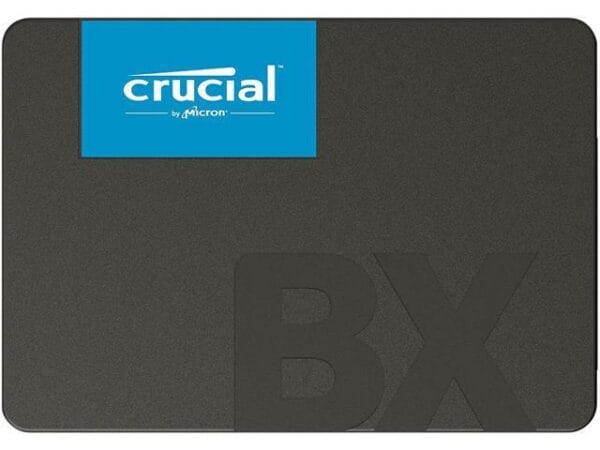
Crucial BX500 480GB 3D NAND
$34.93
★★★★★
(8 customer reviews)
Last updated on October 14, 2025 1:42 pm
Crucial BX500 480GB 3D NAND SATA 2.5" Internal SSD
Add to wishlistAdded to wishlistRemoved from wishlist 0
Add to compare
Highest Price
$49.99
Walmart.com
August 30, 2025
Lowest Price
$34.93
Amazon.com
October 28, 2025
Since May 3, 2025
This site uses affiliate links. We may earn a commission at no cost to you.
Prices and details are subject to change; check the seller’s site for updates.
Prices and details are subject to change; check the seller’s site for updates.
Didn't find the right price? Set price alert below
Set Alert for Product: Crucial BX500 480GB 3D NAND SATA 2.5-Inch Internal SSD, up to 540MB/s - CT480BX500SSD1 - $34.93
Specification: Crucial BX500 480GB 3D NAND
| Product | ||||||||||||||||||||||||||||||||||||||||||||
|---|---|---|---|---|---|---|---|---|---|---|---|---|---|---|---|---|---|---|---|---|---|---|---|---|---|---|---|---|---|---|---|---|---|---|---|---|---|---|---|---|---|---|---|---|
| ||||||||||||||||||||||||||||||||||||||||||||
| Specification | ||||||||||||||||||||||||||||||||||||||||||||
| ||||||||||||||||||||||||||||||||||||||||||||
8 reviews for Crucial BX500 480GB 3D NAND
4.5 out of 5
★★★★★
★★★★★
5
★★★★★
2
★★★★★
1
★★★★★
0
★★★★★
0
Write a review
Show all
Most Helpful
Highest Rating
Lowest Rating
Add a review Cancel reply
Top Offers
Top Deals Today
Deal of the day

Hurry Up! Offer ends soon.

Hurry Up! Offer ends soon.

Crucial BX500 480GB 3D NAND
$34.93






























Brian N. –
Pros: -Lots of storage for the price -Very fast performance at this price point and form factor -Seems reliable Cons: none Overall Review: The mechanical drive on my HP laptop died after a long business trip, I guess I gave it too many bumps and trips through the airport. The computer is less than a year old and still has excellent specs so I didn’t want to buy a whole new rig over 1 component. This SSD was shipped very quickly and I had it installed in about 1 hour and my OS took about 10…
Michael F. –
Pros: – Inexpensive – Fast enough – No issues installing or using it Cons: – Runs unexpectedly HOT, about 45 degrees C compared with 30 for other SSDs that I have. This is within design range but may show it will have a shorter lifespan. Overall Review: Good value but runs hot. Crucial warranties have been good for me, I may need it eventually.
Ian D. –
Pros: I’ve had several of these drives and never had an issue. Drive is a very good value. Cons: I’ve had 1 drive out of the box doa of several very good drives. Tried to get that drive warrantied through Crucial and their support was useless and a joke. Overall Review: Good drive. Abhorrently poor manufacturer support.
John M. –
Pros: I have used this for a replacement hard drive on over a dozen computers now, and have never had a problem. They are over 10x faster then standard mechanical drives and are just as reliable as some of the more expensive Samsung and Western Digital drives. They may not be quit as fast as some of the more expensive brands, but are plenty fast enough for the standard consumer. Cons: None Overall Review: See Pros.
JUDE R. –
Pros: I generally use Crucial SSD’s to upgrade systems that are between 2-4 years old. This is a quick and easy fix for a lagging computer ! Note it is suggested to do a bottom up NEW windows 10 load on these, they just run faster that way. I have see via Cloning from HDD to SSD there is so much old legacy driver stuff that these become ineffective. When windows 10 detects this on a load it ONLY installs the SATA I-III drivers and if the SSD has smart sense it will engage with the OS…
Jim B. –
Pros: Reputable brand On sale Inexpensive Cons: No RAM cache Overall Review: With my twins using their hand-me-down laptops for hours each day for online schoolwork due to the pandemic, I decided to give their slow laptops a speed boost with a SSD upgrade. I picked up a couple of these basic Crucial BX500 drives over better, faster but also more expensive drives with cache (like Samsung and Crucial MX lines). For each laptop, I first connected the SSD to the laptop’s USB port using the…
Adam H. –
Pros: Very good cost per GB storage Cons: None Overall Review: Make sure you know what you’re buying when it comes to SSDs. I find most people who experience SSD failure or hate certain SSD manufacturers is because they don’t take time to understand what they’re buying. This is Crucial’s BUDGET 2.5″ SSD, it has slower write speeds, and a lower write longevity. I.E it’s good for information that needs to be referenced frequently but changed infrequently. I.E Steam Library, or digital storage…
VAHAN Y. –
Overall Review: Purchased to speed up aging MacBook Pro 2009, replacing its old SATA2 5400rpm hard drive. Blackmagic Disk Speed Test showed 400mb/s write and 420mb/s read speeds, which are way over the SATA2’s limits and should saturate the bus fully even when the SSD gets midway full.