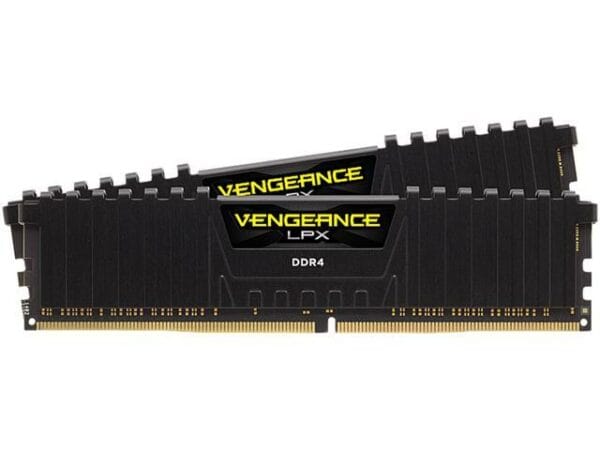
CORSAIR Vengeance LPX 16GB DDR4 3600
$49.99
Prices and details are subject to change; check the seller’s site for updates.
Didn't find the right price? Set price alert below
Specification: CORSAIR Vengeance LPX 16GB DDR4 3600
| Product | ||||||||||||||||||||||||||
|---|---|---|---|---|---|---|---|---|---|---|---|---|---|---|---|---|---|---|---|---|---|---|---|---|---|---|
| ||||||||||||||||||||||||||
| Main | ||||||||||||||||||||||||||
| ||||||||||||||||||||||||||
| Specification | ||||||||||||||||||||||||||
| ||||||||||||||||||||||||||
8 reviews for CORSAIR Vengeance LPX 16GB DDR4 3600
Add a review Cancel reply


$49.99








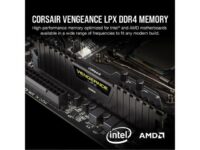






















justin b. –
Pros: Worked at 3600 by enabling XMP in bios using ASUS X570 TUF + WIFI MOBO. No additional tweaking needed. I verified the speeds in Windows since the bios can sometimes be misleading in telling how fast the realized speed is. Cons: none yet
Anonymous –
Pros: -None Cons: -CL18 3600mhz is the same delay as CL16 3200mhz (18/3600) x 2000 = 10ns (16/3200) x 2000 = 10ns -Could only get kit stable at CL18 3200mhz which is worse than CL16 3200mhz -Extra cost for the same performance Overall Review: Could only get this kit to 3200mhz at 1.35v. Anything past 3200mhz had to increase the voltage to get it to even boot to Windows but was still unstable. XMP profile did not work, didn’t have the correct timings, and was showing as a 32GB kit. I used an…
Songchay B. –
Pros: None Cons: Fail to overclock to the timing listed in the description. Overall Review: Getting 18-22-22-42 timing instead of 18-19-19-39 that listed in the description. Not sure if it is a wrong description or they (intentionally) sent me the wrong item (there is another model listed as 18-22-22-42).
Christopher N. –
Pros: it’s ram, i’s relatively inexpensive, and you get 16 gb worth of it. micron e-die overclocks fairly easily, I got to 3800 16-23-18-36 without much fuss Cons: the timings advertised in the listings are completely different than the actual xmp profile EDIT 12/30/19: the listing has been updated and the advertised timings are now correct. Overall Review: don’t buy unless it’s on a pretty steep discount or you’re ok with overclocking manually. edit: buy it
Joeseph R. –
Pros: Was able to run it out of the box at much tighter timings than advertised. Was able to add it to same branded, same speed RAM bought in July with no issues what so ever. This RAM is a workhorse for the price. Ryzen RAM in this case is no different than Intel RAM. Benchmarking in the 99th percentile. Micron e-die Cons: None, just great one size fits all RAM. Overall Review: I got this today and installed it. It’s fantastic. For those of you who have questions about installing this to…
Derek R. –
Pros: – Overlocked to 3.6 on first try on TOMAHAWK MAX – Passed full 6 hour (4 pass / 4 tests) on Mem86 Cons: – This really shouldn’t count as a CON but I guess for those who care about “looks” – these aren’t the prettiest sticks of RAM. Overall Review: Probably the best price per value pair of RAM sticks to go with an AMD build. If you are going with a ryzen CPU DO NOT hesitate to grab these and clock them to 3.6!
john k. –
Pros: timing in cpuid are 18-22-22-42 = 3626 low profile ram needed noctua cooler is hanging over all 4 ram slots 6 month so far no issues,with light gaming, no overclocking Cons: n/a Overall Review: i would buy corsair ram again
Anonymous –
Pros: – Cheap – Low profile Cons: – Unable to run past 3400 mHz at 18-22-22-42 at 1.35V – Running at XMP would result in immediate black screens and crashes. Overall Review: Unstable at XMP using running with 3700x and MSI x570 Tomahawk. Ordered a new set of ram to confirm if it’s a ram problem or a cpu/mobo issue. Thaiphoon says B-die but it’s either reading wrong (most likely C-die) or it’s very low binned.