
Canon CanoScan LiDE 400 4800dpi
$80.99
Prices and details are subject to change; check the seller’s site for updates.
Didn't find the right price? Set price alert below
Specification: Canon CanoScan LiDE 400 4800dpi
| Product | ||||||||||||||||||||||||||||||||||
|---|---|---|---|---|---|---|---|---|---|---|---|---|---|---|---|---|---|---|---|---|---|---|---|---|---|---|---|---|---|---|---|---|---|---|
| ||||||||||||||||||||||||||||||||||
| Specification | ||||||||||||||||||||||||||||||||||
| ||||||||||||||||||||||||||||||||||
5 reviews for Canon CanoScan LiDE 400 4800dpi
Add a review Cancel reply


$80.99



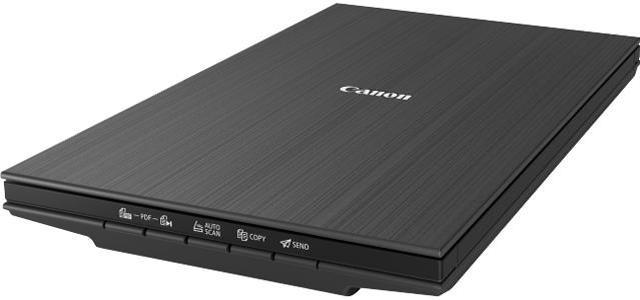
























Robin S. –
Pros: Good quality black/white and color scans. Easy to set up and run on Linux (my son hasn’t tried it on his Win7 box yet). Cons: none Overall Review: Very nice product for home use and the price cannot be beat.
Anonymous –
Overall Review: the scanner makes scanning lots of pictures a breeze!
Paul S. –
Pros: Easy set up on my Windows 10 PCInsert the disk, follow the steps, and Bob’s your Uncle!I like the small foot print, and quiet operation. Cons: The lid is kind of flimsy Overall Review: If you want a simple, stand alone scanner for basic home use, than this is a good choice.
Nick49 –
Pros: It scans well, nice 4800 dpi. It is a bit slow at that resolution. Cons: To me this is a very big con, you cannot download the manual. The manual can only be accessed online. I was almost going to return it for that. The scanner comes with a usb 3.0 cable, but it shows a 2.0 connection, even when plugged in a 3.0 slot. I wanted to scan large pictures at high dpi, but it has some kind of limitation to output size, and you get a much smaller file. Overall Review: The scanner is okay, for the price, but I would have preferred a more a flexible model.
Anonymous –
Pros: Slim
USB bus powered
Not slow. Cons: After months of weekly use, NONE.
The Auto features are just fine, but I like that I could crawl into it a little and get more control between screen and printer resolution per inch. Overall Review: I needed something to add to my laptop case when I visit my parents to scan pictures they have dug up and want on digital photo frames us kids got them. As a single task piece of hardware it is portable and does the ONE job it’s intended for with out some “other” function getting in the way; or worse, breaking to disable the entire unit.