
Brother MFC-L2710DW Wireless Duplex Monochrome Laser Printer
$265.87
Prices and details are subject to change; check the seller’s site for updates.
Didn't find the right price? Set price alert below
Specification: Brother MFC-L2710DW Wireless Duplex Monochrome Laser Printer
| Product | ||||||||||||||||||||||||||||||||||||||||||||||||||||||||||||||||||||||||||||||||||||||||||||||||
|---|---|---|---|---|---|---|---|---|---|---|---|---|---|---|---|---|---|---|---|---|---|---|---|---|---|---|---|---|---|---|---|---|---|---|---|---|---|---|---|---|---|---|---|---|---|---|---|---|---|---|---|---|---|---|---|---|---|---|---|---|---|---|---|---|---|---|---|---|---|---|---|---|---|---|---|---|---|---|---|---|---|---|---|---|---|---|---|---|---|---|---|---|---|---|---|---|
| ||||||||||||||||||||||||||||||||||||||||||||||||||||||||||||||||||||||||||||||||||||||||||||||||
| Specification | ||||||||||||||||||||||||||||||||||||||||||||||||||||||||||||||||||||||||||||||||||||||||||||||||
| ||||||||||||||||||||||||||||||||||||||||||||||||||||||||||||||||||||||||||||||||||||||||||||||||
7 reviews for Brother MFC-L2710DW Wireless Duplex Monochrome Laser Printer
Add a review Cancel reply



$265.87



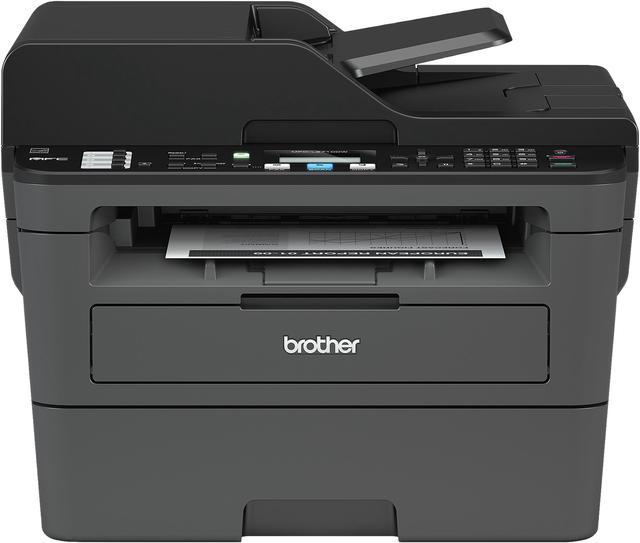























William F. –
Pros: Good print quality, and good scan quality. Original prints are very sharp, and the blacks are very bold. You can dial back the quality to save toner and doing so doesn’t sacrifice the sharpness of fonts or charts. It will be noticeably less black, though. The scanner has a high dpi, and duplicates are nearly as good as the original. In some cases, I can’t tell the difference. It’s most noticeable on shaded images (pie graphs, etc.) but font is still crisp and clear. Duplex printing works well. It’s not super quick, but it works. The WiFi direct is a great feature, especially if you ever print from mobile devices. My Samsung Galaxy S7 (Android 7 and 8 tested) worked flawlessly with the Samsung Print Service Plugin. I just turn on WiFi direct in the printer’s wireless menu, option 3 (WiFi Direct), and then option 1 (Push Button.) Then, on my phone I enable WiFi direct and connect to the printer. No passcodes to memorize or write down. Just send your file to print, and it’s there. The LCD is small, but very bright with plenty of contrast. It’s easy to see even in bright fluorescent lighting. The menus are very linear and easy to navigate. It’s pretty intuitive navigating around all the various settings. There is a manual paper feed tray that lets you do more than your standard 8.5×11 copy paper, including heavier bonded paper, labels and envelopes, and other custom sizes. Unfortunately, I do not have an analog telephone line to test the fax capabilities at home, but it does have some business class features built in. For instance, it can store common numbers in a speed dial / address book, do broadcast faxing to multiple numbers in one job, do real time fax transmission, and pre-scheduled faxes, too. What’s really cool is you can set a blacklist (up to 100 numbers) in the event that you start receiving unwanted spam from a particular number. Lastly, you can do a fax-forward to another machine, which would be great for business trips or working from satellite offices. Cons: I had some difficulties installing drivers on Windows 7 and Windows 10 machines. Windows did not want to auto-detect appropriate drivers for this model, and the brother website offers an all-in-one software package that was nearly useless as well as it never appropriately detected the printer on the network. Instead, I opted for the stand-alone 42MB AMD64/x86 driver pack (also available for download.) It required unpacking the file into its component structure, then do a manual search for print drivers by clicking “Have Disk” in the Windows Add Printer wizard, then navigate to your unzipped folder to locate the driver file. You’ll want to use BRPRM17A.INF for all Windows 7/8/10 machines. You’ll now get a comprehensive list of printers packed in that one file, so scroll down to MFC-L2710DW Series, and go from there. This could be a little convoluted if you are not experienced with manually adding components and drivers in Windows. If the Brother wizard had worked, this would have all been avoided. The paper tray doesn’t feel very durable, as such with some other attached plastic pieces. I could imagine things becoming broken in a busy office environment where some employees have that, “oh well, it’s not mine” attitude toward office equipment. This is definitely best served in a home office or very small (family) business environment. Also, the paper tray is fairly small holding only about 100-150 sheets of standard copy paper. I also concluded that wireless network reliability is very lacking. The printer seems to drop from the network frequently and is difficult to send a print job despite the printer display saying that it is in fact connected. Even the Brother Machine Installation software cannot detect the device on the network. The printer is in the same physical room as the access point, so I know distance and interference are not the cause for concern. All clients are on the same local subnet without any firewalls between the devices. I also disabled all sleep and power saving modes to ensure the wireless NIC isn’t going into power save mode, yet the issue persists, especially after several hours of being idle. The only fix is to disable, then re-enable WLAN on the printer through the menu. Overall Review: When it’s up and running, this is a great printer. Again, the quality is top notch for text documents. The speed is good, so you won’t be waiting long for big print jobs. I knocked off two stars for the driver difficulties and network reliability. Those are the kinds of things that can make an office worker go “Office Space” on a defenseless printer. However, I did look around the Internet to see if it was a common problem and it seems to be hit-or-miss among customers, almost 50/50. I wonder if Brother utilizes multiple wireless chip vendors, and one of them has problems with the factory loaded firmware. I did run the firmware updater tool, but no new firmware was available at the time of this review. Thanks to Newegg.com and Brother for providing the review sample! If you found my product review helpful in your search, please check Yes below. Thanks!
Trevor V. –
Pros: Compact and not too heavy. Has Wi-Fi, USB and Ethernet built in. Price for the printer and for replacement toner is fantastic. The scanner works well for documents and can either push to a PC or a PC can initiate a pull job from the scanner. Both printing and scanning were very fast, the initial page printout was within a couple of seconds of my hitting print in Windows 10. Setup was easy, I just punched in an unused IP for my network, set it to static and Windows 10 was able to automatically pick it up and install all the drivers. Time to set up from opening the box till done was about 10 minutes. Cons: The Menu system via the LCD is clunky and not super intuitive. The web interface is slightly better but also not that user friendly. I was not able to get the scanner auto document feeder to work from the scanner side, but was able to get it to work from the PC by setting the source and the initiating a pull scan job. Overall Review: Not sure how many people will use the Fax at home, but I suppose its handy to have in case you need it and business users will like having that feature.
william b. –
Pros: The box seemed heavy, once unpacked it has a really small footprint and the frame is sturdy and then it felt much lighter.. Has Wi-Fi, USB and Ethernet so you can pick your choice of connection. I imagine most home users such as I, will be choosing the Built In Wi-Fi. Which installed from the provided Dvd, worked flawlessly, Windows 10 finds the correct drivers and although some reviewers were having all kind of problems getting Wi-Fi to work ,I had none, but i think the install Dvd could be the problem, which i will touch on in other thoughts. The included IPrint/scan software works great and the speed/clarity of text and graphs are the best i have ever seen. Price for the replacement toner is very reasonable especially compared to inkjet black carts, The price per page is not even comparable. Speed is fast… very fast, page printout was within a couple of seconds of my hitting print in Windows 10.Even in sleep mode it is quick to communicate with the PC. Setup was easier than i thought but as easy as i would expect from a well built printer and Windows 10. Cons: Minor cons are not enough to take off an Egg….But are 1- Both pieces that the user would work with to change, the paper tray and the toner door feel flimsy especially in comparison to the sturdy well bulit base of the 2710. 2-The included install Dvd reads so slow that some users will feel there is a setup error. 3- My 2710 had a horizontal scratch on the lcd screen , though i couldn’t notice the scratch when it is lit. Overall Review: I won’t bore anyone with specs here but just to summarize the 2710 is a Very fast printer and Text, graphics and even b/w photos come out sharp. Duplex printing is a neat feature and copying is just as sharp. A simple to understand control panel that everyone should be familiar with. Installing from the Dvd took forever and at first you may think you are failing to see the printer on Windows 10 , there also were a few error please abort installation warnings , but patience paid off and Dvd eventually spins back up to find your printer and the error boxes disappear and not only does it see your 2710 on your Wi-Fi network , it installs it and works flawlessly. Thank you Brother and Newegg for a very nice printer to review.
michael b. –
Pros: The Brother MFC-L2710DW is a wonderful all in one laser printer, at first I was a little intimated getting the MFC-L2710DW set up, but I had nothing to be worried about worried about, I simply downloaded the latest driver and utility suite, and then installed the phone app. And that was all, and everything was done, it work right perfectly right from the start. I was so impressed, if you have no previous skills setting up a all in one, need not to worry, it was the most easiest setup processes I’ve even encountered setting up a laser all in one laser printer. The phone app.” Brother iPrint&Scan’ is very simple to use and it found the new printer within seconds and was print pages in no time, it takes just a few second from the time you print a pdf or an jpeg , from anywhere as long as you have an internet connection. The price is reasonably priced and all the features you get with a monochrome all in one laser printer, scanner and fax, to be honest it did not try the fax because I just have not had a chance to try it, but if it works just and good and the other features it will be just fine. Print quality is just fine. The Brother MFC-L2710DW is fast, scans great and the able to print from anywhere is it just terrific. The Connection Types Ethernet, Wireless, though I just use the wifi because it can do it all. The rated speed is 36 ppm and the scanner res. Is 1,200 pixles per inch and the duty cycle is 15.000 pages per months and the cost per page is about 3.5 cents per page. Cons: SEE OTHER THOUGHTS LISTED BELOW. Overall Review: There is not really much I do not like about the Brother MFC-L2710DW its fast. Very reliable and very cost effective, although lacks support for usb flash and memory cards and graphics , but I am not complaining, I truly love it, I perfect for me and my office setup. I is a monochrome witch might be a turnoff from some people. I would recommend it, I have many printers in my day but this one is a keeper, I had so much trouble with other brands in the past, and it is such a relief not having to work on the printer every time I want to print, Love it, I wanted a Brother laser printer for a while now, we use Brother laser printers the at our place of employment and they have be so reliable I could not wait till I received mine, I am excited, I hope you enjoy yours as much as I love mine. I have been using my MFC-L2710DW for a month no without issues.
Zachary H. –
Pros: I was very surprised at how quiet the printer was compared to my older HP model. The quality is pretty good and the speed at which it prints pages is reasonable at just over a page every two seconds. It’s awesome that it has an auto document feeder for copying single-sided pages. Wireless printing was pretty simple and even supports mobile devices. I think this is the perfect printer for home or a small business that doesn’t need a physically larger model. Cons: The display is a little tricky at times for how much functionality the printer has. For not much more it would have been better if they had it a little higher resolution and not be 16×2 character style. Duplex copying-and-then-printing is also very tedious for this model as it requires a lot of steps, but it is doable.
Vandee X. –
Pros: Replaced our old HP Deskjet 2540 printer with this one here and by far has surpassed our expectations. Quality is awesome and prints much faster than your generic printer. Printer was easy to set up and installation was a breeze. – Laser printers are mainly used for printing documents and non visual/photo prints. Great text quality and should only be bought for document printing mainly. – Has wireless so you can print from anywhere as long as the printer is connected to your network. – Price for Price (toner vs ink cartridge) you will probably save money in the end if you are printing a high number of documents. A toner will last much longer than an ink cartridge. – Holds way more paper than our old printer, less refilling. – Fast copy times Printer never gave me a hiccup and printer operated like it should every time. We mainly print out shipping labels at our small office this right here does that just fine. Occasionally we will print over 50+ labels and the amount of time cut from this printer versus our old inkjet is tremendous. Cons: These are only cons if you are buying this printer for the wrong reasons. It prints like it should and will work fine for what it’s intended for. – It’s bigger due to it being a laser/toner printer so make sure you have somewhere to put it. – Costs more than a inkjet printer up front but typically if all you’re printing is a high volume of text documents, you’ll save money in the long run using a laser printer. – No double sided printing. Overall Review: Buy a laser printer if it fits what your needs are out of a printer. It’s expensive along with expensive toners when it’s time to replace but you will get more prints from a toner anyway. With that in mind it fit our use perfectly. Other than the power line we all print wirelessly and the printer is in our network 24/7, definitely recommend for a busy home use or small office!
Joshua M. –
Pros: My wife has been using this for her home business; the printer handles a decent volume of printing and has given us no problems. Prints well, doesn’t jam and require constant fiddling to operate, and it offers all the functionality any home user could desire. The built-in wifi has also been really nice – first time I haven’t had to hard wire one of our printers. We’ve been using Brother printers for about a decade now and always been very happy. This is no exception. Cons: None so far Overall Review: Highly recommended for any home user needing a midrange printer.