
ASUS ZenScreen 15.6″ Portable Monitor
$209.99 Original price was: $209.99.$52.99Current price is: $52.99.
★★★★★
(8 customer reviews)
Last updated on November 27, 2025 11:53 pm
ASUS ZenScreen 16" (15.6" Viewable) Portable USB Monitor (MB165B) - HD (1366 x 768), Narrow Bezel, Micro USB, USB-Powered, Tripod Mountable, Anti-glare Surface, Protective Sleeve
Add to wishlistAdded to wishlistRemoved from wishlist 0
Add to compare
Highest Price
$433.29
Newegg.com
November 28, 2025
Lowest Price
$52.99
Bestbuy.com
December 1, 2025
Since August 15, 2025
This site uses affiliate links. We may earn a commission at no cost to you.
Prices and details are subject to change; check the seller’s site for updates.
Prices and details are subject to change; check the seller’s site for updates.
Didn't find the right price? Set price alert below
Set Alert for Product: ASUS - ZenScreen 15.6” IPS FHD USB Type-C Portable Monitor with Foldable Smart Case - Dark Gray - $52.99
Specification: ASUS ZenScreen 15.6″ Portable Monitor
| Product | ||||||||||||||||||||||||||||||||||||||||||||||||||||||||
|---|---|---|---|---|---|---|---|---|---|---|---|---|---|---|---|---|---|---|---|---|---|---|---|---|---|---|---|---|---|---|---|---|---|---|---|---|---|---|---|---|---|---|---|---|---|---|---|---|---|---|---|---|---|---|---|---|
| ||||||||||||||||||||||||||||||||||||||||||||||||||||||||
| Specification | ||||||||||||||||||||||||||||||||||||||||||||||||||||||||
| ||||||||||||||||||||||||||||||||||||||||||||||||||||||||
8 reviews for ASUS ZenScreen 15.6″ Portable Monitor
4.9 out of 5
★★★★★
★★★★★
7
★★★★★
1
★★★★★
0
★★★★★
0
★★★★★
0
Write a review
Show all
Most Helpful
Highest Rating
Lowest Rating
Add a review Cancel reply
Top Offers
Top Deals Today
Deal of the day

Hurry Up! Offer ends soon.

ASUS ZenScreen 15.6″ Portable Monitor
$209.99 Original price was: $209.99.$52.99Current price is: $52.99.







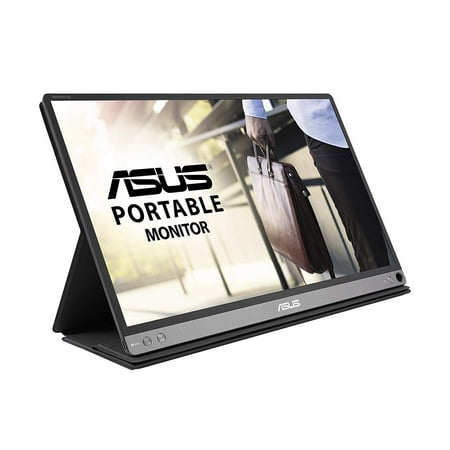

























KENNETH T. –
Pros: I really like this monitor package. There is only a very flat and thin display panel, a cable, and a case. That’s why it is so great to travel with – compact and lightweight. Cons: I know it’s tough to get a USB connection in such a small package, but it would have been nice if the connection was a little less fragile. After half a year, the monitor failed and needed a repair – it was covered by warranty, though and came back good as new. (The ASUS repair process left a lot to be…
Paul W. –
Pros: Runs 100% off my laptops USB 3.0 Ports. HD video playback is smooth. Light and compact design. Comes with Carrying case that doubles as a stand. Cons: The USB 3.0 cables that come with it are a bit short. Not as bright as my native display. Slight lag with mouse movements. Would be nice if they had a built in adjustable stand rather than using the carrying case. Overall Review: I do most of my work from my workstation, which is a monster full tower computer with 5 LED displays. I do…
Kent J. –
Pros: Lightweight, doesn’t add a lot of extra weight when traveling Clear good picture. USB 3.0 powered is a nice feature. Easy setup and use. Cons: Screen could be brighter. Needs more back lighting. Case/Stand could use work. As a case is great for protecting and carry. As a stand, not so great. Would be better if stand was built into the chassis. Does require high amp USB for power. Anything less than 1.5amp will not power the screen. Overall Review: Overall great product. Could use some…
Yashar F. –
Pros: Light Works with USB2 as well Nice case It is very thin so you can easily have it in your laptop bag. I would like to have the stand somehow built it to the monitor but that would just increase the overall weight. The stand is acceptable for the monitor. Lower brightness means you last longer on battery and you can adjust it with buttons on the side. Cons: Needed driver even with windows 10. For some reason I can’t get the auto turn to work. Not a big deal for me.
Mary D. –
Pros: Much brighter than my MB168B+, I used this screen to watch a movie, the MB168+ was too dark Beautiful picture Good viewing angles Works easily via a USB port on my Yoga 3 Pro (Windows 10) I downloaded the driver from the ASUS site before it arrived, plugged in and it worked immediately: https://www.asus.com/us/Monitors/MB16AC/HelpDesk_Download/ I highly recommend the widget utility too, rather than trying to change settings with the buttons on the monitor. The screen rotation worked…
Brian C. –
Pros: Picked this up as part of a mobile workstation for a long trip I’m taking, definitely fits the bill as a very portable no-clutter solution to a lack of screen real estate. I was worried the response time was going to cause problems but as of yet I haven’t seen any ghosting. It’s REAL simple, no fancy buttons or settings, on windows 10 you can change the contrast with its program, been having trouble getting the same contrast slider on win 7. The case that it comes with has a hard back…
Antoinette L. –
Pros: – lightweight – easy to connect, was plug and go – just make sure your USB plug can handle video and power Overall Review: I bought this to have a second monitor with my laptop! Works great. It was exactly what I needed and was like brand new in the box!! I can’t wait to order a second one. Make sure our laptop can handle both video and power.
Tylor L. –
Pros: Setup on Windows was nonexistent. Just plugged it in and all the drivers were found / downloaded automatically. Lightweight, crisp enough display. Still working well after 2 years. Cons: It was a little more involved to get set up on a Linux distro, but that’s the nature of the beast. Using the case as a stand is a little tricky and requires some extra desk space Overall Review: Bought this so I wouldn’t be limited to a single display while working while traveling. Fits in my laptop…