
ASUS ROG Strix Z590-E Gaming
$329.99
Prices and details are subject to change; check the seller’s site for updates.
Didn't find the right price? Set price alert below
Specification: ASUS ROG Strix Z590-E Gaming
| Product | ||||||||||||||||||||||||||||||||||||||||||||||||||||||||||||||||||
|---|---|---|---|---|---|---|---|---|---|---|---|---|---|---|---|---|---|---|---|---|---|---|---|---|---|---|---|---|---|---|---|---|---|---|---|---|---|---|---|---|---|---|---|---|---|---|---|---|---|---|---|---|---|---|---|---|---|---|---|---|---|---|---|---|---|---|
| ||||||||||||||||||||||||||||||||||||||||||||||||||||||||||||||||||
| Specification | ||||||||||||||||||||||||||||||||||||||||||||||||||||||||||||||||||
| ||||||||||||||||||||||||||||||||||||||||||||||||||||||||||||||||||
8 reviews for ASUS ROG Strix Z590-E Gaming
Add a review Cancel reply


$329.99



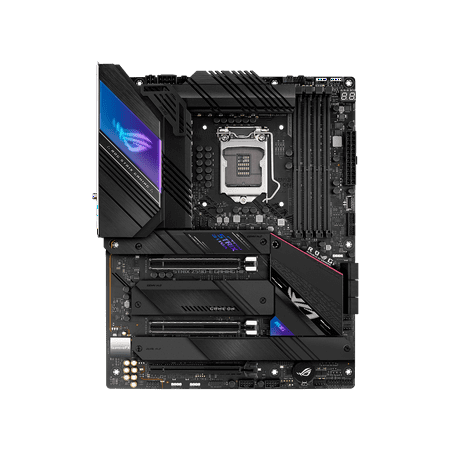






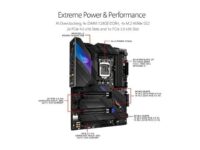






















Anonymous –
Pros: -Comes with all the bells and whistles -Supports PCIe 4.0 -Supports up to 4 M.2 Drives. (2 at 4.0 and 2 at 3.0 for PCIe) -Wifi Antenna is magnetic which sticks to case -Comes with a very slick magnetic GPU support bracket/peg -Supports 11th gen once they come out. Cons: -Still using Armoury Crate. They really need to upgrade this software -CPU Socket and DIMM slots were placed about .25 of an inch closer together. Not great for pumps. Overall Review: Card is great and ready for 11th…
Thomas B. –
Pros: Looks good Cons: If you want to run this board with a traditional SSD or regular drive I’m sure its a good board. However, if you have the idea of using a Gen 11 Intel chip and doing a RAID 5 or 10 using m.2’s just move to another board. This board is just not ready for prime time. Even the latest BIOS doesn’t help. Windows can’t see the RAID that the IRST creates in the BIOS. And yes, I loaded the IRST drivers for the RAID during setup. All of the documentation doesn’t even match the…
JamoHunter –
Overall Review: Have had nothing but non stop issues with this board. The LAN port refuses to work properly, have done nothing but constantly install new drivers for it and only got it to work once, after a reboot hasn’t worked properly since. The bios also consistently gives me issues and doesn’t display properly unless returned to default settings with a CMOS wipe. Thought I was getting an upgrade with this board, doesn’t seem to be the case.
Taehan S. –
Pros: Really solid build quality, and packed full of good features. Lots of M.2 slots. The area around the CPU is a little tight, but overall it’s good. Things like BIOS Flashback give you more peace of mind when upgrading the BIOS, which other motherboards might give you. There are also plenty of headers on the board itself, despite how densely packed it already is. Cons: The manual failed to mention the need to actually turn on M.2_2 in the BIOS and how to do it. Aura Sync settings were…
Anonymous –
Pros: None, didnt work Cons: Never worked Overall Review: Their product was defective out of the box. Could not pick up and GPUs that were plugged into the pcie slots. Called Asus and they didnt even want to hear what the issue was, as soon as I mentioned it wasnt working, with no context at all, they said to return it to the seller. How useless is that? No trouble shooting or suggestions at all, just return it. Its as if they know they produce trash and dont even want to put forth a single…
Anonymous –
Pros: I bought because I am used to Asus ROG mobos and their awesome BIOS. PCIE 4.0 for my new 4.0 GPU. Cons: I also, unfortunately, chose the more expensive model because I wanted bluetooth connectivity. Guess what doesn’t work. Waiting for the class action lawsuit for false advertising as it is apparently a well-known issue. The hoops you have to jump through to fix what should have worked out of the box are tedious and irritating. Overall Review: Recommend a different board as this one is…
Vertigo –
Cons: Tried to boot up my system after returning from a trip. Got the following message; USB Device over current status detected This error will not allow you to continue booting up or go into your BIOS. Got the same error after disconnecting mouse, keyboard, case front panel USB motherboard feed. Overall Review: Mother board seems to be unreliable as many other people encounter this problem. Just Google “ASUS USB Device over current status detected”
CJZ –
Pros: One of the most important factors I love is the onboard wifi is pretty strong and stable. A lot of nice advanced features are handy like fan control to keep quiet and led control to save my energy when I don’t need the fancy look sometimes. It also supports very well on the latest G4 M.2 drive. Cons: I use this motherboard without a video card and connect with dual monitors into DP port and HDMI port, however after a month, 1 of the monitor flicked, I thought it was caused by the…