
ASUS ROG Strix B550-F Gaming
$179.99
Prices and details are subject to change; check the seller’s site for updates.
Didn't find the right price? Set price alert below
Specification: ASUS ROG Strix B550-F Gaming
| Product | ||||||||||||||||||||||||||||||||||||||||||||||||||||||||||||||||||||||||||||
|---|---|---|---|---|---|---|---|---|---|---|---|---|---|---|---|---|---|---|---|---|---|---|---|---|---|---|---|---|---|---|---|---|---|---|---|---|---|---|---|---|---|---|---|---|---|---|---|---|---|---|---|---|---|---|---|---|---|---|---|---|---|---|---|---|---|---|---|---|---|---|---|---|---|---|---|---|
| ||||||||||||||||||||||||||||||||||||||||||||||||||||||||||||||||||||||||||||
| Specification | ||||||||||||||||||||||||||||||||||||||||||||||||||||||||||||||||||||||||||||
| ||||||||||||||||||||||||||||||||||||||||||||||||||||||||||||||||||||||||||||
8 reviews for ASUS ROG Strix B550-F Gaming
Add a review Cancel reply



$179.99










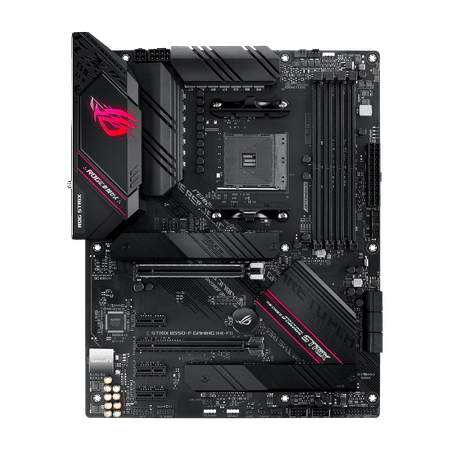





















Wyatt R. –
Pros: -Works with DOCP (AMD’s type of XMP) -Great I/O expansion. Can use all expansion connections without throttling -Aura RGB hardware works great with corsair equipment and corsair software suite. -Overclocking and BIOS settings appear simple and straight forward. (I haven’t tried to OC) -Works well with AMD Stock Cooler, easy install, and can control the wraith RGB with a header without issue. (Still using the Corsair Software suite) Cons: -Non as of yet, it has done everything I asked…
Agha –
Pros: – Instruction manual was clear and useful for a complete newbie to PC building. – BIOS already installed, including the WI-FI driver, so Internet was accessible upon OS installation. Cons: – Drivers on a CD/DVD – should be provided on a USB key. – Newbie minor comment: Instruction manual could include a short “BIOS how to” change the boot sequence and select a USB key (I found out how to do it online instead). Overall Review: This is the first time I am building a PC, and I selected…
Andrew B. –
Pros: Well configured board, great bios with solid performance. Cons: The NIC has significant issues right out of the box. Seems to be a well known problem with the Intel I225-v. My board has no connectivity on this NIC, but wasn’t worth the hassle of returning it for something I will barely use. I would avoid all I225-V boards if physical connection is what you desire. Overall Review: Only outlier on an otherwise excellent product is the NIC. The built in WIFI6 is outstanding.
Anonymous –
Pros: Top the line hardware with no complaints. Cons: Bios-level software that auto-installs when you first install windows. Armory Crate caused hangs, crashes, and hiccups while playing intensive 3D apps. Trying to uninstall it traditionally will get you nowhere. Overall Review: This is a perfectly fine motherboard with the exception that it stores BLOATWARE onboard and installs it at the bios-level. Only through the bios can you turn it off. Unacceptable, Asus. Stuff your stupid launcher.
HS –
Pros: – No active cooler fans like the X570 boards! Fans are a point of failure so recommend B550 unless you are doing something crazy with PCIe gen 4 lanes – Plenty of fan headers all over the board (they are not clustered all in one place like some boards out there) – BIOS flashback is very useful if you are planning to install a Ryzen 5000 series CPU – Sound chip and ASUS software actually makes my audio better (did not buy the board for this feature but was really impressed by the sound…
Sadtiric –
Pros: – Mine came with an updated BIOS for my 5800X. Check your little sticker by the CPU socket before trying to update BIOS for Ryzen 5000 and possibly save yourself the trouble. If the last 4 digits are over 1004, you SHOULD be good to go with Zen 3.- Shmexy look and easy to use BIOS. – PCIe Gen 4 M.2 and GPU slot.- Dark Rock Pro 4 fits. I read a review here saying that it wouldn’t and I started to panic as I spent all my money on the CPU and MOBO and already had a DRP4 from a previous…
Anonymous –
Pros: Great chipset communication for AMD Pretty motherboard with onboard RGB for I/O face Great hardware with many options No motherboard fans Cons: RGB software does not work well, if at all, and you cannot change RGB in BIOS Intel Foxville I225-V 2.5GbE chip for LAN connection is known to constantly malfunction, and has even conflicted with the onboard WiFi for me Overall Review: A great motherboard hardware and looks-wise for a pretty good price. Though be ready to buy a PCIe LAN adapter…
Charles P. –
Pros: – Has almost everything you would want from a lower priced X570 Motherboard. – Has a few PCIe 4.0 connections for when they may be relevant in the future. – Built sturdy with decent heatsinks – Plenty of USB Ports with some USB 3.2 Gen 2 – Better than expected Realtek Sound but definitely NOT good enough compared to a dedicated sound card (which I ultimately ended up adding). – Came ready to run my 5900x, didn’t need to do anything with the BIOS. Cons: – No front panel USB-C connector….