
Prices and details are subject to change; check the seller’s site for updates.
Didn't find the right price? Set price alert below
Specification: ASUS Prime Z690-P
| Product | ||||||||||||||||||||||||||||||||||||||||||||||||||||||||||||||||||||
|---|---|---|---|---|---|---|---|---|---|---|---|---|---|---|---|---|---|---|---|---|---|---|---|---|---|---|---|---|---|---|---|---|---|---|---|---|---|---|---|---|---|---|---|---|---|---|---|---|---|---|---|---|---|---|---|---|---|---|---|---|---|---|---|---|---|---|---|---|
| ||||||||||||||||||||||||||||||||||||||||||||||||||||||||||||||||||||
| Specification | ||||||||||||||||||||||||||||||||||||||||||||||||||||||||||||||||||||
| ||||||||||||||||||||||||||||||||||||||||||||||||||||||||||||||||||||
8 reviews for ASUS Prime Z690-P
Add a review Cancel reply



$179.00
















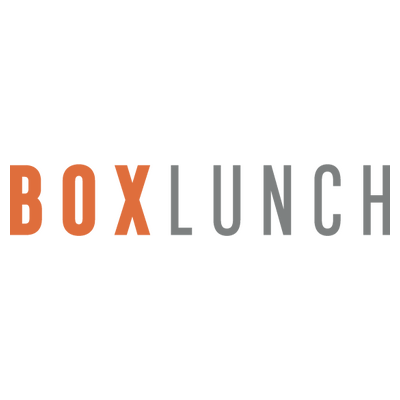













craig q. –
Pros: -Has everything most people will want at a reasonable price. -Uses DDR4 So this is a great board if you want a new processor but aren’t ready to jump to DDR5. -Has a M.2 wifi card slot. -Runs windows 11 (no additional TPM needed) -Has hdmi and Displayport on the board I/O (nice if you’re struggling to find a graphics card). Cons: -M.2 wifi slot is inconveniently located in a hard to reach place once installed, wifi slot is vertical on the board. -Two of the fan headers are at the…
Dave L from Austin –
Pros: – Everything worked great and delivery was very fast. Ordered on a friday, delivered following monday. – BIOS utility was easy to use for setting up my XMP RAM profile. – Looks fantastic. – DDR4 RAM so I didn’t have to wait around to be price gouged for DDR5 Cons: – no cons at all! Overall Review: I only buy ASUS motherboards. I’ve never had one fault with them. Even in the past when I’ve roughly handled them, they always worked. Always.
OneHitaQuita –
Overall Review: Unusable for me right now as I’m using 4 sticks of Corsair Vengeance RAM and when you try to enable XMP Profiles the board fails to post. There have been no bios updates in over a month and to this point doesn’t look like there will be one anytime soon. I wish I could return this board and get something else. This is garbage, i’m having to default my ram to 2100mhz in order for my pc to post which is affecting performance.
Matthew V. –
Pros: Board performs well, lots of options for storage and RGB headers, even though I don’t use RGB. My 12600k can pull 150+ watts while only using the 8 pin header without the auxiliary 4 pin connector attached. ASUS suite of tools and monitoring is much improved over the years (my last board was a Z270 from ASUS). Overclocking and adjusting voltages within Windows is a nice feature to have, and is a breeze with this Mobo. Cons: -Limited flashiness with the design and lighting could be a…
Anonymous –
Overall Review: I’m not here to give pros/cons but I do want to leave a warning here for anyone with a large GPU – the USB-C slot is going to get covered up by the GPU leaving it useless. For reference, I paired this mobo with a ASUS TUF 3070 which has 3 fans on it. The last time I built a computer was 10+ years ago so I didn’t know what to watch out for, at this point I’m just happy it POSTed and I’ll live without the front USB-C. Hopefully this helps guide someone else’s decision.
EDUARDO J. –
Pros: The motherboard is fine. It works. 1. Everything is very well identified (not super mini letters in non readable colors that force you to use a microscope to read where stuff goes). 2. Enough room for two video cards only, 3. Has super chill separate location for wireless card up there with the usbs and keyboard plugs in the back which was cool (although I do not use wireless so I have a hole). 4. FAN plug locations are fantastic. No need for extensions unless installing fans on the…
Anonymous –
Pros: Easy to instal, in my Corsair 4000 case Cons: Does not interact with icue AIO very well, has to many sync systems blocking icue. Armour crate and aura sync run extremely slow and do not load fast Overall Review: Easy mobo to instal, however my 2 usb 2.0 ports were not picking up my commander core from icue so having to figure out why was not easy. I am still trying to understand what is wrong.
Winterpillow –
Pros: Ease of use? Simple install. Mounting holes for lga 1700 and 1200 is really nice. Perfect board to upgrade to 12th gen. Cons: The image makes it look white, but its like a brushed silver metal. Overall Review: I had no issue with setting up two systems. I would recommend to anyone.