
Prices and details are subject to change; check the seller’s site for updates.
Prices and details are subject to change; check the seller’s site for updates.
Specification: ASUS Prime Z590-A
| Product | ||||||||||||||||||||||||||||||||||||||||||||||||||||||||||||
|---|---|---|---|---|---|---|---|---|---|---|---|---|---|---|---|---|---|---|---|---|---|---|---|---|---|---|---|---|---|---|---|---|---|---|---|---|---|---|---|---|---|---|---|---|---|---|---|---|---|---|---|---|---|---|---|---|---|---|---|---|
| ||||||||||||||||||||||||||||||||||||||||||||||||||||||||||||
| Specification | ||||||||||||||||||||||||||||||||||||||||||||||||||||||||||||
| ||||||||||||||||||||||||||||||||||||||||||||||||||||||||||||
8 reviews for ASUS Prime Z590-A
Add a review Cancel reply











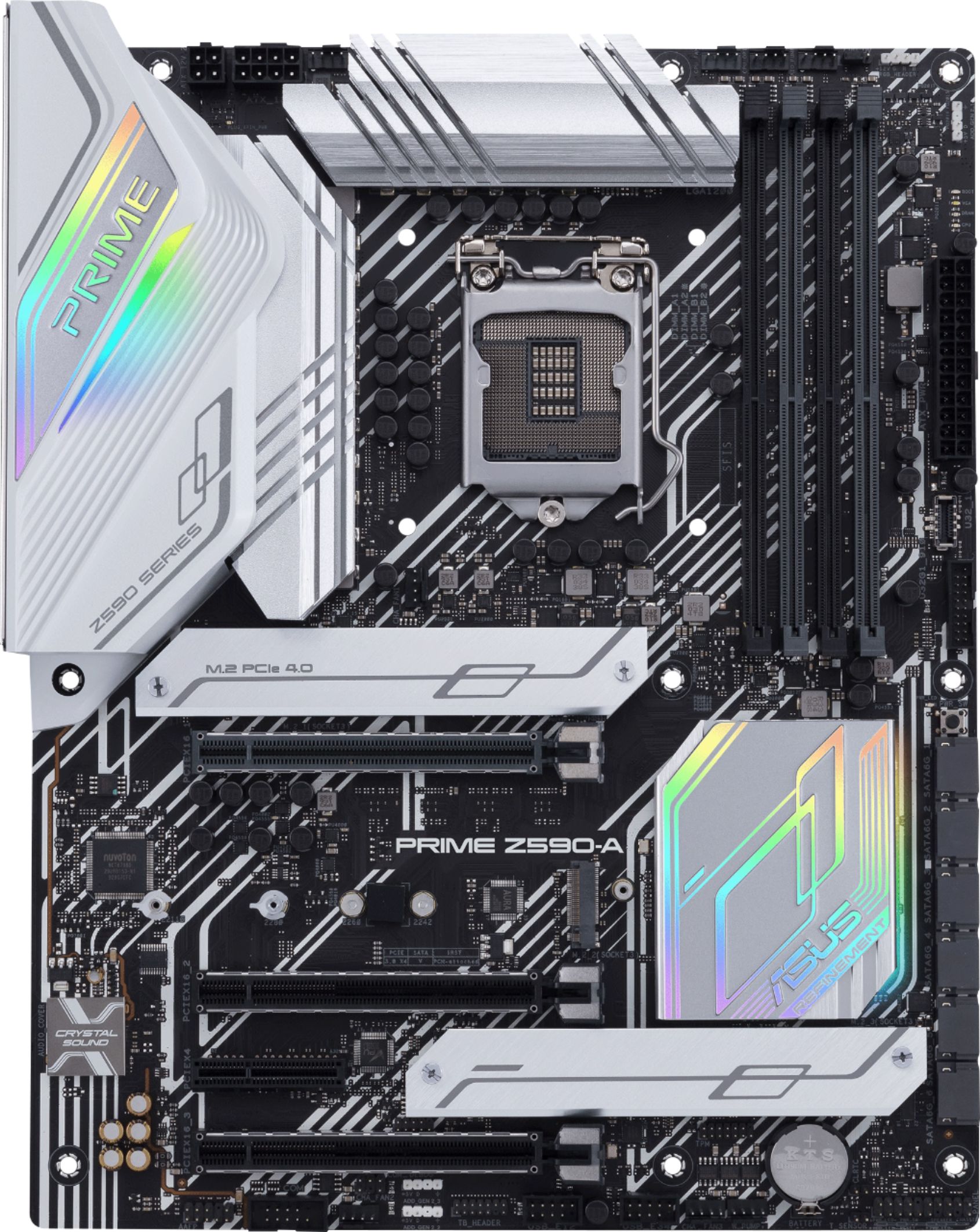























Justin D. –
Overall Review: I’m really just writing this review to inform people that they need to have an 11th Gen intel processor for the first M.2 slot to work. Someone else commented that they were having issues and I thought I had the same thing until I looked at the manual. It’s for PCIE 4.0 only and therefore you need the new upcoming ix-11xxx series intel processors to use it.
Anonymous –
Pros: Lots of interfaces so you can mix and match a lot of I/O.I bought this one because it supports the 10th gen and 11th gen (which unlocks PCIe 4.0 and a dedicated NVMe using 4 PCIe 4.0 lanes). I bought a 10th gen Intel as a placeholder until the new ones came out.The manual is pretty clear on where connectors are so there aren’t many surprises. Most “1st timers” shouldn’t have much problem getting this installed and going. Cons: Lacks integrated WiFI, but this is known based on the…
David D. –
Pros: Solid ASUS MB with 5 fan slots and a dedicated Water Pump output. Easy to follow build instructions and good layout for clean case with limited wires visible. ASUS has the best custom BIOS setups, we noticed our old water pump was not running on start. We are paried with a Gen 10 CPU and ready for Gen 11 when prices get real. Cons: None Overall Review: Buy it if it fits your needs
Hubert P. –
Pros: I used Intel, MSI and now Asus motherboard, to my surprise the Asus Prime X590-A prove to me an excellent buy. Cons: No cons. Overall Review: I recommend this motherboard to all who want to build an high end system.
Jaan G. –
Pros: Easy to install into case No I/O cover to deal with Support for M.2 Ver. 4 Multiple M.2 interface locations Good diagnostic LEDs; some MBs don’t have these anymore ASUS tech support available via email Cons: No basic built-in LAN support Overall Review: This MB is a very attractive unit and sportsh the 590 chipset, which I wanted to install, which allows the Intel 11th Gen CPUs (I chose the i7-11700K). The price is very reasonable for a MB with the features it contains: 590 chipset,…
Anonymous –
Pros: Price Features Quality Ease of use Cons: C state issues and speaker feedback No case badge? Overall Review: Quick FYI – this board IS compatible with Windows 11 out of the box. No additional TPM module purchase is necessary. Just make sure you update to the most recent BIOS. When installing Windows, download the ASUS 2.5 Ghz LAN driver from the boards support page. Unzip and copy to the flash drive youre installing Windows from. Youll need it during Windows installation for your LAN to…
Maxime R. –
Pros: Super easy to install Alot of USB ports Multiple heatsinks Customizable RGB Cons: A bit heavy Expensive Overall Review: Good board overall. A bit expensive for what it is, but it surely does the job.
Anonymous –
Pros: decent board, works ok. Cons: ethernet cable does not get detected by the on board ethernet port out of the box. after doin research and figuring out how to get it to work it only upload/downloads at 1mb/s max. had to buy ethernet pcie adapter. the pcie adapter detected ethernet cable just fine and am running full capacity on upload/download speeds.. do not want to send the board back as i do not want to be waiting for a new one for how ever long it would take to get a new one Overall…