
Prices and details are subject to change; check the seller’s site for updates.
Didn't find the right price? Set price alert below
Specification: ASUS Prime X570-P
| Product | ||||||||||||||||||||||||||||||||||||||||||||||||||||||||||
|---|---|---|---|---|---|---|---|---|---|---|---|---|---|---|---|---|---|---|---|---|---|---|---|---|---|---|---|---|---|---|---|---|---|---|---|---|---|---|---|---|---|---|---|---|---|---|---|---|---|---|---|---|---|---|---|---|---|---|
| ||||||||||||||||||||||||||||||||||||||||||||||||||||||||||
| Specification | ||||||||||||||||||||||||||||||||||||||||||||||||||||||||||
| ||||||||||||||||||||||||||||||||||||||||||||||||||||||||||
8 reviews for ASUS Prime X570-P
Add a review Cancel reply



$87.58















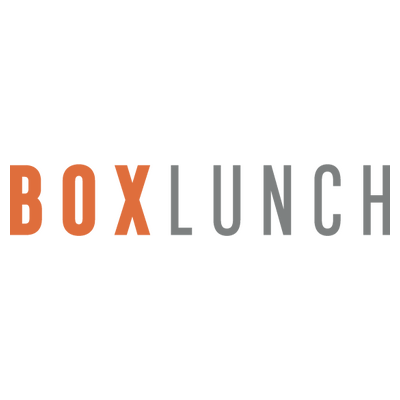













Dmitri A. –
Pros: -Quiet south bridge fan, which has a plug under the heat spreader, so if someone wants to, they could probably disconnect, though I haven’t bothered. -ECC RAM support, running in ECC mode via BIOS option -Looks better than in pictures (but still plain compared to other X570 boards) -Plenty of USB ports and expansion slots -4 USB 3.2, Gen 2 ports and 2 USB 3.2, Gen 1 ports, which is a lot of high-speed ports -No problems with setting up, manual is fairly clear too -Rock-stable (but, I…
Alex S. –
Pros: It’s a good bored I got a bad unit. Cons: (for me) the rear audio io didn’t work. I updated everything from windows to drivers. I even reinstalled windows just to be sure (and yes I set it up to play through my headphones and I even tried a second pair). All I hear is static no actual audio. It’s a good board I’m giving it 3 eggs because of my experience. Overall Review: Overall it’s not a bad board. Some things seem cheap but it’s not a high end Mobo so I wouldn’t expect too much. Im…
Blake –
Pros: Gen 4, Easy Set Up, 2 M.2 ports for price, overall price Cons: Overall design, Chipset Fan Placement!!!, PCIE locations, cramped mobo set up for ATX Overall Review: At first this motherboard was great, I personally found it easy to install and set up. The reason I decided to write this review is because the board died in 3 weeks after light use and I believe it has to do with the design of the Chipset Fan. It is located literally millimeters under a full sized graphics card and it can…
Anonymous –
Pros: So far so good! Very easy setup, everything was laid out logically and worked great. I don’t build often, so I do actually use the owner’s manual, which was also fairly good for a welcome change: easy to read and decipher. Configuring my RAM took a tiny bit of work in the BIOS, but even that was simple, just enable DOCP in the AI Tweaks section, and it adjusts everything else for you. You can override settings if you want, but the settings it picked looked right on to me. I really…
Anonymous –
Overall Review: I don’t know if I just got a faulty one or what, but my graphics card became stuck in the PCIE slot. Would not release no matter what I did. I ended up getting it out, but it destroyed the slot in the process. I know someone will ask, and yes the graphics card was installed correctly. The release for the card would not move, no matter what I did. I was bale to pull the card out but lost the clip and destroyed the slot. Luckily the graphics card wasn’t damaged in the process….
Keith H. –
Pros: Very nice board if it worked Cons: Build quality Overall Review: My motherboard came in with half the USB ports not working. It has been sent in 2 times for repair and still didn’t work. The third time it was replace with a different repair and that came to me humming, with the m. 2 ports not working, plus scratched up. Customer service has been hell. If you can get a motherboard that works your golden. Do you like to play the lottery?? N
Richard M. –
Pros: Good for the 3 months it lasted…. Cons: Useless warranty Overall Review: ASUS auto internet BIOS update killed the first one, Then they just sent me the same one back without fixing it. What a JOKE! I think the days of PC gaming are at an end! If you can’t get a good motherboard, There is no use building a PC at all. All reviews from all motherboard manufacturers are saying you will get a good one is 50/50. Good luck if you need a warrantee. They will rip you off, and leave you high…
Anonymous –
Overall Review: Following Asus instructions – I entered a new memory clock speed for my RAM. This bricked me out of my boot screen. Calling customer service was a nightmare. Long wait time and a guy who answered was in a call center in India who was on a 5 second phone line delay. Their trouble shooting included asking me for a code ID on the product box which I did not keep (this was a 12 month old purchase). After repeating myself 4 times and explaining myself repeatedly – their 40 minute…