
ASUS AX6000 Dual-band WiFi 6 Gaming Route
$222.47
Prices and details are subject to change; check the seller’s site for updates.
Didn't find the right price? Set price alert below
Specification: ASUS AX6000 Dual-band WiFi 6 Gaming Route
| Product | ||||||||||||||||||||||||||||||||||||||||
|---|---|---|---|---|---|---|---|---|---|---|---|---|---|---|---|---|---|---|---|---|---|---|---|---|---|---|---|---|---|---|---|---|---|---|---|---|---|---|---|---|
| ||||||||||||||||||||||||||||||||||||||||
| Specification | ||||||||||||||||||||||||||||||||||||||||
| ||||||||||||||||||||||||||||||||||||||||
7 reviews for ASUS AX6000 Dual-band WiFi 6 Gaming Route
Add a review Cancel reply


$222.47













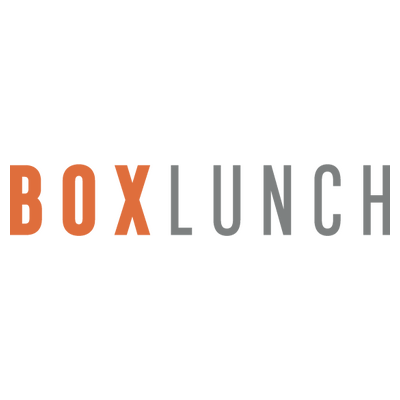











Omar M. –
Pros: Ax built in for future generation. Sleek look and speed Cons: WIFI randomly drops out on all of my wireless devices. One time, router disabled radio band by itself. As a result, lost connectivity to all of my wireless devices for good until manually turned it back on. Tried few settings on both 2.4 and 5ghz inside the router, nothing worked. Wireless log doesn’t show anything noteworthy regarding connectivity issues, so hard to know what exactly causing the WIFI to drop randomly. Maybe, its firmware require an upgrade. Hope Asus tech team will look into this expensive piece of device and fix the issues that are causing devices to lose connection. Overall Review: It’s a future generation device, like it for its speed and sleek design but wouldn’t recommend people to wait until issues related to WIFI are sorted out. It could also be some mismatched settings inside the router, trying out on few settings change and see if that fixes it. Will post the solution here if the solution I tried fix it.
Anonymous –
Pros: Speed and distance Cons: This router needs serious firmware updates. Wifi drops all the time and the router is effectively unusable. I had 8 wifi cameras connected to the router and they were unuseable due to wifi dropping constantly. I stopped using the AX88U as my main router and put the AC88U back as the main router and the wifi dropping issues stopped. Update – The Jan. 18, 2019 firmware update fixes many the wifi dropping issues and the router is usable. The router still needs to be rebooted at least once a day. I have the router set up now to automatically reboot at 3 am. With a couple more firmware updates this router should finally be top of the line. Overall Review: ASUS should not be releasing new routers until they have been thoroughly tested. The router is now usable with the January 18th firmware update. Hoping after another firmware update I can change my rating.
Michael F. –
Pros: -Set up was easy and straight forward. -Everything solid since latest firmware update. -Asus will support this router for years to come. -Latest technology with the hardware to support high demands. -8 Ports unique to this model -Alexa/IFTT built in. When enabled, you can control router using Alexa… for example, turn on/off guest network. -So far all my adapters have been able to connect wirelessly, even my old devices. -AiMesh setup looks pretty easy to manage. You could potentially use your old Asus modem as a bridge. Cons: -Trend Micro security; must allow sharing of various system data in order to enable this feature. -Pricey. But chose over the AX11000 due to the 8 ports and that I had years of great success with a AC87U. Overall Review: Key things you need to know: -Must update your Intel Wireless Network adapter drivers directly from manufacturer site in order to locate wireless network (due to 802.11ax). You’ll need driver version 20.xxx or above. My Non-Intel adapters had no problems (Marvel, Broadcom). -Ability for WAN Aggregation using port 4 on router. *Recommend: Arris SB8200 SURFboard Cable Modem (Item#: N82E16825694020). Log into modem settings screen, Advanced, Enable LAG. Use matching high-quality Cat6/7 cables from dual cable modem outputs into WAN and Port 4 or router, enable router setting and reset both. You will now have 2 Gps WAN Aggregation. Instructions on this will be included on your router WAN settings screen. But check your internet provider’s approved modem list before buying. -Pretty standard Asus settings screen we’re all use to. I’m sure they’ll be a lot of future firmware updates. -Use the Asus app on your smartphone to control network. Though wish it notified me of firmware updates when they become available. -May want to ignore the bad reviews like I did. One could assume you’d need a newer modem to match the latest tech of this router, know how to make adjustments to make your network stable, and update device drivers. Also, DOAs happen man… no need to rate 1 egg because you got one – contributing absolutely nothing to the community – get over it and try again using Newegg’s outstanding customer service for a replacement; then give us a review we could actually use. -But all-in-all, I’ve been very happy with the setup and use on my network: Arris SB8200, RT-AX88U, with xFin*** service using around 20 connected devices. Go for it.
Ryan C. –
Pros: – Easy Installation/ Setup – Great wifi range – As Fast as your ISP subscription – 8 Gigabit ports – WAN Aggregation Cons: – really a minor nitpick but for the price it came with a cat5e cable instead of cat6 Overall Review: I upgraded from an Asus RT-AC3100. its pretty much the same design. Just a heads up if your using the new Netgear Nighthawk CM1200 as your router i advise you not to turn on QoS it will cap your download speed I have Xfinity HSD Blast Pro 500/15 when i turned on the Adaptive QoS with manual setting for bandwidth my dl speed drops to 50 mbps its the same for my old RT-AC3100 but if you have 500+ dl speed i suggest to leave the QoS off since you have a lot of bandwidth to share.
Anonymous –
Pros: Much higher speeds at longer distances. 160mhz bandwidth for Intel AC9260-equipped PC – downloads and web surfing are like lightning! Gets the most from all of my WiFi 5 equipment. Super easy to set up – excellent user interface with lots of adjustments and options. Cons: None so far. It is expensive (as was the R8000 when I bought it in late 2014). Overall Review: I’m an early adopter who patiently waits for the firmware to improve. I keep my WiFi routers for a long time and I use the OEM firmware. The R8000 has been bullet-proof reliable and it’s now on the wall, providing WiFi at my wife’s new bookkeeping/tax/payroll office. This is my first Asus WiFi router (having always had Netgear products) and so far, I’m pleased. I’ll update this review after my Asus Wifi 6 adapter arrives and I’ve tested it. I’ll also give updates if the RT-AX88U has any problems. UPDATE: I just installed the Asus PCE-AX58BT wifi adapter in my PC, and the results are remarkable: 2042Mbps/2042Mbps through four walls, a fireplace and 75 feet away. This is everything I’d hoped for. Incredible.
YIYONG M. –
Pros: I had use it for 2 weeks so far, I don’t see any problem. The signal is strong and fast. I had about 20 devices at home and run smoothly. My kids are happy now and never complain lag and lost signal again when they are playing game. Overall Review: Great product and recommend it .
David B. –
Overall Review: Initially purchased in Feb. 2019 and sent it back due to hardware issues; ASUS Support. Purchased again Nov. 2019 (Newegg Black Friday deal). ASUS seems to have fixed the hardware quality and firmware issues. Took it out of the box and did a firmware update and everything has been great since. The mesh network was not stable with my old ASUS RT-AC68R using Ethernet as the backbone. It wasn’t an issue for me because the RT-ax88U was good enough for 3000+ sqft. home. I currently have 2 ax clients and numerous legacy clients. I will buy another ASUS WIFI 6 router when the prices drop later in the year.