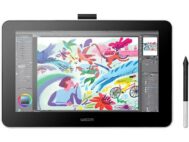Graphics Tablets
Create Freely with Precision and Control
Graphics tablets, also known as drawing tablets or digitizers, offer artists, designers, and creative professionals a natural and intuitive way to draw, paint, and edit digital content. These pressure-sensitive devices translate pen strokes into digital signals, providing a more natural and precise drawing experience compared to a mouse or touchpad.
Showing all 14 results

HUION KAMVAS PRO 13 2.5K Drawing Display Pen Tablet Monitor

Huion KAMVAS Pro 13 GT-133 Pen Display Drawing Monitor

Wacom Intuos Graphics Drawing Tablet Black
Choosing the Right Graphics Tablet
Finding the perfect graphics tablet involves considering a few key aspects:
- Active Area: The active area is the surface on the tablet where you draw. Larger active areas provide more room for hand movements and detailed work, while smaller sizes offer portability.
- Pressure Sensitivity: Pressure sensitivity determines how the thickness and opacity of your lines change based on the pressure you apply to the pen. Look for tablets with higher levels of pressure sensitivity (e.g., 8192 levels) for greater control and nuance.
- Pen Features: Consider pen features such as tilt sensitivity (for brush-like effects), customizable buttons (for shortcuts), and ergonomic designs for comfortable use. Some tablets offer battery-free pens, while others require charging.
- Resolution and Report Rate: Higher resolution translates to greater accuracy and detail in your work. A faster report rate (measured in RPS, reports per second) ensures smoother lines and quicker response times.
- Connectivity and Compatibility: Most graphics tablets connect via USB or Bluetooth. Ensure compatibility with your computer’s operating system (e.g., Windows, macOS, Chrome OS) and preferred creative software.
By carefully evaluating these factors and aligning them with your artistic style, workflow, and budget, you can choose a graphics tablet that enhances your creative potential and brings your digital art to life.