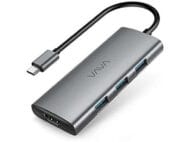Docking Stations
Expand Your Laptop’s Connectivity and Productivity
Laptop docking stations have become essential accessories for professionals, students, and anyone who uses a laptop as their primary computing device. They offer a convenient way to expand connectivity, connect to multiple peripherals, and create a more ergonomic and organized workspace.
Showing 1–16 of 17 results

AUKEY USB C Hub Adapter 6 in 1

Dell Docking Station Universal Dock D6000

Lenovo ThinkPad USB-C Dock Gen 2

Wavlink 5K Universal Laptop Docking Station 6 x USB

Wavlink USB 3.0 Display Universal Docking Station Dual Video HDMI/DVI/VGA

Wavlink USB 3.0 Ultra HD/5K Universal Laptop Docking Station

Wavlink USB C Dual 4K HDMI&DP Universal Docking

Wavlink USB C Triple Display 4K 12 in 1
Choosing the Right Docking Station
Selecting the ideal docking station for your needs involves considering a few key factors:
- Compatibility: Ensure the docking station is compatible with your laptop’s operating system (e.g., Windows, macOS, Chrome OS) and connection type (e.g., USB-C, Thunderbolt). Some docking stations are brand-specific, while others offer universal compatibility.
- Ports and Connectivity: Consider the number and types of ports you need (e.g., USB-A, USB-C, HDMI, DisplayPort, Ethernet, audio) to connect all your peripherals, including external displays, keyboards, mice, and storage devices.
- Video Output and Resolution: If you plan to connect external displays, check the docking station’s video output capabilities and supported resolutions (e.g., 4K, ultrawide). Verify compatibility with your laptop’s graphics capabilities.
- Charging Capability: Some docking stations provide power delivery (PD) to your laptop, allowing you to charge your device through the docking station’s power adapter, reducing cable clutter.
- Design and Ergonomics: Docking stations come in various designs, including vertical stands and horizontal layouts. Choose a design that complements your workspace and promotes comfortable ergonomics.
By carefully evaluating these factors and aligning them with your specific connectivity needs, you can choose a docking station that transforms your laptop into a productivity powerhouse, simplifies your workspace, and enhances your overall computing experience.