Power Supplies
The Heartbeat of Your System
Often overlooked, the PC power supply unit (PSU) plays a critical role in delivering clean and stable power to every component in your computer. Choosing a reliable and appropriately sized PSU is essential for ensuring system stability, protecting your valuable hardware, and allowing for potential upgrades in the future.
Showing all 5 results
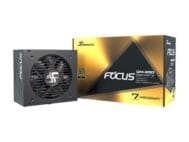
Seasonic FOCUS GM-850 850W 80+ Gold
Choosing the Right PC Power Supply
Navigating the world of PC power supplies requires understanding a few key aspects:
- Wattage (W): The wattage rating indicates the total amount of power the PSU can deliver to your components. Calculate the total wattage required by your system, including the CPU, GPU, motherboard, drives, and peripherals, and choose a PSU with a comfortable wattage overhead (20-30%).
- Efficiency Rating (80 PLUS): Look for PSUs with 80 PLUS certification (e.g., 80 PLUS Bronze, Gold, Platinum), which signifies their energy efficiency. Higher efficiency ratings translate to less wasted energy, lower electricity bills, and reduced heat generation.
- Modular vs. Non-Modular: Modular PSUs allow you to connect only the cables you need, reducing clutter and improving airflow within the case. Non-modular PSUs have all cables permanently attached.
- Connectors and Rails: Ensure the PSU has enough connectors (e.g., SATA, PCIe) to power all your components. Multiple 12V rails can provide better power distribution for demanding systems.
- Protection Features: Look for PSUs with built-in protection features like over-current protection (OCP), over-voltage protection (OVP), and short-circuit protection (SCP) to safeguard your components in case of unexpected power fluctuations or faults.
By carefully evaluating these factors and investing in a reputable and appropriately specced power supply, you can ensure a stable and reliable power source for your computer, protecting your hardware and providing peace of mind for years to come.





