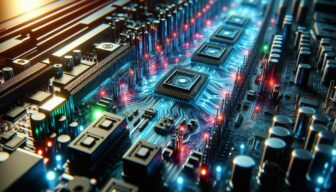Unleash Your Computer’s Potential: A Deep Dive into RAM
Ever feel like your computer is stuck in slow motion? You’re clicking away, but it’s taking forever for things to happen. The culprit might be hiding in plain sight – your computer’s RAM, or Random Access Memory. Don’t worry, we’re about to demystify this critical component and show you how it can make or break your digital experience.
Think of RAM as Your Computer’s Mental Workspace
Imagine this: you’re working on a complex puzzle, and you’ve got all the pieces scattered on a tiny table. You’re constantly searching, moving things around – it’s chaos! Now, picture a massive table where you can lay out every single piece, easily see the connections, and work effortlessly. That’s RAM in a nutshell! It’s your computer’s short-term memory, the workspace where it keeps all the data it needs to access quickly.
When you open a program, edit a document, or stream a video, your computer needs a place to store all that information temporarily – that’s where RAM swoops in. The faster your RAM, the quicker your computer can access the data, leading to a smoother, lag-free experience.
The RAM Family Tree: DDR, Speed, and Why Size Matters
Just like there are different types of cars for different needs, RAM comes in various flavors. The most common type you’ll encounter is DDR SDRAM, which stands for Double Data Rate Synchronous Dynamic Random Access Memory (try saying that three times fast!). But what really matters to you? The generations and speed.
Think of it like this: DDR3 is like a reliable sedan, DDR4 is a zippy sports car, and DDR5 is a futuristic electric vehicle. The higher the generation, the faster and more efficient the RAM. And within each generation, you have different speed ratings measured in megahertz (MHz), such as DDR4-3200 or DDR5-4800. Higher numbers mean faster data transfers, which translate to snappier performance.
Now, let’s talk about size, measured in gigabytes (GB). 8GB is like a small desk – enough for basic tasks but easily cluttered. 16GB is a spacious workstation – perfect for most users and gamers. Need to edit videos or run virtual machines? You’ll want 32GB or even 64GB, like having a massive studio space. Remember, RAM is relatively affordable, so investing in more than you think you need now can save you headaches down the road.
Interested in exploring your RAM options? Check out these popular models, conveniently available on Amazon:
* Corsair Vengeance LPX DDR4
* Crucial Ballistix DDR4
* G.Skill Trident Z Neo DDR4
You can find these RAM kits and many more options right here on our website!
Not All RAM is Created Equal – Finding the Perfect Match
Before you rush out to buy the shiniest, fastest RAM you can find, remember that compatibility is key. Just like you wouldn’t put diesel in a gasoline engine, your RAM needs to be compatible with your motherboard and CPU.
The good news is that most RAM manufacturers offer tools to help you find the perfect match. For instance, Crucial’s System Scanner can analyze your system and suggest compatible upgrades. And if you’re building a new PC, resources like PCPartPicker let you create virtual builds and ensure all your components play nicely together.
Unlocking Hidden Potential – Dual-Channel Configuration
Imagine having two lanes instead of one on a busy highway – traffic flows much smoother, right? That’s the essence of dual-channel RAM configuration. By installing your RAM modules in pairs, you effectively double the bandwidth, allowing your CPU to access data even faster.
To take advantage of this performance boost, make sure your motherboard supports dual-channel mode and that you install identical RAM modules in the correct slots (refer to your motherboard manual). It’s a simple yet effective way to squeeze every drop of performance out of your system.
Busting RAM Myths and Troubleshooting Tips
Let’s address the elephant in the room – no, you can’t just “download” more RAM. Sorry to burst your bubble! RAM is a physical component, and while there are software tricks to manage memory usage, they won’t magically give you more gigabytes.
However, there are things you can do to optimize what you have. Closing unnecessary programs, disabling startup apps, and even using a lightweight browser can free up precious RAM resources. If you’re still experiencing sluggishness, it might be time to consider a RAM upgrade.
Signs You Might Need a RAM Upgrade:
- Your computer feels slow and unresponsive, even with basic tasks.
- Programs take forever to load or frequently crash.
- You experience lag or stuttering while gaming.
- Your system struggles to handle multitasking with multiple programs open.
If any of these sound familiar, don’t despair! Upgrading your RAM is often a surprisingly simple and affordable way to breathe new life into your computer.
Looking for reliable RAM upgrades? We’ve got you covered! Check out these options on our website.
Embrace the Speed – RAM’s Role in the Future of Computing
As technology rapidly evolves, so too does the demand for faster and more efficient memory. DDR5 is already here, offering blazing-fast speeds and improved power efficiency. On the horizon, we have DDR6, promising even greater performance leaps and bandwidth to keep pace with the demands of artificial intelligence, data-intensive applications, and immersive gaming experiences.
Think of it this way: RAM is the unsung hero that empowers your digital life. From the moment you hit the power button to the time you close your laptop, RAM is working tirelessly to ensure everything runs smoothly. So, the next time you’re looking for a performance boost or simply want to understand the inner workings of your computer, remember the crucial role that RAM plays.