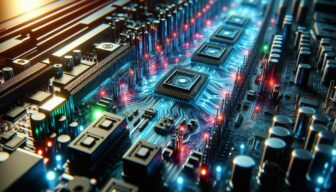Keep Your PC From Overheating: A Beginner’s Guide to Case Fans
So you’re building a PC? That’s awesome! You’re about to unlock a world of possibilities, from gaming to content creation and everything in between. But before you fire up your masterpiece, let’s talk about something absolutely crucial: keeping your components cool. And no, I’m not talking about RGB lights (although those are cool too!). I’m talking about case fans.
Case Fans: Not Optional, Essential
Many beginner builders make the mistake of thinking case fans are optional extras. Let’s bust that myth right now. Case fans are as essential to your PC as a good power supply. They are the unsung heroes of your rig, quietly working to prevent your precious components from melting under pressure (figuratively, of course!).
Here’s the deal: CPUs and GPUs, especially during intense gaming or heavy workloads, generate a LOT of heat. Left unchecked, this heat can lead to:
- Reduced performance (ever experienced lag spikes during a crucial match? Overheating could be the culprit).
- System instability (random crashes, blue screens, nobody wants those).
- Decreased lifespan of your components (and nobody wants to shell out for replacements sooner than they have to).
This is where case fans come in. They work by creating airflow within your case, pulling in cool air from the outside and expelling the hot air generated by your components. Think of it as your PC’s own personal climate control system.
How Many Fans Does My PC Need?
Most PC cases will come with at least two fans: one intake (usually at the front) and one exhaust (usually at the rear). But here’s the thing: more fans usually mean better cooling.
Aim for at least three fans as a bare minimum. A good starting point is:
- Front: One or two intake fans
- Rear: One exhaust fan
If your case has room for it and your budget allows, adding more fans, especially as intake at the bottom or top as exhaust will significantly improve airflow and keep those temperatures down.
Size Matters: Choosing the Right Case Fan
When it comes to case fans, size does matter. Larger fans can move more air at lower speeds, making them quieter while still providing excellent cooling. Let’s break down the popular sizes:
120mm Fans
These are the most common and considered the standard. They offer a good balance of performance, noise, and compatibility with most cases. You’ll find numerous 120mm case fans on the market.
140mm Fans
A step up from 120mm, 140mm fans are becoming increasingly popular. They can move even more air at lower RPMs, making them an excellent choice for quieter builds. If your case supports them, 140mm fans are a great option.
200mm Fans
These are the giants, capable of moving massive amounts of air at very low speeds for near-silent operation. However, they are less common and may not fit in all cases.
Go With the (Air)Flow: Fan Placement and Orientation
Now that you know about fan sizes, let’s talk about placement. Here’s the golden rule: hot air rises.
We want to create a system where cool air is drawn in from the bottom and front of the case and hot air is expelled from the top and rear. Here’s a general guideline for optimal airflow:
- Front Bottom: Intake fan (pulls cool air in)
- Rear Top (below CPU cooler): Exhaust fan (expels hot air)
- Side Panel (across from GPU): Intake fan (provides cool air directly to the GPU)
- Top Panel: One or two exhaust fans (helps expel the rising hot air)
Not sure which way your fan blows? Most fans have arrows indicating the direction of airflow. You can also feel for the direction of the blades; the air flows from the open side towards the side with the support frame.
Don’t Cheap Out on Your Case
Speaking of cases, your choice of PC case can significantly impact airflow. While budget cases might be tempting, investing a bit more (around $100 or more) often gets you:
- Better airflow design
- Space for more fans
- Dust filters (essential for keeping your components clean)
- Sometimes, pre-installed fans (a nice bonus!)
Take Control: Fan Controllers
Want even more control over your fans? Consider a fan controller. These handy devices let you manually adjust the speed of your fans, either through physical knobs or software. The benefits?
- Optimal Cooling: Crank up the fans during intense gaming sessions for maximum cooling.
- Quiet Operation: Dial down the fans during idle or light tasks for near-silent operation.
Just make sure the fan controller you choose is compatible with your motherboard and the number of fans you have. Look for controllers with 4-pin fan connectors for more precise speed control.
Keep Your Cool
Properly installed case fans are your ticket to a cool, stable, and high-performing PC. They’re an investment worth making for any builder, whether you’re a seasoned pro or just starting out. Remember, a cool PC is a happy PC.