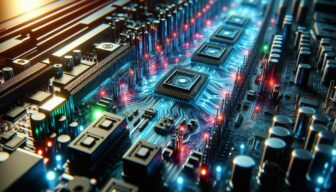The Modern Business Desktop: Power, Performance, and Productivity Redefined
The business world revolves around efficiency. Whether you’re crunching numbers, designing marketing materials, or analyzing customer data, you need a powerful and reliable computer to fuel your operations. While the rise of laptops and mobile devices might have you thinking desktops are a thing of the past, think again. The modern business desktop has evolved into a productivity powerhouse, offering levels of performance, security, and ergonomics that laptops simply can’t match.
To learn more about optimizing your workspace for productivity, check out our guide on workspace optimization.
Why Your Business Still Needs Desktops
Let’s address the elephant in the room: “Aren’t laptops enough?” While laptops offer undeniable portability, they often compromise on power and ergonomics, especially for demanding tasks. Here’s how desktops reclaim their position as the backbone of a productive workspace:
1. Unmatched Performance for Demanding Workloads:
For businesses dealing with data-intensive applications, creative software, or complex simulations, desktops reign supreme. Powerful processors like the latest Intel Core i9 or AMD Ryzen 9 series, coupled with ample RAM (think 16GB minimum, 32GB or more for heavy workloads), make light work of tasks that would bring a laptop to its knees. Need to render 3D models, edit 4K video, or run data analysis software without lag? A desktop is your best bet.
For insights on selecting the right processor and RAM for your needs, visit our guide on choosing PC components.
2. Ergonomics for a Healthier, More Productive Workforce:
Staring at a laptop screen for hours on end can lead to neck strain, back pain, and reduced productivity. Desktops, with their separate monitors, keyboards, and mice, allow for a more ergonomic setup, promoting better posture and reducing the risk of repetitive strain injuries. This translates to healthier, happier employees who can focus on their work without discomfort. Invest in adjustable monitors and ergonomic peripherals to create a comfortable and efficient workspace.
3. Security and Data Protection You Can Rely On:
Businesses handle sensitive data, making security paramount. Desktops, especially those with features like TPM chips and biometric login options, provide robust protection against cyber threats. Additionally, desktops offer easier implementation of advanced security protocols and centralized data management, which are essential for businesses concerned about data breaches and compliance regulations.
Learn more about enhancing your business’s cybersecurity posture in our comprehensive guide.
4. Scalability and Longevity for Long-Term Value:
Unlike laptops, desktops are easily upgradeable. Need more storage? Swap out the hard drive. Want a graphics card boost? No problem. This flexibility extends the lifespan of your investment, making desktops a cost-effective solution in the long run. Furthermore, with proper maintenance, desktops can last for years, giving you a solid return on your investment.
Choosing the Right Desktop for Your Business
Navigating the world of business desktops can be overwhelming. Here’s a breakdown of the key factors to consider:
1. Identify Your Needs:
Start by understanding your specific requirements:
- What software will you be using? Graphic-intensive applications demand powerful GPUs, while office suites might be content with integrated graphics.
- How much storage do you need? Consider the size of your files, backup requirements, and potential for growth. SSDs offer speed, while HDDs provide affordability for large storage capacities.
- What are your connectivity needs? Ensure sufficient USB ports, Thunderbolt compatibility if needed, and reliable Ethernet connectivity.
2. Explore Different Form Factors:
Modern desktops come in various shapes and sizes:
- Tower PCs: The workhorses of the desktop world, tower PCs offer maximum power, expandability, and customization options.
- All-in-One (AIO) PCs: Combining the computer and monitor into a sleek package, AIOs save space and minimize cable clutter. They’re ideal for reception areas, executive desks, or spaces where a minimalist aesthetic is desired.
- Mini PCs: Don’t let their size fool you. Mini PCs pack impressive processing power into a compact form factor, making them perfect for space-constrained environments or versatile mounting options.
3. Don’t Overlook Key Specs:
- Processor (CPU): The brain of your computer. Intel Core i5 or i7, AMD Ryzen 5 or 7 are solid choices for most business needs.
- RAM: More RAM equals smoother multitasking. 8GB is the minimum, but 16GB or more is ideal for demanding tasks.
- Storage: Choose between fast SSDs for the operating system and frequently used applications, or spacious HDDs for bulk storage.
- Graphics Card (GPU): Integrated graphics are sufficient for general office tasks, but dedicated GPUs are essential for graphic-intensive applications.
Top Picks for 2024 and Beyond
Here are a few top contenders in the business desktop arena, categorized to help you find the perfect fit:
Best Overall:
- Dell XPS Desktop: A powerhouse in a deceptively small package, the Dell XPS Desktop handles demanding tasks with ease. It’s highly configurable, allowing you to choose from a range of processors, RAM, and storage options to suit your specific needs.
- Apple iMac 24-inch (M3): Apple’s latest iMac boasts a stunning display, a powerful M3 chip, and a sleek, all-in-one design. It’s a great option for businesses that value aesthetics and performance in equal measure.
Best Budget-Friendly Option:
- Dell Inspiron 24 All-in-One: Offering solid performance at an attractive price point, the Dell Inspiron 24 All-in-One is ideal for general office tasks, web browsing, and light multimedia consumption. It’s a great value proposition for budget-conscious businesses.
- Lenovo IdeaCentre AIO 3: Another strong contender in the budget-friendly category, the Lenovo IdeaCentre AIO 3 delivers reliable performance for everyday tasks. It comes with a comfortable keyboard and mouse, making it a ready-to-go solution for your business.
Best for Creative Professionals:
- Apple Mac Studio: A compact powerhouse designed for creative workflows, the Mac Studio delivers exceptional performance for video editing, graphic design, and music production. It’s not the cheapest option, but it offers unparalleled power for creative professionals.
- HP Envy 34 All-in-One: This stylish all-in-one boasts a stunning display and impressive performance, making it a great choice for designers, photographers, and video editors. It’s a compelling alternative to the iMac for Windows users.
Best Compact Option:
- Apple Mac mini (M2/M2 Pro): Don’t let its diminutive size fool you; the Mac mini packs a punch. It’s surprisingly powerful for its size and can handle a variety of tasks, making it a great choice for space-constrained environments.
- Dell OptiPlex 7000 Micro PC: This tiny desktop PC is incredibly versatile. Mount it behind a monitor, tuck it under a desk, or take it on the go. It’s a great option for businesses that need flexibility and power in a small package.
Making the Right Investment
Choosing the right business desktops is an investment in your company’s future. By carefully considering your needs, exploring the available options, and prioritizing performance, ergonomics, and security, you can create a workspace that empowers your employees to excel. Don’t settle for “good enough.” Invest in the tools your business deserves to thrive in the digital age.