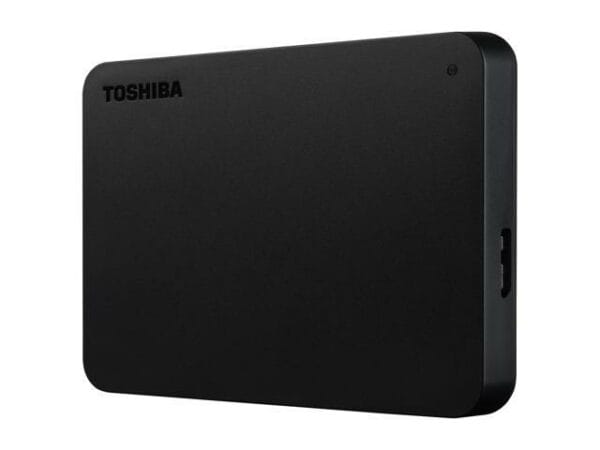
Toshiba Canvio Basics 2TB Black
$149.26
Prices and details are subject to change; check the seller’s site for updates.
Prices and details are subject to change; check the seller’s site for updates.
Didn't find the right price? Set price alert below
Specification: Toshiba Canvio Basics 2TB Black
| Product | ||||||||||||||||||||
|---|---|---|---|---|---|---|---|---|---|---|---|---|---|---|---|---|---|---|---|---|
| ||||||||||||||||||||
| Main | ||||||||||||||||||||
| ||||||||||||||||||||
| Specification | ||||||||||||||||||||
| ||||||||||||||||||||
8 reviews for Toshiba Canvio Basics 2TB Black
Add a review Cancel reply



$149.26

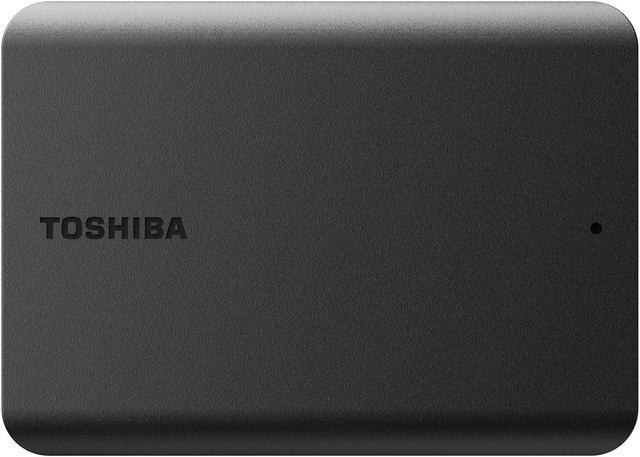





















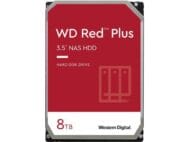
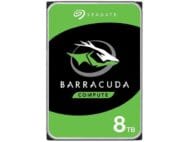


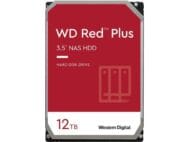


gregory b. –
Pros: Small, matte black design Easy to use simple drag and drop file storage USB 3.0 (backward compatible with USB 2.0) Transfer rate up to 640MBps (see other thoughts) No external power required Internal shock sensor and ramp loading technology Great value Cons: 1 year warranty No backup software Overall Review: Maximum transfer rate of USB 3.0 is up to 640MBps and USB 2.0 is up to 60MBps. Maximum capacity after format is 931Gb. The drive is small, comfortable to hold and easy to stick in…
Jamie K. –
Pros: + Compact storage on the go + Durable shell + no need for external power, other than USB + Pretty cheap price + A good BACK-UP device + Would work for Music, videos, and file storage Firstly, good job Toshiba for correctly advertising what this drive should be used for. I have been playing around with this drive for a week now and because my system is so fast, including all my drives. I really was wondering why this drive even exists in the world today. Then, I have to step back into…
Mark W. –
Pros: -Great packaging. -Surprising speed. -Easy installation. -Perfect size. -Very portable. Cons: -Rubber pads would keep it from sliding all over. -The cord is way to short. -The standard warranty is on the short side. Overall Review: I would recommend this drive to anyone looking for good capacity, great speed, and portability. For the price you just can’t beat this product.
Mike C. –
Pros: * Benchmarking this drive using HD Tune Pro showed good results. Not great results but better than I expected for such a low power device. I got maximum transfer speed of 130 MB/s. * The drive uses a USB 3.0 interface, and I tested on on both my USB 3.0 and 2.0 plugs and did see a transfer rate increase on the 3.0 version. It comes with a 12-inch USB cable. The LED on the front of the drive indicates whether you’ve plugged the drive into a USB 2.0 (white) or USB 3.0 (blue) port, which…
Sean M. –
Pros: USB 3.0 speeds up to 110 MB/s on my desktop computer Packaged well. It is shipped inside a box with air cushions Small footprint and portable – great for making backups of personal files or storing camera footage The 1TB is reasonably priced, but for $40 more you can triple your capacity. This 1TB drive is enough for some people, but the extra money will be worthwhile for power users I like that they did not finish the outside plastics with a glossy finish. Hides finger prints more….
Michael B. –
Pros: 1. In my opinion, the best thing about this USB hard drive, is you can easily tell the USB interface speed to which it is attached. The Status light is Blue (for USB 3.0) and White (for USB 2.0) 2. Performance is good. I measured the following bandwidths (for Sequential Read/Verify): [a] Outside Diameter (empty): 142 MB/sec [b] Middle Diameter (half full): 130 MB/sec [c] (about 3/4 full): 100 MB/sec [d] Inside Diameter (almost full): 67 MB/sec As with all hard disk drives, the…
Anonymous –
Pros: Compact of course. No read or write errors, no bad sectors. Fast, with USB 3.0 (backwards compatible with USB 2.0). Good size for portable drive or for file transferring if you don’t have a NAS. Decent write speeds. No deterioration after weeks and still pretty good speed when 3/4 full. Cons: Nothing to complain about from me. Portables are naturally prone to handling issues if you take them places, so either get a Square Trade Warranty, or use your Amex (or other CC) with extra…
Mark T. –
Pros: This external hard drive delivers consistent performance. I plugged the drive into my machine via a USB 3.0 connection. Win 10 discovered the drive and I was able to start copying files. There were no issues or problems. This is a USB powered drive so it needs no external power cord. This is a plus because you do not need to worry about losing a wall wort or separate proprietary cord. The Canvio Basics has a small foot print and is perfect to pack along with you to backup your devices….