
Prices and details are subject to change; check the seller’s site for updates.
Prices and details are subject to change; check the seller’s site for updates.
Didn't find the right price? Set price alert below
Specification: GIGABYTE B450 AORUS M
| Product | ||||||||||||||||||||||||||||||||||||||||||||||||||||||||||||
|---|---|---|---|---|---|---|---|---|---|---|---|---|---|---|---|---|---|---|---|---|---|---|---|---|---|---|---|---|---|---|---|---|---|---|---|---|---|---|---|---|---|---|---|---|---|---|---|---|---|---|---|---|---|---|---|---|---|---|---|---|
| ||||||||||||||||||||||||||||||||||||||||||||||||||||||||||||
| Specification | ||||||||||||||||||||||||||||||||||||||||||||||||||||||||||||
| ||||||||||||||||||||||||||||||||||||||||||||||||||||||||||||
8 reviews for GIGABYTE B450 AORUS M
Add a review Cancel reply



$99.88

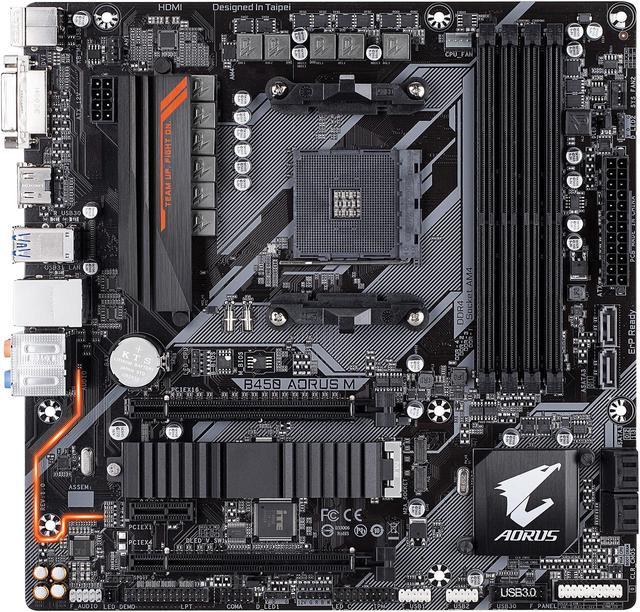




























Scott B. –
Pros: Reasonably priced, lots of USB ports plus headers for front side and expansion, DVI and HDMI ports for dual monitor. Was able to run G.SKILL Ripjaws V Series 2 x 8GB DDR4 3200 at 3200 using XMP. BIOS flash was easy, MB came with F1, flashed to F2. Two of 6 SATA slots face up and are easy to get to. Cons: As Locke P mentioned, a long PCIe card will conflict with memory slots and memory slot layout is confusing (not in order), had to read the manual several times to make sure I put my 2…
Cesar C. –
Pros: Easy to use, direction where simple. Everything work first time. Loved the look and design. Cons: none
Anonymous –
Pros: I ordered mine with a Ryzen 3600 and it came with F40 bios which should already support 3rd gen ryzen. I updated to F41 anyway with and old cpu before I used the 3600 so I cannot confirm this though. Using G.Skill 3600 ram which works well using the XMP profile. Cons: Only 3 fan headers including cpu.
Richard C. –
Pros: Matched with a AMD RYZEN 3 2200G and 16G of RAM. System came right up and booted in (Linux) LUbuntu 18.10 and then upgraded to 19.04. The motherboard recognized the built in Vega graphics of the 2200G so no external GPU required. After setup of necessary services, I removed the keyboard/mouse/video and board booted up just fine. Access is by SSH (who needs GUI?) as this system is my home file server. More than enough power to serve files! Satisfied for my purposes. Also no useless…
Bart N. –
Pros: Nice looking board, mine was Ryzen 3000 ready out of the box, I believe it had the F41 BIOS on, I updated to F50 without a hitch. XMP profile got my RAM running at 3200 MHz first boot. Has a nice heatsink for the M.2 drive. Cons: None so far, I read a few poor reviews but I’ve had zero issues, I have since bought another for a friend;s build. Overall Review: Would recommend.
Alexander W. –
Pros: Looks and works good 4 Dimm slots Worked with R5 3600 out of the box Cons: None other than the “Team up. Fight on.” text on the heatsink is kinda cheesy and not really necessary but I’m just nitpicking. Overall Review: I liked the look and some of the features this board had plus I’ve used a lot of Gigabyte stuff in the past so I picked this board over cheaper versions and other brands. I was a little worried when reading some of the reviews on here that it wasn’t going to work out. It…
DAINE P. –
Pros: Nice looking mobo comes with everything that you would want for a future proof mobo Cons: if you have ram stick that have wing tips, it might hit your gpu since the pcie slot is very close to the ram slots Overall Review: would buy it again, great product and works well no issues, i paired it with a ryzen 3200g and i didnt need any bios update
Chad T. –
Overall Review: Paired this bad boy up with a Ryzen 5 3600 and a GTX 1660. Absolutely amazing and runs smooth as glass.