
Ubiquiti USW-PRO-48-POE Managed UniFi Switch PRO 48 PoE
$999.99
★★★★★
(2 customer reviews)
Last updated on July 16, 2025 9:41 am
Ubiquiti USW-PRO-48-POE Managed UniFi Switch PRO 48 PoE
Add to wishlistAdded to wishlistRemoved from wishlist 0
Add to compare
Highest Price
$1,080.00
Newegg.com
April 18, 2025
Lowest Price
$999.99
Amazon.com
July 27, 2025
Since April 3, 2025
This site uses affiliate links. We may earn a commission at no cost to you.
Prices and details are subject to change; check the seller’s site for updates.
Prices and details are subject to change; check the seller’s site for updates.
Didn't find the right price? Set price alert below
Set Alert for Product: Ubiquiti Networks Unifi 48Port Pro Switch Gen2 (USW-PRO-48-POE) - $999.99
Specification: Ubiquiti USW-PRO-48-POE Managed UniFi Switch PRO 48 PoE
| Product | ||||||||||||||||||||||||
|---|---|---|---|---|---|---|---|---|---|---|---|---|---|---|---|---|---|---|---|---|---|---|---|---|
| ||||||||||||||||||||||||
| Specification | ||||||||||||||||||||||||
| ||||||||||||||||||||||||
2 reviews for Ubiquiti USW-PRO-48-POE Managed UniFi Switch PRO 48 PoE
5.0 out of 5
★★★★★
★★★★★
2
★★★★★
0
★★★★★
0
★★★★★
0
★★★★★
0
Write a review
Show all
Most Helpful
Highest Rating
Lowest Rating
Add a review Cancel reply
Top Offers
Top Deals Today
Deal of the day

Ubiquiti USW-PRO-48-POE Managed UniFi Switch PRO 48 PoE
$999.99












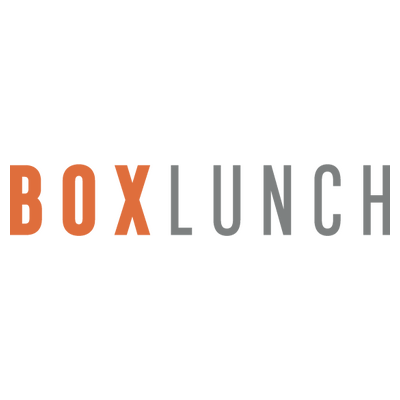
















Anonymous –
Pros: 40 POE+ and 8 POE++ ports 4 10Gib SPF+ ports Layer 3 features Quiet fans Cons: Not as high a POE wattage rating as compared to previous version (750W for old version, 600W for new) Overall Review: A switch should be “invisible.” And for the most part, this switch is, but had troubles installing. I added this switch to expand my home network. The process should have been seamless/effortless, but unfortunately that was not my lot. I added the switch and moved my 2 existing APs to it. After that, my WIFI network would not longer provide IP address to my wireless devices (moving the APs back, and removing the switch would not correct the issue). Had to “factory reset” every piece of networking equipment and bring all back up very systematically to get everything running again. Took about 5 hours in total (verifying/testing everything at each step {6 pieces of equipment and the Unifi controller}). All my networking equipment is Ubiquiti Unifi. I cannot state for curtain the switch was the cause (could very well have been user error), but it was frustrating having to rebuild my entire network from scratch (even when all the backup didn’t function properly). Words of caution.
Kelvis F. –
Overall Review: Excelente producto