
Microsoft Sculpt Ergonomic Keyboard for Business
$299.95
★★★★★
(7 customer reviews)
Last updated on October 15, 2025 1:41 am
Microsoft Sculpt Ergonomic Keyboard for Business (5KV-00001 )
Add to wishlistAdded to wishlistRemoved from wishlist 0
Add to compare
Highest Price
$299.95
Amazon.com
May 2, 2025
Lowest Price
$15.00
Walmart.com
October 28, 2025
Since May 2, 2025
This site uses affiliate links. We may earn a commission at no cost to you.
Prices and details are subject to change; check the seller’s site for updates.
Prices and details are subject to change; check the seller’s site for updates.
Didn't find the right price? Set price alert below
Set Alert for Product: Microsoft Sculpt Ergonomic Keyboard for Business (5KV-00001 ) - $299.95
Specification: Microsoft Sculpt Ergonomic Keyboard for Business
| Product | ||||||||||||||||||||
|---|---|---|---|---|---|---|---|---|---|---|---|---|---|---|---|---|---|---|---|---|
| ||||||||||||||||||||
| Main | ||||||||||||||||||||
| ||||||||||||||||||||
| Specification | ||||||||||||||||||||
| ||||||||||||||||||||
7 reviews for Microsoft Sculpt Ergonomic Keyboard for Business
4.0 out of 5
★★★★★
★★★★★
2
★★★★★
4
★★★★★
0
★★★★★
1
★★★★★
0
Write a review
Show all
Most Helpful
Highest Rating
Lowest Rating
Add a review Cancel reply
Top Offers
Top Deals Today
Deal of the day

Hurry Up! Offer ends soon.

Hurry Up! Offer ends soon.

Microsoft Sculpt Ergonomic Keyboard for Business
$299.95



















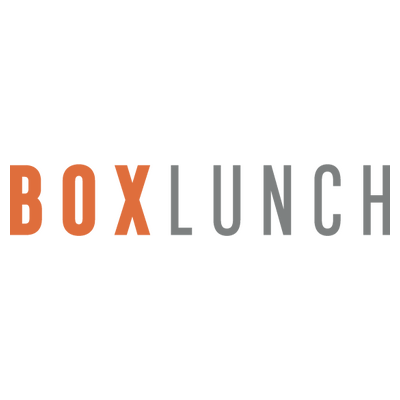












Nicholas A. –
Pros: I work in IT so I use my keyboard a lot. I was using the Microsoft 4000 ergonomic keyboard which is a great keyboard except for being a little noisy and taking up a lot of real estate but still one of my favorites. This keyboard has soon become my favorite keyboard. For someone that has never used an ergonomic keyboard, it takes a little getting use to but I have to say this keyboard will take less time to get use to than the ergonomic 4000 that Microsoft makes. This keyboard is much quieter and feels similar to the Microsoft Arc keyboard as far as the keys and typing feel. I was unsure about the detached number pad, I didn’t realize how much I didn’t use it until I got this keyboard. I noticed when I type in an IP address, I’m using the #’s at the top of the keyboard. I don’t feel like my fingers are stretching to reach the # keys. A big bonus for me was that it is wireless, I like the cleaner look. Also, the receiver is perfect for plugging it into a laptop and forgetting about it since it is a low profile receiver. I have done much research in ergonomic working environment and have to say Microsoft has never let me down when it comes to there keyboards. I appreciate New Egg offering this keyboard only and not the mouse combo package. I have no interest in the mouse, I prefer a Logitech track ball. Cons: Honestly, I have tried to find some. My only suggestion which doesn’t bother me but may others, to access the function keys the user must toggle a switch on the top right side of the keyboard. It would have been nice to have an FN key instead like a laptop keyboard. I use my FN keys a lot, switching between them takes some forward thinking before I hit an F key. I wouldn’t consider this a con but helpful insight to someone that uses the F keys a lot. Overall Review: Great keyboard – Very well thought out by Microsoft. – Would defiantly recommend this keyboard – My co-worker purchased one after he saw mine and has enjoyed it as well.
Karl P. –
Pros: Looks amazing (other than ms logo) Low key travel, quiet, easy on fingers Works great with mac with no drivers (although I do use a key remapper for num pad) The separate numpad is actually quite nice, I have remapped it to do various up/down movements when reviewing git patches with tig. It’s nice to be able to position it to a comfortable spot separate from keyboard, and keep your mouse closer. Comes with batteries for keyboard and numpad. Split space bar is VERY nice and easy to push (compared to awful ms 4000). Cons: The escape key (along with the function keys) is a different style of switch mechanism, it is also very small. It takes more force to push the esc key, and it feels like a consumer electronics (think dvd front panel) switch, which is annoying for a vim user like myself. WHY couldn’t all of the buttons be the SAME switch style, regardless of size??? (like a mac) The arrow keys and pageup/pagedown are annoying to hunt for, since theyre crammed close in and you can’t feel for them. I think over time I will get used to this, (right now I ALWAYS hit page down instead of up) but why? Would an extra inch and standard layout have killed the deal? Sometimes the low travel shift keys accidentally come up, so it’s hard to type all caps. I don’t have a suggestion on how to fix this. Overall Review: I use KeyRemap4MacBook to enable the num pad to do what I want. be forewarned I could not get numlock to ever turn off using stock os x (so arrows and pageup wouldn’t work). But with the remapper I’m perfectly happy. I have used ergo keyboards since 1999, starting with ms natural elite and then ms 4000. Did not like the 4000, had very cheap, mushy keys and hard to push spacebar.
Michael G. –
Pros: – Comfortable to use. – Removable stand to lift keyboard, magnetic attachment is well done. – Feels solid and well built. – Looks very neat Cons: – Switch for function and media keys, wish they could have just used a ‘fn’ key to hold down instead. – A bit expensive. – Started malfunctioning after a couple weeks of use. Overall Review: The keyboard was doing great and I was enjoying it but after a couple weeks of use it started to malfunction. I tried a fresh set of batteries, which did not help. I tried different USB ports, I tried making sure the keyboard was close to the transceiver, I tried reinstalling drivers, I tried removing the Microsoft Keyboard and Mouse Center software. None of this worked. I tried the keyboard on another computer and it malfunctioned there as well. The malfunctions were intermittent and somewhat inconsistent. Sometimes it would cause commands to respond when typing “rt” like in the words start or art. In Microsoft Word it would bring up find function, or navigation\search, or cause the alt-keys to display on the menus. When typing in the start menu search weird things would happen. The start menu would close or other programs would just open that I didn’t want. When trying to lock my computer pressing Windows+L it wouldn’t lock on the first try. It would take multiple simultaneous key presses to get it to happen. When typing in an Outlook email it would bring up the alt icons as if I pressed the alt key, which I hadn’t. So not sure why the keyboard started this but I can’t get it to stop. It does it on more than one computer and it has fresh batteries and still does it so something is definitely wrong with the keyboard. It is getting returned to where I bought it from and exchanged with another one and hopefully that one will work.
Brian S. –
Pros: As a software developer, I almost avoided this keyboard due to the function keys. However, it won me over: * Best tactile feel of any PC keyboard, bar-none, except for function keys (which are only bareable). * Brilliant idea to separate the numeric keypad, and place a backspace and clear key on it. * Quiet keys, wonderful space bar responsiveness. * Good, though not perfect, ergonomic angles. * Snappy magnetic covers and riser feels expensive, as does the matte wrist rest. * Trim and lightweight, making it possibly the first mobile ergonomic keyboard, easy to move out of the way. * Looks like a work of art sitting on my desk. Cons: This keyboard has some obvious flaws that kept me from giving it 5 stars. I am pretty high-maintenance when it comes to ergonomics, so I feel the next generation of this keyboard should include the following improvements, after which I’ll give it 6 stars and pay double: * Function buttons need to NOT get stuck in the pressed position. I can get used to their buttony design if necessary, however making these feel just like the other keys would be a plus. * I’m not able to find the arrow keys without looking at the keyboard, after months of use. There needs to be a slightly bigger gap separating the main keyboard keys from the arrows and two rightmost columns, for better muscle memory training. Maybe the Backspace could be narrower, and the keys beneath it could taper in towards the width of the Ctrl key. Currently, there’s no way to find the arrow keys without looking at the keyboard. * The Calculator command key should be changed to Insert, an the Insert key should be removed and left open. This will take a frustrating key out of reach, and make it easier to find the arrow keys without looking. * Hand rest padding isn’t deep enough (my hands fall off the edge) and the edge is too hard (padding should wrap over the edge) * The switch for the command keys should be an Fn button. * The center-most keys on each hand (6,T,G,B,N,H,Y,7) level-off a bit, making them too much of a stretch. These keys should be angled like their neighbors, or even more so. * The option to use the left space bar as a backspace key would be huge. Overall Review: Unfortunately, the quality control on this keyboard is a bit below Microsoft hardware standards. Be aggressive about getting one that works perfectly out of the box and during the first few weeks of use. If you have function keys that always stick (even after you get used to it), or half your space bar feels more resistant than the other half, try to get a replacement. When you get one without defects, you’ll be quite pleased.
Corey R. –
Pros: 1. The keys feel great, having the perfect snap to them! 2. The battery life is incredible. I’ve been using mine for months now, and running on only two AAA batteries, I have yet to change them! 3. Key locations of the keys I use most are perfect: Arrow Keys, Letter Keys, Tab, Shift, Control, Alt, Enter, Backspace. 4. Ergonomically fantastic. Lightweight. Wireless. High Quality. Fits on my lap perfectly as I type or play games! 5. Separate Numeric Keypad is very handy. Often I use it exactly as I would use a calculator. Also handy for 2-player gaming! 6. The magnetic battery cover on the back of the keyboard feels like magic. It is lots of fun to pull it off and let it snap back into place. Weird! Cons: 1. Windows 7 issues. I had extreme problems installing Windows 7 with this keyboard attached, and for months had no idea that the keyboard was the culprit. Once I figured it out, simply removing the keyboard dongle during installation solve the problem. Yet I still have Windows 7 issues, especially with Internet Explorer, and I suspect the keyboard is still causing issues because my computer ran flawlessly until I added this keyboard. Having said that, I love this keyboard so much that I am willing to put up with quite a few problems in order to keep using it. I find it very strange that a Microsoft Keyboard would have issues in a Microsoft OS. This problem is why I cannot give this keyboard 5 stars. 2. The Left Shift Key. On my keyboard, the Left Shift Key snaps like normal, but does not always give me my capital letters like it should. I have to be extra firm in pressing it to ensure I get a capital letter. I find myself having to correct capitalization mistakes quite a bit because of it. (For some reason, when I learned to type, I became trained to never use the Right Shift Key, so a wonky Left Shift Key is a big deal to me). I have no idea if all of these keyboards have this issue, or just the particular one I bought. Overall Review: 1. In order to reduce the size of the keyboard, the right side of the keyboard has been rearranged, meaning the Insert/Delete, Home/End, and PgUp/PgDn keys are in different positions than I’m used to. I do not use these a whole lot, so it generally doesn’t matter to me, but at those moments when I do want to use them, it becomes more of a chore than it used to be. 2. Also to reduce keyboard size, the Escape key is now too small. Although it is still easy to find because of it’s position, I often find myself hitting the ~ key instead whenever I reach for it. I have never used the ~ key in my entire life (except now to write this review), so I think that key should have been made smaller to allow for a larger ESC key.
Russell B. –
Pros: – The footprint on this keyboard is really small which is what I was looking for – The keys give the appropriate amount of feedback and physical noise – For me the detached keypad was a bonus, although I’m not always sure where to put it to make good use of it Cons: – I plugged the receiver into the USB hub mounted under my desk (2″ think butcher block). I was surprised when I ended up having lag or missing key issues. Once I moved the receiver to a more visible spot coverage was perfect. – The FN key is a slider switch. I can’t just hot-key volume-up. They keyboard is either in FN mode or its not. Really short sided I thought Overall Review: – The arrow keys and home/end/pgup/pgdwn keys took me about a week to get use to. 9/10 I would buy this again. I was looking for a natural keyboard that didn’t take up the entire desk that looked nice as well. I thought this delivered
James H. –
Pros: Keys feel great. I always liked the feel of the apple keyboard keys, but couldn’t stand the straight keyboard. The magnetic battery cover and kickstand are very slick. I like that the keyboard has a little port to store the wireless transceiver (inside the battery cover). The footprint is very compact without the keyboard feeling cramped. Cons: The 6 key layout takes a little getting used to. As others have mentioned the function keys are a bit chintzy – mainly they just wiggle around, the function is not impaired. The fact that you have to toggle a switch to go between function keys and media keys is a bit annoying. Overall Review: I bought two of these keyboards, from different vendors, at different times. They have completely different media keys. Apparently one is the “business” version and the other the “desktop” version. Buyer beware. Apart from the media keys they are identical.